The Witcher 3: Wild Hunt needs no introduction. It is a masterpiece, but do you know you can enhance this already stunning game with mods to heights not fathomable before?
Yes, you heard me correctly; certain mods have the ability to enhance this epic tale of our beloved butcher of Blaviken, and I am going to tell you about them in this article.
At the end of the article, you will be ready and well-versed to dive into the mystic world of Geralt of Rivia yet again due to the following information contained in the article.
- 32 best mods for The Witcher 3 divided into their respective categories
- The easiest way to install mods for the game
By using mods, you can not only experience the game in a different light but also can purge some annoying bugs present in the game.
All in all, mods will enhance your immersion and put you in the shoes of Geralt to experience the whole journey of our Master Witcher through the thick and thin.
Excited yet? Well, you should be because we are about to dive straight into the list of the best mods you can use for The Witcher 3 in 2024.
RELATED:
Best Gaming PC For Under $1000 That Can Run Witcher 3
Graphics Mods
The following mods will enhance your graphical immersion with next-generation visuals and stunning.
1. HD Reworked Project Mod

The world of Witcher 3 is mesmerizing, but this mod takes that to a whole new level. HD reworked project mod is designed to replace existing textures with 4K renderings.
The result is crisp and awe-inspiring details. From the clouds and the water to the abandoned caves of Skellige and the lavish market towns of Novigrad to Roach riding in a flower-filled field and Geralt swinging his silver sword, everything feels more rich and intense.
This mod isn’t just a plaster of improved graphical coat, but rather, it makes the world of Witcher 3 more lively and alive.
2. Tweaks
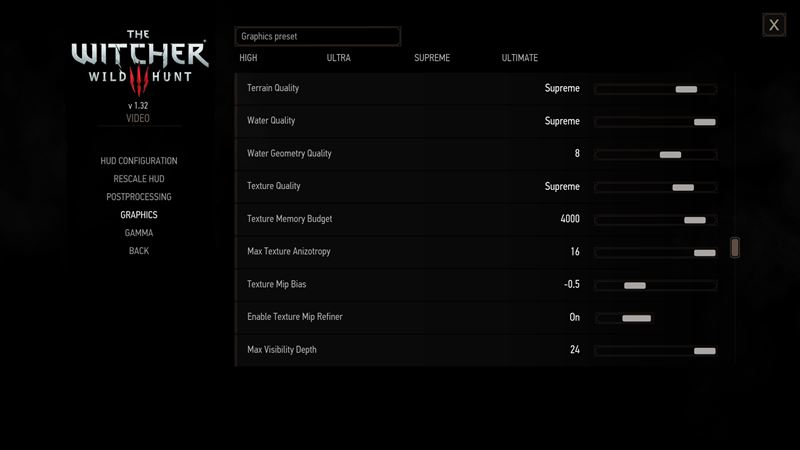
A simple name for a mod that sets the stage for some rather rad graphic customization and works flawlessly with other related graphical mods like the HD Reworked Project Mod.
The tweaks mod unlocks graphical settings beyond the ultra-preset and hence paves the way for much greater visual fx fidelity and detail regardless if you are using a graphic mod or running the vanilla game structure.
Oddly, the unlocked graphic settings are present right there in the game menu, and hence, you don’t have to fuss around making this mod a must-have.
RELATED:
Best Gaming PC For Under $800 That Can Run Witcher 3
3. Super Turbo Lighting Mod

The Witcher 3 has some of the most complex geometry in video game history. Wetlands in the middle of valleys surrounded by giant peaks. We all know where this is going, so let’s just stay on the mod topic.
The varied landscape lighting plays a huge role in depicting the vibe of the scene, and let’s be honest, who does not love cinematic lighting, right?
With the Super Turbo Lighting Mod, you enhance the lighting geometry of the game owing to atmospheric and cinematic moments like never before. This is done without making the highlights overly saturated and blown out of proportion.
It’s a win-win situation if you ask me, and the ability to earn some extra deviant rep doesn’t hurt as well.
4. More Shadows

We have drastically increased our visual and texture fidelity, so why should the shadows stay in the dark? No pun intended, but this mod really enhances the shadows of the different light sources in the game.
The effect of this mod is subtle, but once you come across a wooden hut in the middle of nowhere with a candle, there is no going back.
RELATED:
Top 12 Gaming Headsets for Under $50
5. Immersive Camera
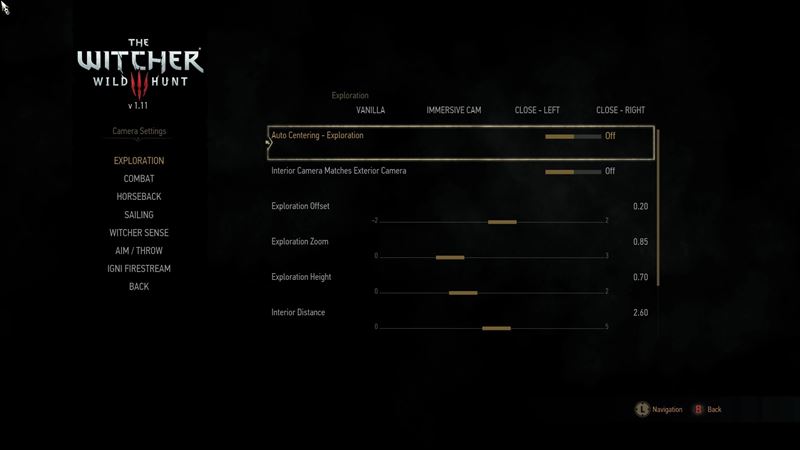
You simply cannot enjoy all the eye candy that The Witcher 3 has to offer with the default camera view, and this is where the Immersive Camera mod comes into the picture.
The immersive camera mod puts the control in the hands of the user and allows you to adjust the camera for all situations separately. Be it walking, sprinting, riding on horseback, sailing, or sword fighting, you make your bet.
This is done by providing the user control of the important aspects of periphery vision like zoom, camera offset, and height.
6. Meadows

A grass mod because why not? The abandoned, untraveled paths that you will explore in the Witcher universe are filled with overgrown grass, shrubs, and bushes.
Give the grass some love with this mod and increase its density and foliage, making for a cinematic experience with you riding Roach at speed and grass swaying to make way for the horse.
RELATED:
Best Open-Back Gaming Headphones for Witcher 3
Cosmetic Mods
Cosmetic mods are gameplay tweaks that will only enhance the visual aspect of the gameplay. The mods in this category are as follows:
7. Henry Cavill and Anya Chalotra

Want to experience your game from the perspective of the lead actors of Netflix’s The Witcher TV series, then try this mod.
It is quite simple in its approach. Adding it will reskin Geralt into the body of Henry Cavill and Yennifer into the body of Anya Chalotra.
8. Geralt Cloak

Want to turn Geralt into a badass hooded super mutant, then this mod should do the trick.
The concept and the execution of the mod are rather simple. Upon applying it, Geralt dons a cloak like the ones you have seen in the Assassin’s Creed series.
The change is quite subtle, but the effect it creates is ever-lasting. Seeing Geralt with a hood in cutscenes or during general gameplay leaves quite a daunting impression that never gets old.
This simple mod demonstrates how little things can have such a drastic effect on any given game.
RELATED:
Gaming Chairs for Under 200 Dollars
9. The Appearance Menu Mod (AMM)
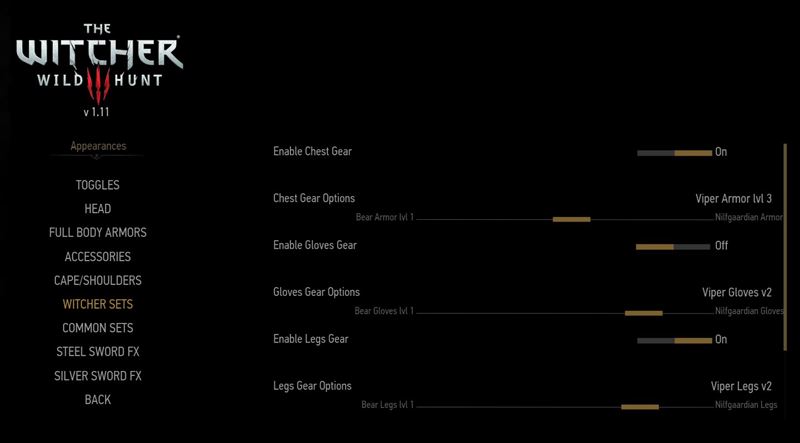
The default in-game customization for Geralt does not cut it for most of us, and don’t even get me started on the Roach part. That dumb soul doesn’t even get custom outfits.
Not to worry this mod has got us covered. With the Appearance Menu Mod, you can alter both Geralt’s and Roach’s outfits to your heart’s content.
The mod allows you to mix and match different cosmetic items for both the characters and uniquely dress them in a way that makes the game your own.
10. Black Scabbard

On the contrary, if you are not much of a mix-and-match type, then you can use this mod to paint the outfit and the armor of Geralt in matte black color.
This works for any armor in the game. Truth be told, this Black Scabbard mod with the Cloak mod just gives off such an intensive and badass vibe that this combination has become my personal favorite.
RELATED:
How Much Does it Cost to Build a Good Gaming PC
11. The Butcher of Blaviken

CD Project Red has done an impeccable job in creating the fascia of Geralt but I don’t know why they have dulled down the mean look presented in the lore about Geralt.
With the Butcher of Blaviken mod, however, you can give the mean look Geralt deserves. This mod tweaks the facial aspects of Geralt by making the scar on his face more pronounced and the skin less smooth.
This gives rise to a more mean and tough Geralt, who looks rather scary in cutscenes.
12. HD Monsters Reworked Mod

With most of Geralt’s time revolving around hunting down and killing monsters, the foes deserve some love too.
The HD Monsters Reworked Mod enhances the visual aesthetics of all the monsters in the world of Witcher 3 Wild Hunt.
The monsters receive much-improved detail work on their body and, dare I say, look pretty good. Overall, it makes fighting them more fun because of their more lively look.
RELATED:
How to Record Gameplay on PC
13. Friendly Meditation

The Friendly Mediation mod is designed to replicate the real essence of meditation.
Meditating in the Witcher universe is a symphony of different menu screens that takes the immersion of the player away from the game.
Enter Friendly Meditation. This mod removes the menu screen wait time when doing mediation and instead allows you to take in the world from the perspective of Geralt.
Kid, you not, with this mod mediating from being a necessity chore becomes something you want to do again and again to take in the sights from the Witcher universe.
14. Lamp on a Player’s Boat

It’s a weird name, a weirder concept, but a nice execution. This very simple mod places a lamp on the deck of your sailboat.
Yes, it sounds insignificant, but when you see it in action, the atmosphere it creates is jaw-dropping.
Just imagine for a second, you sailing in your boat to a remote island in pitch-black surroundings and your only light source being a small lamp placed at the center of your wooden boat. Now that setting seems more likely in a Hollywood thriller than a video game.
RELATED:
How to Increase FPS and Optimize Your Gaming PC
15. E3Quen Mod

While there are five special signs in The Witcher 3 game, I would argue that none is more useful than Quen.
This mod overhauls the visual fx of the Quen sign. Gone is the ugly orange effect, and back is the nebula blue lighting effect for Quen that the developers should do during the preview of the game.
The mod not only changes the color but also ups the intensity of the sign effect up a notch. What this leads to is a more satisfying pop when the claw of the monster you are fighting lands on you.
16. Sword FX

For pretty much 80% of your gameplay time, Geralt will be wielding a sword, either a silver one or a steel one.
If you always thought swords were lacking character, then this is your chance to create a truly unique sword for Geralt with the Sword FX mod.
This mod allows you to change the aesthetical appearance of the sword. You can pretty much go ham and, with the flexibility provided by the MOD, create the sword you always envisioned would look good in the hands of our master Witcher.
RELATED:
How to Clip Gameplay on PC
Gameplay Mods
These mods will affect the core gameplay of The Witcher 3 Wild Hunt. The following are the best gameplay mods that will improve on the vanilla game.
17. Random Encounters
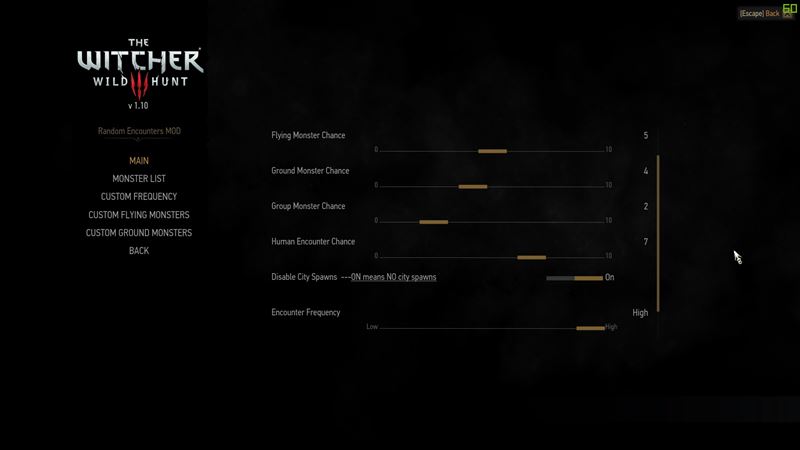
If you are that type of gamer who gets excited to see a random foe waiting for you in a crop field, then this mod will be a godsend.
As the name suggests, by adding this mid, you increase the likelihood of finding more enemies in the open.
This includes both monsters and humans alike. So before going setting on a journey get your swords repaired because who knows what is waiting for you on the other side of the road.
This mod spares you from the boring journey with the Roach and adds a sense of thrill to each new turn.
18. Indestructible Items

It can be frustrating if you are stuck out in the wild with a sword that needs repair and broken armor.
To keep these instances from far and few, take the assistance of this mod. This mod throws the entire weapon and armor degradation system of these items out of the equation, which ultimately means that you won’t be trading your precious monster hunting time for repairing your sword and nipping out the cuts in your armor.
RELATED:
Is 8GB RAM Enough for Gaming in 2024
19. All Quest Objectives on Map

The quests in Witcher are complex and multi-structured. Just take that loathsome Bloody Barren quest as an example.
By using All Quest Objectives on Map Mod, all the objectives of your active quest will be displayed on the map.
Hence, by knowing all the objectives, you can tailor your approach for a quest with the knowledge you gain as you progress through the game.
Trust me, it will not only help you to mitigate minor hassles like altering the course of a tracked objective or going to the quests menu to change the objective, but it will be very beneficial at the tail end of the game when a single objective is missed can shape an entire course of the ending.
20. Fast Travel from Anywhere

The world of Witcher 3 Wild Hunt is vast and contains highly varied topography making it hard to transverse on a horseback. But the dilemma is that the fast travel signposts are far and few compared to the vastness of the map.
Nothing to worry about since the Fast Travel from Anywhere mod has our back. This allows you to fast travel to any signpost on the map from anywhere.
Now you can loot your treasure chests in far-flung areas or be on a deserted island only to fast-travel directly to Novigrad square in seconds.
Note: A word of caution. Don’t use this mod when you are doing missions because sometimes it can brick the whole storyline.
RELATED:
How much RAM Do I Need for Gaming
21. Over 9000 – Weight Limit Mod
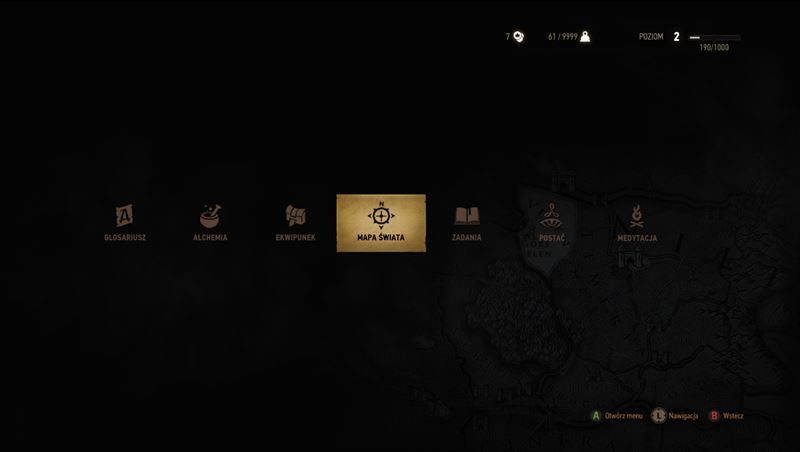
If you have remotely sorted through Geralt’s inventory you would have realized that there is a certain weight limit to the items he can carry.
Now, for any explorer like me, the inventory limit can be reached pretty fast and it gets annoying traveling between locations just to sell your excess valuables.
Well, not anymore, because some geniuses in the community designed the Over 9000 mod, which sets your inventory to 9100 points. Forget about maxing this number it would be an achievement if you could fill half of it.
Basically, what it means is after applying this mod, you can wander around in the Witcher universe blindly, collecting all the loot that comes your way.
22. Autoloot

This is rather a simple mod. Without needing to cycle through loot by having this mod applied, you can simply press the loot button to collect all the items from chests or the ground.
This isn’t all, though. When you have this mod applied, the game will automatically collect loot from the enemies you just killed without you ever needing to press a button.
This mod, together with the aforementioned Over 9000 inventory mod, works wonders in making the game more streamlined and focused on the objective, i.e., slaying monsters and finding Cirilla.
RELATED:
PC Shuts Down When Gaming? Let’s Fix it
23. Enemies of Rivia

Let’s face it: regardless of how good The Witcher is as a game, the combat still lacks the competitive element.
This mod is designed to fill that void, and with this mod, your enemies become more powerful and smarter in the way they approach their attacks. The vitality of your opponents also increases, making them harder to kill.
The Enemies of Rivia mod makes the combat more challenging and fun. It is no longer a game of mashing some buttons to defeat your opponent but rather a meticulous and well-thought strategy that wins the day.
Overall, the approach to combat becomes something entirely new, and now you have to carefully plan the battle as well as get your oil and portions ready.
I won’t recommend this mod for beginners, but for seasoned players, the challenge and difficulty of encounters will be a lot of fun.
24. Auto Apply Oil

The Witcher 3 has a rather complex item menu, and let’s face it, most of us don’t pay attention to the crafting section during our first playthrough of the game.
It is a shame because using the right oil for your sword greatly tilts the balance of the fight in your favor. If you are anything like me, then this mod will come in quite handy.
The Auto Apply Oil mod, as the name suggests, simply coats your sword with oil from the Witcher universe before against your next foe.
This mod takes the player’s negligence out of the equation and automatically applies the best oil for the foe type and class to give the player leverage in the fight.
25. Exotic Arsenal

In an RPG game, the variety of weapons is extremely important because it dictates the user’s approach to combat and the game in general.
Exotic Arsenal mod adds 55 unique weapons into the game to play around with. Swords, Axes, Spears, you name it, there is a good amount of variety on offer here, and all these weapons can either be found in the wild or can be crafted and bought from blacksmiths.
This mod unlocks a lineup of new tools to experience the game with, and even just for the sake of weapon variety, it is a mod worth trying out.
26. No Fall Damage

Is it only me, or despite Geralt being a super mutant capable of devouring potions unfit for human consumption is quite fragile when it comes to taking fall damage?
A slight flip from the edge of the cliff, and the next thing you see, you are rolling down into the gorge. Luckily for instances like these, No Fall Damage mod has got us covered.
With the No Fall Damage mod, you can freely catapult Geralt from cliff to cliff and down to the bottom of the valley as well without taking an ounce of scratch.
This gives you the freedom to freely explore the breath-taking world of Witcher crafted by the developers.
27. The Gwent Redux
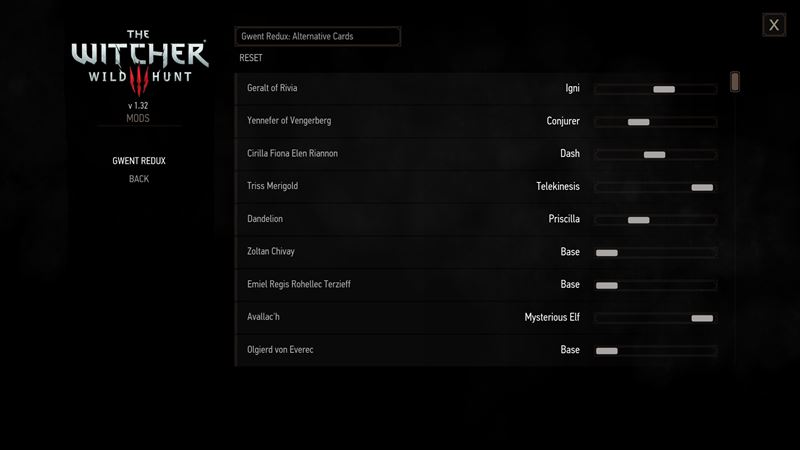
Ah, how can I forget Gwent? A whole game within a game that you can sink countless hours into. Gwent is by far one of the most engaging activities in the whole Witcher universe.
Players of the game take pride in building the best deck the world of Witcher has to offer. This mod is there to progress your Gwent journey even further and lit a fire under your passion for building the ultimate deck.
The Gwent Redux mod completely overhauls how the game is played by adjusting existing cards and adding another 120 to the playing field.
It also updates the behavior of the AI by making the NPCs smart and adaptable hence owing to a more engaging and intense round of Gwent.
28. Toss a Coin to Your Witcher

The default soundtrack of The Witcher 3 is quite gritty, and at times, you might want to kick back and relax.
For those moments, this mod is great as it adds the mellow toss a coin to your Witcher symphony from Netflix’s The Witcher 3 series to the game.
This soundtrack is rather jolly and can be a great fit in locations like Toussaint, which blossoms in color and character.
29. Ultimate Roach Improvement

The mod that we so desperately needed because, let’s face it, Roach can be a thick head at times.
The Ultimate Roach improvement mod not only tidies up the movement of the horse through wetlands, water crossing, and barriers but also allows Roach to gallop in cities.
Finally, you no longer have to waste time walking Roach through the dense Novigrad crowd just to get your coins exchanged at the bank; rather, you can bust the horse through the crowd and get there in no time.
If you ask me, this is revolutionary, isn’t it? Alas, if only I could get a coin for every minute spent walking Roach through the streets.
Essential and Utility Mods
Less of a mod, the following are tools that will allow you to run multiple mods in The Witcher 3 at the same time and also ensure a smooth operation.
30. Debug Console Enabler
The creme de la creme of mods if you want your life to feel at peace. This mod basically unlocks the debug console of the game.
The debug console is your very own command center for the game. This console can be used to perform multiple tasks like remedy broken things, alter the settings of a mod, etc.
31. Script Merger
If you want to use multiple mods for The Witcher 3, the only possible way to make that happen is to use the service of Script Merger mod.
The script merger is, therefore, like a composer of sorts. It stitches all the mods you want to use simultaneously together, ensuring that none conflicts with the game files to cause crashes.
32. Witcher 3 Mod Merger (Optional)
This mod is only applicable if you plan on running more than 50 mods in conjunction with other each.
You see, in the default state, only 49 mods can be applied to the Witcher game, but by using this mod, you can obliterate all the limits and use as many mods as you like.
How to Install Witcher 3 Mods
Okay, I get it after seeing the mods that we featured on the list; you cannot wait to dive right into them. However, before you click on the download button, let me tell you installing them can be a bit of a chore.
There are two ways to install mods for your Witcher 3 game.
- Manually replacing the mod files
- Using The Witcher 3 Mod Manager
Manually Installing Mods to Your Game
Manually replacing files is often the easier and simpler approach. Mods that don’t drastically alter the game can be installed using this method.
To manually install mods to The Witcher 3, do the following:
- Find the mod you want to install on Nexus mods.
- Download the mod file
- Extract the contents of the downloaded mod file to the desktop (for that, you need WinRAR or 7-Zip).
- Open The Witcher 3 installation folder. If you are on Steam, right-click on the game icon and select the browse local files option.
- In the Witcher 3 installation folder, make a new folder titled Mods.
- Copy and paste the mod from the download to the Mods folder you have just created in the previous step.
- Launch the game as an administrator
If you are installing multiple mods to the game, be meticulous about the process. Copy each mod to the Mods folder one at a time to reduce any bloat.
Any misstep can cause the mod to malfunction or corrupt your game files.
Using The Witcher 3 Mod Manager for Installing Mods
TW3MM (The Witcher 3 Mod Manager) is a tool that you can use to apply different mods to the game. This mod manager does most of the work for you; therefore, modding Witcher 3 with it is less time-consuming. However, not all modes behave well with The Witcher 3 Mod Manager.
The following is how you can use The Witcher 3 Mod Manager.
Steps to Install Mods for Witcher 3 by Using The Witcher 3 Mod Manager
- Head over to the Nexus mods website and download the latest version of Witcher 3 Mod Manager.
- Once downloaded, extract The Witcher 3 Mod Manager file in The Witcher 3 installation folder. (To find where The Witcher 3 installation folder is located, refer to step no. 4 of the above-mentioned method)
- Open The Witcher 3 Mod Manager
- Hit the settings option, and navigate to the change game path option.
- In the game path option, select where your Witcher 3.exe is located. The Witcher 3.exe is the main application file of the game, located in The Witcher 3 game folder. It will be in the bin folder inside the X64 option.
- Once The Witcher 3.exe file is selected, close the setting and return back to the main Window of The Witcher 3 Mod Manager.
- Now, head back to the Nexus mods and download the mod you want to install. Ensure that you click on the manual download option when downloading any mod.
- Preferably, make a new folder titled Witcher Mods on your desktop, and download the mod in that folder for easy access.
- After the mod is downloaded, open The Witcher 3 Mod Manager.
- To add the mod to The Witcher 3 Mod Manager, click on the first green gemstone on the top right.
- Select the mod file. If you had placed it on the desktop earlier, go there and click on it.
- It should appear in The Witcher 3 Mod Manager window.
- Now, click on the script merger option if the prompt with the option to run script merger is not given to you already.
- Once the merge is complete, your game will be ready to play with the mod installed.
- Launch the game as administrator.
For installing multiple mods, the process remains the same. You need to keep adding the mods to The Witcher 3 Mod Manager, which will do the rest of the job for you.
Common Issues When Downloading Witcher 3 Mods and Their Troubleshoots
The Witcher 3 is a very complex game, which makes modding it a hell of a job. Not only modding Witcher 3 can be time-consuming, but there are many errors you can run across.
Some of those errors I will talk about next, and will also provide you with the troubleshoots for them.
Unable to Find the Bin Folder in the Main Game Folder?
This is a very common error that gets reported quite often. However, there is a simple fix, so if you cannot locate the bin folder, don’t worry. I will tell you how you can navigate to The Witcher 3.exe directly.
For Steam users, you can paste the following line in the Windows search bar, and you will get redirected to the game’s bin folder.
Steam/steamapps/common/The Witcher 3/bin/x64
For gamers that have The Witcher 3 Wild Hunt on GOG, you can use the following line command:
GOG Galaxy/games/The Witcher 3 Wild Hunt GOTY/Bin/x64
You can exclude the GOTY from the command if you don’t have the Game of the Year version of Witcher 3.
“Adding Mods From Within the Game’s Directory Is Not Supported” Error.
This error is quite easy to fix. It primarily happens if you use the Witcher 3 installation folder as the primary location for all the mods downloaded from Nexus mods.
The simple fix for this issue is moving the mod files outside The Witcher 3 game folder. However, an even better option will be to make a new folder on the desktop titled Mods and transfer all your Witcher 3 Mod files to that folder.
Why You Should Not Use the Vortex Mod Manager for Installing Mods to The Witcher 3?
The Vortex Mod Manager is made primarily for Bethesda games such as Skyrim, Fallout 4, etc.
Therefore, the Vortex Mod Manager is not fully compatible with The Witcher 3. Since it is not fully compatible with The Witcher 3, it does not handle its game files very well, resulting in constant errors.
You will come across many game script errors that you will need to iron out yourself. Hence, it can be a very tedious and time-consuming task, so it is better to use The Witcher 3 Mod Manager.
Conclusion
With everything now covered, it is time to wrap up the article. In this article, we discussed the 32 best mods you should try for The Witcher 3 Wild Hunt in 2024.
I also gave you the easiest method for downloading these mods. Before closing the article, I would like to iterate that no mod is perfect, and therefore, you might encounter small problems with each one.
But that’s okay because mods are made by gamers like you and me and hence should be appreciated for what they are.
Before signing off, let us know which mod you find the most epic for The Witcher 3 Wild Hunt. I know this game has so many great mods so I would like your opinion down the comment section as well.
Happy Slaying, have fun, enjoy your mods but make sure to teach that Baron a lesson or two in your next playthrough of The Witcher 3: Wild Hunt.




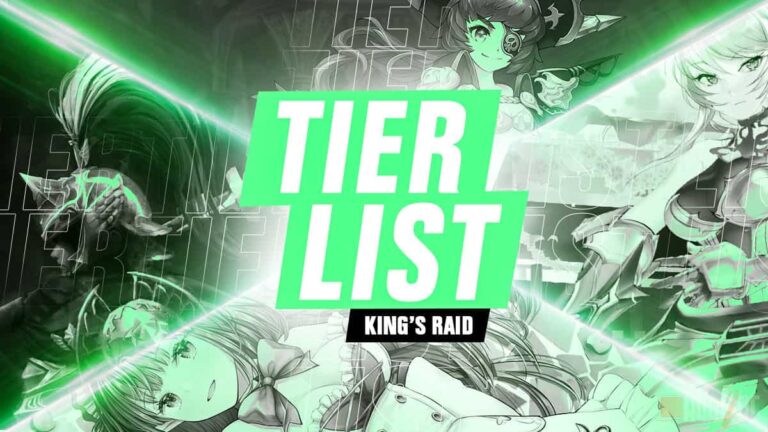




You are a legend for the simple fact that you concluded this mod list with a very easy to follow How To guide. Thank you for that. Happy Gaming.