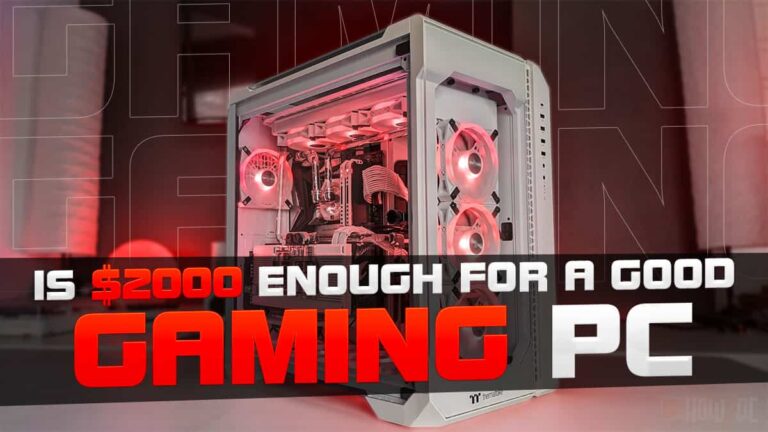Are you looking for a $1000 gaming PC that can handle everything you throw at it without a hitch? Then your search ends here.
Being a PC enthusiast, I review and critique numerous gaming PCs, and by bringing all my expertise to this article, I am going to provide you with the best prebuilt gaming PCs under $1000 that are currently available in the market.
But wait, it doesn’t end there. So that you don’t end up buying the wrong PC, this article also contains a comprehensive buyer’s guide. After all, you don’t want to go through the return process now, do you?
To make a diverse list, the PCs in this roundup are categorized. Since I have been exposed to many prebuilt gaming PCs, I have compiled a list that can satisfy all sorts of different gamers.
So, worry not; regardless of what your gaming taste may be, there is a prebuilt gaming PC waiting for you to be picked up.
Ready to find your ideal gaming PC? I can sense the excitement going through the roof so without further ado, let’s begin with the article.
In a Hurry? These are the Best Prebuilt Gaming PCs Under $1000
I know you want a sneak peek at the prebuilt gaming PCs that will be reviewed later on in the article, so here is a quick look at them.
*For more info on the gaming PCs below, click the “Jump to review” button to go to our review of that PC.
Best Overall
Best Aesthetics

The $1000 Gaming PC Buyer’s Guide
Before we check out the in-depth reviews of the prebuilt gaming PCs, getting a little knowledge about the whole buying process doesn’t hurt.
Yes, I said buying process because I believe in order to buy the best PC fit for our individual needs going through the proper buying process is unavoidable.
The buyer’s guide will highlight this buying process from A to Z and also, like the name suggests, guide you at every turn.
Now you can realize how much significance a buyer’s guide holds. Therefore, it is to be taken with utmost importance. With that said, let’s start the buying guide, shall we?
Why Buyer’s Guide is Needed?
It would have been rather easy for me to just list down only the prebuilt gaming PCs and skip this buyer’s guide, but that would be ignoring the need to enlighten new gamers about buying PCs.
When I was new in the industry, I also needed some guidance on what factors should be looked into in a gaming PC and those queries of sorts.
Therefore, the buyer’s guide section aims to make new gamers more informed buyers.
Why the Best Is Not Always the Right Choice?
This is important because I see many gamers end up regretting the PC they buy. This happens because each gaming PC is different from the other in the experience it provides. However, the dilemma is that gamers always fall for the best on paper specifications rather than seeing the bigger picture of the PC they want to buy.
Mind you, specifications are just that: numbers on paper. The Skytech Blaze II has similar specs to the Skytech Shiva II – the best PC on this list. These specs are capable of playing any game you want. However, the Skytech Blaze II lacks airflow, due to which it overheats and cannot unleash its full performance potential.
Mind you, specifications are just that: numbers on paper. The MSI Codex R has almost similar specs to the iBuyPower SlateMesh – the best overall PC on this list. These specs are capable of playing any game you want. Despite the specs being comparable, the iBuyPower Slate Mesh has a Ryzen 5 7600, which will be supported till 2025 and even beyond, resulting in better upgradability in the long run. However, the MSI Codex R has Intel Core-i5 13400F, which is already phased out for the newer 14th-generation Intel processors. Hence, limiting the upgradability of the MSI Codex R.
Similarly, given your use case, you might not even need such specifications and performance. Therefore, you might be better off with another gaming PC that offers better features that you find appealing.
The main thing is to buy the gaming PC based on your needs and gaming use, not on specs. Of course, specifications play a role in determining which PC you should buy, but they should not be the only deciding factor.
To break up this course of action, each of my gaming PC reviews has a gaming experience section that encompasses what it feels like to actually use the given gaming PC.
First Consideration for Purchasing a PC
In the aforementioned section, I gave you a general idea of buying PCs based on your needs and use case and not on specifications alone, but how does one define their needs, you ask?
This is a very important question to ponder upon since it lays the foundation for the rest of our buying decisions.
A simple way of determining your need is to evaluate what you are going to use your PC for. Consider the games that you are going to play on it or tasks that you will do on that gaming PC.
After you have a general framework of what games you are going to play on your PC, be on the lookout for features and specifications that will help you achieve that.
Once you do that, you will eventually realize what to look for and what to avoid in a gaming PC. Simply look for a PC that has the maximum qualities that are aimed at fulfilling your needs and buy that given PC.
For example, if all you want to do is casual gaming, then you don’t need the best specifications and might want a PC that is more functional and looks better. In your case, Thermaltake LCGS Quartz i460 R4 might be a better fit than someone who wants the best FPS from his iBuyPower SlateMesh.
What Are the Factors That Make up an Ideal Gaming PC?
Now let’s put everything we have learned until now from the Buyer’s Guide into context and see the factor that needs to be present in a gaming PC for it to qualify as having the best market offering.
The Gaming Experience Is Everything
The biggest trait that a gaming PC can offer is a satisfactory gaming experience, and if that is not fulfilled, then there is no point in buying that gaming PC since it has already faltered in the most important aspect.
The gaming experience is the collection of all the aspects of a gaming experience, and therefore, in order to have a good gaming experience, a PC has to be good in all of its aspects.
The Specifications to Be On the Look in a Gaming PC Under $1000
Although the gaming experience is the most crucial aspect of a gaming PC, we still can’t deny the importance of having the right specifications for the price.
Given that we are looking at gaming PCs at around the $1000 price tag, therefore for this budget, there are certain specifications that should be in your gaming PC.
- Processor (CPU)
Firstly, the processor should have 6 cores hence the reason most of the gaming PCs in this list have 6 cores CPUs.
- Graphics Card (GPU)
For the graphics card, you should be looking at the Nvidia RTX 4060 or the AMD RX 7600 for maximum performance.
If they are not available on your desired PCs, then you can resort to the Nvidia RTX 3060. The Nvidia RTX 3060 is a decent pairing for sub $1000 gaming PCs. However, if a gaming PC has a GPU that is inferior to the RTX 3060, don’t bother with that PC.
- RAM
The RAM is pretty straightforward. Either 16GB RAM or nothing because 8GB is not enough for gaming nowadays and hence should be avoided if possible.
Check out my article on how much RAM should a gaming pc have.
- Storage
The storage should be in the form of an SSD. Even though HDDs are cheaper, the slow speed of HDDs is not feasible anymore for fast-paced modern games.
iBuyPower SlateMesh is the perfect example of a well-specced out gaming PC since it includes all the top-of-the-line components, which include a Ryzen 5 7600, RTX 4060, 16GB RAM, and 500GB NVMe SSD.
Can a $1000 Gaming PC Run Games at 1440p?
I know many of you want to play games at 1440p on your new $1000 gaming PC, and I wish a one-line answer to this question existed to ease your query. Since that is not the case, a proper clarification is necessary for proper understanding; therefore, let’s take a deeper look at the topic at hand.
On the surface, yes, it is possible to play games at 1440p on a gaming PC under $1000, but that is when we consider the most optimal situation.
As you know, there are a plethora of different PCs in the $1000 price range, and this leads to specification differences in a lot of them. Let’s take the prebuilt gaming PCs in this article as an example.
The STGAubron comes with an RTX 3060 Ti graphics card, while the iBuyPower SlateMesh comes with an RTX 4060.
The performance difference between these two graphics cards amounts to about 5%, However, do bear in mind that in this context, we are only comparing the performance of the two GPUs and not the entire gaming PC.
The performance disparity among PCs in the $1000 price range makes the asked query more complicated because a single answer cannot be given.
That being said, we always consider the most optimal situation for testing. That, in our case, is the gaming performance of the iBuyPower SlateMesh because it provides the best performance among our picks.
When taking our top picks into account, I can firmly answer that a gaming desktop under $1000 can indeed play games at 1440p. I say this because, during testing, iBuyPower SlateMesh provided acceptable FPS at 1440p, even in the most demanding of games.
The average frame rate observed at 1440p was the following:
- 42 FPS in Cyberpunk 2077
- 47 FPS in Elden Ring
- 53 FPS in Red Dead Redemption 2
- 72 FPS in CoD: Warzone
- 82 FPS in Fortnite
- 94 FPS in GTA V
- 118 FPS in PUBG
- 143 FPS in Apex Legends
- 160 FPS in Rainbow Six Siege
- 310 FPS in CS2
- 402 FPS in Valorant
The obtained figures clearly reflect and solidify the point made earlier that it is very much possible to play games at 1440p resolution on $1000 prebuilt gaming PCs, provided you have the best gaming PC under $1000 there on hand.
In-Depth Review
Now that you are well-versed in the whole buying process, let’s dive into the in-depth reviews of the five gaming PCs that have earned their way to this article.
Every PC that we review has to pass stringent testing. Our methodology not only includes benchmarks and analysis but also how the PC will feel to use in real-world situations.
Then, based on the results, an average ranking score is awarded to the PC. This time around, the following PCs that are coming up now earned the highest score out of all the other PCs, hence making them the best in their respective price budget.
Gaming Performance
The gaming experience of the iBuyPower SlateMesh is quite exceptional. In terms of FPS and gaming benchmarks, this PC is on par with the CyberpowerPC Gamer Master, occupying the second spot on this list. The following are the gaming benchmarks I recorded while testing this PC.
Average FPS on 1080p Resolution:
63 FPS in CyberPunk 2077, 68 FPS in Red Dead Redemption 2, 71 FPS in Elden Ring, 102 FPS in CoD: Warzone, 126 FPS in Fortnite, 135 FPS in GTA V, 168 FPS in PUBG, 211 FPS in Apex Legends, 260 FPS in Rainbow Six Siege, 370 FPS in CS2, 520 FPS in Valorant.
Average FPS on 1440p Resolution:
42 FPS in Cyberpunk 2077, 47 FPS in Elden Ring, 53 FPS in Red Dead Redemption 2, 72 FPS in CoD: Warzone, 82 FPS in Fortnite, 94 FPS in GTA V, 118 FPS in PUBG, 143 FPS in Apex Legends, 160 FPS in Rainbow Six Siege, 310 FPS in CS2, 402 FPS in Valorant.
The frame rate above is obtained on ultra settings preset in games without the use of DLSS or Ray Tracing.
From the gaming benchmarks, a direct comparison can be made with the CyberpowerPC Gamer Master because the FPS results of both PCs are identical. Hence, as far as gaming performance is concerned, it would be hard to pick a winner.
The FPS results are also solidified by my actual testing of both these PCs. Playing games on the iBuyPower SlateMesh and the CyberpowerPC Gamer Master provided a similar gaming experience.
Technical Specifications
If specs are anything to go by, it is clear that iBuyPower SlateMesh Gaming PC takes the crown for the best gaming PC money can buy under $1000.
Featuring a Ryzen 5 7600, this gaming PC has perhaps the best processor money can buy in the sub $1000 price range. Objectively speaking, the Ryzen 5 7600 is a beast because of its unprecedented 6-core 12-thread performance. This processor scores an average of 27450 points in multi-thread and 3932 points in single-thread performance benchmark of CPU mark.
Apart from having top-notch performance, the Ryzen 5 7600 offers a convenient upgradability path. AMD has claimed they will support this processor and the AM5 platform in particular till 2025 and beyond.
The Ryzen 5 7600 is also quite efficient, having a TDP of only 65W. The low TDP requirement results in the processor not overheating and staying under 80°C despite the shortcomings of the stock air cooler.
At extreme loads, such as when running benchmarks or rendering a video, expect the CPU temperature to increase a few points beyond 80°C. However, during my use, I only encountered such a situation once or twice when running benchmarks on this PC. Therefore, such isolated experiences are not much of a big deal.
The graphical ability of the iBuyPower SlateMesh is on par with the CyberPower PC, occupying the second spot. Both these prebuilt PCs come with an Nvidia RTX 4060, which is arguably the best graphic card for a $1000 prebuilt gaming PC.
The Nvidia RTX 4060 has 8GB VRAM, leading to great 1440p and 1080p performance. This is evident from the gaming benchmarks featured above. However, going forward you should note that 8GB VRAM of the Nvidia RTX 4060 can become a limiting factor in upcoming AAA games.
That being said, for $1000, you have to bear with this problem because no gaming PC in this roundup has a GPU with more than 8GB of VRAM.
One aspect I find particularly exceptional in this iBuyPower SlateMesh is the inclusion of 16GB DDR5 RAM running at the clock speed of 5200 MHz. The RAM clock speed in this PC is higher than the one featured in the CyberpowerPC Gamer Master. Hence leading to slightly better performance.
Like the CyberpowerPC Gamer Master, this PC also comes equipped with a 500 GB NVMe SSD, which is fast and provides decent storage capacity for all your games, media, and other files.
Case Design and Connectivity
The case of the iBUYPOWER SlateMesh has unique elements that make it stand out from the cases of other gaming PCs on this list.
Design features such as integrating the weave pattern into the front of the case make the case more exciting. The design is also functional. The weave comprises of a mesh material that allows air to penetrate, leading to an increase in airflow.
One aspect I don’t particularly like about the case of the iBuyPower SlateMesh is the placement of the front I/O buttons on the top of the case rather than the front. Reaching the top of the case when you are comfortably seated in your gaming chair can be a challenge.
On the topic of buttons, this case comes with 2x USB-A, 1x USB-C, 1x mic in, 1x headphone out, and a power button. Compared to the CyberpowerPC Gamer Master, this PC has a better front I/O because the former lacks a USB-C port on the front.
The remaining ports are found on the back of the PC, and these include HDMI, DisplayPort, Ethernet LAN, 6x USB-A, 1x USB-C, and additional audio ports.
All things considered, both the case design and the connectivity offered by the iBuyPower SlateMesh are top-notch and better than other gaming PCs in this roundup.
Aesthetics and Salient Features
During my use, time and time again, I was reminded of how sophisticated the design of this gaming PC really is. Pictures don’t do it justice; the intricate weave pattern on the front panel looks far better in person. As such, the attention to detail is what drives the aesthetics of the iBuyPower SlateMesh.
Another aspect that adds to the refined aesthetic of this gaming PC is its excellent cable management. All the wires are tucked in for a neat look, and there are no loose or dangling cables that can spoil the look of this PC.
In terms of the salient features, the iBuyPower SlateMesh has a plethora of salient features that enhance its appeal. The best feature of this gaming PC is that it comes with a gaming keyboard and mouse bundle. During testing, I used the provided mouse and keyboard and found them to work exceptionally well.
Other features of this gaming PC include Bluetooth and Wi-Fi connectivity, which allows users to easily connect to the Internet and use their favorite wireless peripherals.
On the whole, the iBuyPower SlateMesh is a fantastic choice under $1000. As a result, it gets the top spot in our roundup.
The CyberPower Gaming PC has great performance, a compelling design, and a great feature set. This prebuilt gaming PC is the culmination of all the good things that any gamer will value in his personal rig. That being said, this PC lacks a couple of aspects which relegates the PC to the second spot on this list.
4.7/5
Editor’s Rating
Gaming Performance
The one thing that I yearn for the most in a gaming PC is a good gaming experience. After I am done with the review, a prebuilt gaming PC rarely becomes a part of my main gaming setup. However, the CyberpowerPC Gamer Master proved to be exceptional. Due to its exceptional gaming experience, this PC kept pulling me towards it.
For me and many of you reading, the gaming experience starts from the first click of the power button. Right after pressing the power button, this CyberpowerPC Gamer Master springs to life and showcases its brilliant display of RGB lighting.
As you progress further, this PC keeps on showing sparks of excellence, such as the quick load times. Any application you open or setting you to tinker with, this PC is quick to respond and executes every command swiftly.
Then, finally, comes gaming. As you load up a game, the CyberPowerPC Gamer Master’s gaming performance leaves you in awe. This PC steamrolls through the game you throw at it, delivering excellent framerate.
I tested this PC through a set of diverse games that I have especially picked to test the performance of gaming PCs. This PC gave the following average framerate.
Average FPS on 1080p Resolution:
63 FPS in CyberPunk 2077, 68 FPS in Red Dead Redemption 2, 71 FPS in Elden Ring, 102 FPS in CoD: Warzone, 126 FPS in Fortnite, 135 FPS in GTA V, 168 FPS in PUBG, 211 FPS in Apex Legends, 260 FPS in Rainbow Six Siege, 370 FPS in CS2, 520 FPS in Valorant.
Average FPS on 1440p Resolution:
42 FPS in Cyberpunk 2077, 47 FPS in Elden Ring, 53 FPS in Red Dead Redemption 2, 72 FPS in CoD: Warzone, 82 FPS in Fortnite, 94 FPS in GTA V, 118 FPS in PUBG, 143 FPS in Apex Legends, 160 FPS in Rainbow Six Siege, 310 FPS in CS2, 402 FPS in Valorant.
All these games were benchmarked using the ultra graphic preset without turning on Ray tracing or DLSS for a fair apples-to-apples comparison.
Technical Specifications
CyberPower Gaming PC has a great feature set and good specs. The result is a gaming PC that performs admirably and is fun to use. Hence, the CyberPower Gaming PC occupies the second spot in this roundup.
At the heart of this PC is the Intel AMD Ryzen 5 7600 processor, which sits on top of an A620 motherboard.
The Ryzen 5 7600 has 6 cores and 12 threads running at the frequency of 3.8 GHz. The best aspect of the Ryzen 7600 is that it delivers rock-solid performance without generating any worrisome amount of heat.
Still, though, the processor is equipped with an RGB air cooler, which does a great job of keeping the temperature of this CPU below 80c when gaming.
The GPU installed in this Cyberpower PC is the Nvidia RTX 4060, which is the king of mid-range performance. The RTX 4060 offers the best value-to-performance of any graphics card in this price range and performs admirably well in 1440p and 1080p gaming.
Despite this PC’s strong showing in the specs department, there is one drawback which I would like to highlight. The CyberpowerPC comes with only 500GB NVMe SSD storage, while many of its competitors in this list offer 1TB storage.
All these components are based on a motherboard that supports AMD’s new AM5 socket, which is expected to be supported till 2025 and beyond. Therefore, with this motherboard, you get a clear upgradability path which enhances the future-proofing aspect of this PC.
Case Design and Connectivity
Cyberpower has made the right decisions with all other aspects of this gaming PC. However, the case design is a bit controversial. While the case of this gaming PC is bright, trendy, and appealing, it has a major flaw.
Starting with the positives, the majority of the case is made from glass. The front and side glass panels greatly accentuate the RGB lighting inside the PC and showcase the hardware inside.
The negative of the glass sandwiched design is that it restricts airflow. As a result, this gaming PC also suffers from a lack of airflow. However, the issue has subsided due to the very efficient processor and GPU combo and the ventilation holes on the top of the PC.
When it comes to connectivity, I am not too pleased with what Cyberpower has done. At the front of the PC, you will find 2 USB-A 3.0 ports, separate audio and mic ports, 1 power button, and 1 LED button for changing the color of RGB lighting.
The LED button allows gamers to conveniently and quickly change the color of RGB lighting with the push of a single button. However, the absence of a USB-C port at the front may be a point of consideration for users looking to future-proof their setup, especially as USB-C becomes more prevalent in modern peripherals.
Luckily, you do get a single USB-C port on the back of the PC along with additional USB-A ports, HDMI, DisplayPort, and multiple 3.5mm audio connections for speakers.
Aesthetics and Salient Features
The aesthetics of this gaming PC is dominated by the RGB lighting. Due to the glass sandwiched case, the effect of the RGB lightning is greatly multiplied, and it becomes the main highlight of the gaming PC.
That being said, RGB is a trend these days, and many gamers love a bit of RGB in their gaming PCs. Therefore, I think many of you buying the CyberpowerPC Gamer Master will be extremely pleased with the way it looks.
Another aspect that I particularly gravitate towards in a gaming PC is salient features. I am pleased to report that the Cyberpower PC contains all those salient features that I reckon any consumer will love.
For starters, this PC comes with added convenience bits like built-in Wi-Fi, Bluetooth, and drivers. Therefore allowing gamers to simply flick on the PC and enjoy their favorite gamers from the get-go.
Apart from that, the Cyberpower PC also comes with a 1-year warranty. Under the warranty, both labor and parts are covered, so rest assured you will be taken care of if anything goes wrong with the PC.
The MSI Codex R is an attempt at a prebuilt gaming desktop from a renowned and well-established company. Truth be told, MSI has done a fine job and the Codex R is a great gaming PC with a few drawbacks that push it down in the list at the middle spot.
4.4/5
Editor’s Rating
Gaming Performance
The gaming performance of the MSI Codex R is decent, even though the MSI Codex R occupies the middle position on this list. During my testing of the PC, I achieved the following FPS in games.
Average FPS on 1080p Resolution:
67 FPS in CyberPunk 2077, 72 FPS in Red Dead Redemption 2, 65 FPS in Elden Ring, 112 FPS in CoD: Warzone, 138 FPS in Fortnite, 158 FPS in GTA V, 158 FPS in PUBG, 245 FPS in Apex Legends, 275 FPS in Rainbow Six Siege, 412 FPS in CS2, 548 FPS in Valorant.
Average FPS on 1440p Resolution:
59 FPS in Cyberpunk 2077, 54 FPS in Elden Ring, 64 FPS in Red Dead Redemption 2, 92 FPS in CoD: Warzone, 91 FPS in Fortnite, 108 FPS in GTA V, 105 FPS in PUBG, 154 FPS in Apex Legends, 175 FPS in Rainbow Six Siege, 332 FPS in CS2, 428 FPS in Valorant.
The benchmarks depict a clear picture of this gaming PC. Comparing the FPS benchmarks to other gaming PCs, this PC gives a similar framerate as the Thermaltake LCGS Quartz i40 R4. However, the FPS of the MSI Codex R is not on par with the iBuyPower SlateMesh or the CyberpowerPC Gamer Master, which occupy the first and the second spot, respectively.
Technical Specifications
The MSI Codex R is a powerful desktop that suffers from a major flaw, making it rank lower down in this list.
At the heart of the MSI Codex R lies the Intel Core i5-13400F processor with 10 cores and 16 threads cores. Despite having more physical cores than the Ryzen 7600 featured on top gaming PCs in this list, this processor does not perform as well, which can also be seen from the gaming benchmarks of this PC.
Unlike the Ryzen 5 7600, the Intel i5-13400F is not an incredibly efficient processor and also does not provide a clear upgradability path. Therefore, unlike the top two gaming PCs, you will be restricted to the hardware that this PC offers due to the lack of an upgradability path.
Therefore, it can get hot when gaming. However, the RGB air cooler in this PC ensures that the temperature stays within the thermal limit, and during my extensive use, I never saw the temperature jump past 80°C.
Apart from the lackluster CPU, the other specs of the MSI Codex R are top-notch. This PC comes with the NVIDIA GeForce RTX 4060 graphics card, which offers incredible gaming performance. Due to its incredible performance and ray tracing abilities, the Nvidia RTX 4060 ranks as the best GPU for sub $1000 gaming PCs.
Like other gaming PCs in this list, the MSI Codex R comes with 16GB of DDR5 RAM. This memory configuration is the standard for sub $1000 prebuilt gaming PCs, and for good reason. Having 16GB RAM ensures great multitasking, allowing users to switch between tasks with ease. Whether you’re gaming, streaming, or video editing, the MSI Codex R has the memory capacity to handle it all.
The MSI Codex R comes equipped with a lightning-fast 1TB NVMe SSD, providing ample storage space for your games, programs, and multimedia files. The storage capacity of this PC is higher than the top two gaming PCs on this list.
Another edge that this PC has over its competitors is the use of an 80+ gold-rated PSU. Most PC manufacturers don’t specify which power supply they are using because the power supply is the main area where manufacturers cut costs. So, kudos to MSI for sticking with a high-quality PSU for their Codex R.
Case Design and Connectivity
The first impression I got from this PC’s case is that it looks bulky and aggressive. As I grew accustomed to the case, I was able to notice other subtle design elements in this case.
I appreciate the use of a mesh grill on the front of the case because it not only gives an aggressive look to the case but it is also quite functional and effective in increasing airflow. A similar mesh grill can also be found on the top of the case for airflow.
Speaking about the top of the case, the front I/O is located at the top as opposed to the front, like the iBuyPower SlateMesh. Given the size and stature of the case, reaching the front ports and the power buttons becomes a chore. However, once you get used to the location, you will have no trouble accessing the ports or the power button.
As far connectivity is concerned, the ports of the front include 2x USB, 1x USB-C, 1x headphone in, 1x mic out, 1x power button, and 1x reset button.
Other PC ports are situated on the back, including Ethernet LAN, DisplayPort, HDMI, 6x USB-A ports, 1x USB-C port, and 3.5mm audio ports.
Aesthetics and Salient Features
The MSI Codex R is a great-looking gaming PC. It has a bulky stature and stance. Due to its aggressive stance this PC is poised to take on any gaming PC in this list.
The use of RGB lighting exuberates the look of this gaming PC, and adds to the aesthetic appeal of this gaming PC. However, RGB isn’t the only thing up this PC’s sleeve.
MSI has deliberately chosen to go with a soft matte finish for this PC, which, in theory, is a contrast to the aggressive look of this gaming PC, but it works. The soft matte finish makes the PC look refined and upscaled.
Being a large consumer brand, one cannot expect this PC to have many features, and that is exactly the case. This PC comes with a standard set of features like built-in Wi-Fi and Bluetooth connectivity, both of which work flawlessly. The signal strength of the Wi-Fi is especially great, and during my use, I didn’t encounter even a single disconnection when playing.
Apart from that, the MSI Codex R comes with a keyboard and mouse bundle. However, the quality of the mouse and keyboard is inferior and during my use, I found them to be barely usable in games.
Overall, the MSI Codex R is a great gaming PC. However, due to some slight drawbacks, it has to settle for the middle spot in this list.
Best Aesthetics
The Thermaltake LCGS Quartz i460 R4 is the best-looking gaming PC for under $1000. That being said, this PC is not all about the looks and has the performance to back up its bite. Only due to minor gripes does the Thermaltake LCGS Quartz i460 R4 have to settle for the fourth spot in the roundup; otherwise, it is a great gaming PC overall.
4.3/5
Editor’s Rating
Gaming Performance
There is nothing wrong with the gaming experience of the Thermaltake LCGS Quartz. Truth be told, I enjoyed my time using this PC. However, I cannot deny the top two PCs, the iBuyPower SlateMesh, and the CyberpowerPC Gamer Master, offer a somewhat better gaming experience.
While not aiming for high-end performance, this gaming PC is well-positioned to take on any game you throw at it. I tested this PC with my usual set of games and got the following framerate.
Average FPS on 1080p Resolution:
67 FPS in CyberPunk 2077, 72 FPS in Red Dead Redemption 2, 65 FPS in Elden Ring, 112 FPS in CoD: Warzone, 138 FPS in Fortnite, 158 FPS in GTA V, 158 FPS in PUBG, 245 FPS in Apex Legends, 275 FPS in Rainbow Six Siege, 412 FPS in CS2, 548 FPS in Valorant.
Average FPS on 1440p Resolution:
59 FPS in Cyberpunk 2077, 54 FPS in Elden Ring, 64 FPS in Red Dead Redemption 2, 92 FPS in CoD: Warzone, 91 FPS in Fortnite, 108 FPS in GTA V, 105 FPS in PUBG, 154 FPS in Apex Legends, 175 FPS in Rainbow Six Siege, 332 FPS in CS2, 428 FPS in Valorant.
For testing, I used the ultra graphic preset that each game had to offer. Also, during testing, no DLSS or Ray tracing was turned on for more even results between PCs using Nvidia and AMD GPUs.
Technical Specifications
Under the beautiful skin of this gaming PC is the Intel Core i5-13400F processor, which includes 10 cores and 16 threads. This processor offers better performance than the Ryzen 7600 found in the iBuyPower SlateMesh.
However, the latter provides a 5-year upgrade path, which this processor does not. Therefore, in the long run, the iBuyPower SlateMesh powered by the Ryzen 5 7600 will prove to be better.
Thermaltake has opted for a CoolerMaster UX200 RGB air cooler to sit on top of the Intel i5-13400F. The CoolerMaster CPU cooler does a great job at regulating temperature and keeping it below 80°C.
The Intel i5-13400F is paired with the NVIDIA GeForce RTX 4060. The combination of a capable processor and the best mid-range GPU provides smooth gameplay, as seen from the framerate above.
Other specs of this PC include 16GB DDR4 RGB RAM, which not only contributes to system aesthetics but also ensures seamless multitasking capabilities. The inclusion of a 1TB NVMe M.2 SSD is also a nice touch because it provides ample storage for games.
The standout highlight of the Thermaltake LCGS Quartz i460 R4 is the inclusion of a 600W 80+ Gold-rated PSU. Gold-rated PSUs are more efficient than their standard counterparts.
Case Design and Connectivity
The case design of the Thermaltake LCGS Quartz i460 R4 strikes a balance between aesthetics and functionality. The front mesh panel, in particular, is a stroke of genius because it allows for air to pass through the micro gaps in the mesh, leading to excellent airflow.
The side glass window of the Thermaltake LCGS Quartz i460 R4 is particularly large and provides a great view of the internal hardware of the PC. Another key aspect of the case design lies in the attention to detail. This case contains no sharp edges or contours, making it highly refined.
Unfortunately, connectivity is where this PC falls flat when compared to the two options above. On the front of the PC, you will find 2x USB-A ports, 1x 3.5mm mic/audio combo jack, 1x power button and 1x reset button.
Not having a USB-C port on the front of the PC is a deal breaker. The lack of a separate 3.5mm audio/mic jack can also be a limiting factor, particularly if you are using high-end headphones and a separate mod mic of sorts.
As for the other ports, they are located on the back of the PC and include HDMI, DisplayPort, VGA, 6x USB-A ports, and multiple 3.5mm ports for connecting speakers.
Aesthetics and Salient Features
In my humble opinion, the Thermaltake LCGS Quartz i460 R4 is the best-looking gaming PC out of any PC in this list. The unique aesthetics of this gaming PC is defined by its white RGB case, which stands out and looks quite appealing to the eye.
White cases are a trend these days, and many gamers are trying to center their PC build around white cases. So, I would like to thank Thermaltake for taking the initiative and giving gamers what they want.
The inclusion of RGB lighting in the case, which is visible through the tempered glass panels, adds a dynamic visual element to the case. All this leads to a PC that looks beautiful no matter from which angle you see it.
As far as the salient features are concerned, it is the usual affair. It’s just the standard set of features and no extras. This PC comes with built-in Wi-Fi and Bluetooth connectivity, like most other gaming PCs on this list.
It also includes a 1-year warranty for parts and labor, which is great and ensures your mind stays at ease.
Gaming Performance
The STGAubron Gaming Desktop is not the most powerful on this list. However, despite that, this PC can play any game you throw at it. Although it may not top any FPS charts, the overall gaming performance is not very subpar compared to the competition.
For testing, I ran the usual set of games for benchmarks and got the following FPS.
Average FPS on 1080p Resolution:
61 FPS in CyberPunk 2077, 76 FPS in Red Dead Redemption 2, 68 FPS in Elden Ring, 82 FPS in CoD: Warzone, 98 FPS in Fortnite, 112 FPS in GTA V, 132 FPS in PUBG, 164 FPS in Apex Legends, 260 FPS in Rainbow Six Siege, 288 FPS in CS2, 340 FPS in Valorant.
Average FPS on 1440p Resolution:
48 FPS in Cyberpunk 2077, 52 FPS in Elden Ring, 50 FPS in Red Dead Redemption 2, 70 FPS in CoD: Warzone, 75 FPS in Fortnite, 86 FPS in GTA V, 98 FPS in PUBG, 138 FPS in Apex Legends, 152 FPS in Rainbow Six Siege, 214 FPS in CS2, 270 FPS in Valorant.
Comparing the results of the FPS benchmark with other gaming PCs on this list, we can see that this PC offers a low framerate compared to all the other PCs in this list.
That being said, the FPS in itself is not too shabby. All the games are quite playable, and besides CyberPunk 2077, Elden Ring, and Red Dead Redemption 2, all other games can be played at 60+ FPS on 1440p resolution.
Ultimately, the competition in the sub $1000 gaming PCs is so immense that despite this PC being capable of playing games at decent FPS, it has to settle for the last spot in our roundup.
Technical Specifications
Just by looking at the specs, you would be hard-pressed to know that the STGAubron ranks lowest on the list. This PC has decent specs; however, the market has gotten so competitive that there are four gaming PCs with better specs than the STGAubron.
The 8-core 16-thread Ryzen 7 5700X featured in this gaming PC is a generation older and has been replaced by newer Ryzen 7000 series processors. Due to the generational leap, the performance of the Ryzen 7 5700X is subpar compared to the Ryzen 7 7600X despite having more cores.
The same disappointment spills over the graphic card as well. The STGAubron comes with the 8GB Nvidia RTX 3060 Ti, which is an older generation graphic card compared to the Nvidia RTX 4060 found in other gaming PCs on this list.
Similarly, this PC comes with 32GB DDR4 RAM. The 32GB RAM capacity is great, and it is for all your multitasking needs. However, I can’t help but critique the use of DDR4 RAM because it is an outdated RAM technology. Its successor, DDR5 RAM technology, is not only faster but also more efficient.
Apart from the outdated hardware this PC carries, the rest of its specs are pretty decent. The STGAubron has an RGB Air cooler that does a good job of keeping the temperature of the Ryzen 7 5700X under 80°c.
This PC also offers a spacious storage capacity of 1TB, which comes in the form of an SSD. The SSD has decent read and write speeds, but it is not as fast as the NVMe SSD featured on other gaming PCs in this roundup. That being said, it gets the job done. During my use, the speed of the PC was relatively quick and snappy.
Case Design and Connectivity
Owing to the latest trend in gaming, the STGAubron features a glass-sandwiched casing. By doing so, it adheres to the mantra – looks first, functionality second.
I say this because once the charm of the glass-sandwiched case design subsides, you start to recognize the shorting of this case design.
The case is not functional, despite the fact that many gamers could consider it to be the best-looking PC case in this price range. The absence of appropriate ventilation holes in the case results in highly restricted airflow, leading to higher temperatures.
Another aspect of the case I don’t particularly like is the fact that it has sharp curves. The sharpness results in the case nicking your finger if you are not careful.
Going on to the PC’s connectivity, the STGAubron performs admirably in this area. Three USB-A ports, a 3.5mm headphone and microphone jack, a reset button, an LED button, and a power button are located on the front panel of the PC.
A USB-C port is the only one on the front that is absent. On the rear of the computer, there is a USB-C port, though. Additional USB-A connections, Ethernet LAN, HDMI, and DisplayPort are located on the back.
Aesthetics and Salient Features
The aesthetic of the STGAubron Gaming PC is defined by its blingy RGB lighting. The excessive use of RGB lighting makes this PC stand out from the crowd.
The glass side and front panel accentuate the RGB lighting. The RGB lighting is also customizable and can be switched to any color you want on the fly using the button on the front of the case. Hence allowing gamers to change the PC’s aesthetics depending on their mood.
In terms of salient features, the STGAubron is loaded with extra goodies. For starters, it comes with a gaming keyboard and mouse bundle. The keyboard is decent, but the mouse is barely passable, and I won’t use it for fast-paced FPS games. Other than that, it works fine.
Besides the keyboard and mouse bundle, this gaming PC also comes with an RGB soundbar, which not only is pretty to look at but also carries a decent punch in the sound quality department. This PC also comes with RGB headphones. The quality of the headphones is not great, but hey can’t say no to free goodies, can we.
On top of all that, this PC comes with the usual built-in Wi-Fi and Bluetooth support. The cherry on top is the inclusion of a 1-year warranty and free lifetime technical support.
Overall, the STGAubron is a decent gaming PC, but it lacks performance compared to other gaming PCs in this list due to its outdated hardware. If you are a hardcore gamer, the other four options in this list are better. However, if you want a striking design, you cannot go wrong with the STGAubron Gaming PC.
Related Guides
Check out our price-focused prebuilt PC guides below.
- Cheap Gaming PC Under $500
- Best Pre-built Gaming PC Under $800
- Best Prebuilt Gaming PC Under $1500
- Best Prebuilt Gaming PC Under $2000
Check out our GPU-focused prebuilt PC guides below.
Check out our aesthetics-focused gaming PC guides below.
Final Word
With all the reviews done, it is time to wrap up the article. Buying a good gaming PC is the ultimate goal of each and every gamer; hopefully, by going through the article, your task should be easier by now.
Granted, you know where to look; finding your ideal gaming PC is not that difficult. As stated in the buyer’s guide, the main point is to understand what you want and need because the moment you realize that, it will be ten times easier for you to find the best prebuilt gaming machine for your needs.
Also, I would like to point out that we all have different individual preferences and needs, so don’t just follow your favorite streamer or content creator and get the gaming PC they are using. Remember, their situation is different from yours.
So that you don’t regret your purchase afterward, we have thoroughly reviewed the best prebuilt gaming PCs that you can get in the $1000 price range. These prebuilt gaming PCs will enlighten you regarding what good prebuilt gaming PCs are, but still remember all the featured PCs are different from one another.
Here, you also have to use your judgment and buy the PC that is best suited for your needs. For example, if you want the best performance, go with the iBuyPower SlateMesh or CyberpowerPC Gamer Master, while if aesthetics is your priority, then there is no better than the Thermaltake LCGS Quartz i460 R4.
For your ease, I have also categorized the PCs where needed. Before signing off, I want you to let me know in the comment section which PC you liked the most, and while you are at it, tell me why you prefer Prebuilt gaming PCs over custom-built rigs.