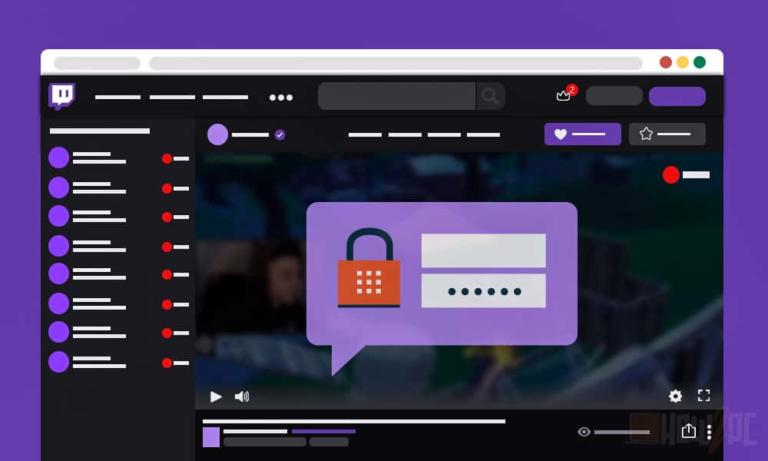It can be utterly frustrating when you are stuck streaming to a handful number of viewers. Nothing seems to work, and it feels like you have hit a brick wall.
At this moment hopelessness can set in but I don’t want you to feel that way.
Many systematic and strategical steps can be done to get out of this limbo, and this article will provide you with exactly that information.
In this article, I am going to list 44 effective methods that have a proven success rate of getting more viewers on Twitch.
So, toss your worries aside, keep your head high and let’s get into it.
1. Increase your Brand Presence on social media
Prioritizing your brand name and presence on social media platforms like Twitter is a great way to get noticed in the gaming community you are engaged in.
Getting recognition on social platforms and interacting with other streamers will greatly boost the viewership on your Twitch channel granted you play your cards right.
Just make sure to be non-hesitant and engage in posts that are related to the Twitch genre. If you follow the path of consistency more and more people will start to notice you and hence you are more likely to have a sudden spike in viewership.
2. Put up Videos on YouTube and TikTok
This may seem a little contradictory at first, but I assure you it is a great strategy to increase viewers in the long run.
Unfortunately, regardless of how good your live streams are Twitch right now is too saturated. Having no mechanism to promote small-time streamers on the platform does not help either.
Therefore, if you only stream on Twitch it will take way longer to end the viewer deadlock and you will constantly be just swept under the radar. Hence it can be light years before you catch a break. Hence it is necessary to branch out to other platforms to pull viewers from each platform and combine them to form a community.
The two best platforms for this purpose are YouTube and TikTok. You also do not need to put in extra effort to churn out content for these platforms.
Just save some clips or recordings from your Twitch Livestream and upload them to YouTube and Tiktok with a fancy title and thumbnail.
Tip 1: To make matters more streamlined you can use 1-minute clips on both TikTok and YouTube shorts. Rather than going down the traditional route of regular YouTube videos try YouTube shorts. YouTube shorts are currently being heavily advertised right now and hence there is a greater chance of conversion with them.
Tip 2: Use the same username and profile/display picture on all the platforms. This ties into building a brand name associated with your Twitch channel and without uploading content and streaming under the same name this process cannot happen.
RELATED:
How to Private Stream on Twitch
3. Stream the Game with High Viewership but Low Streamer Count
I know this can be tough, not streaming the game you want definitely sucks but you have to put up to it early on.
The mistake that everyone makes is that they dive right into popular games like COD WarZone, Apex Legends, Fortnite, League of Legends, and Valorant.
While these games may attract a good chunk of viewers, but the problem is they are too saturated.
Therefore, you should begin with a similar kind of game (same genre) that is not overly saturated but at the same time has a decent viewership count.
Ideally what you are looking for is a game that has a viewership in the upper hundreds or lower thousands while having relatively fewer streamers.
To gauge the metrics and see which game will work for you use sites like SullyGnome or Twitch Tracker. These will provide you with the viewership data you need to decide the best Game you should stream on your Twitch channel.
4. Use a Microphone
Do you want to bore your viewers or entertain them with what you are streaming? I reckon your answer is in favor of the latter and if so, nobody likes a radio silent stream.
Therefore, use your microphone continuously during your stream. You don’t want to miss out on any viewer because your mic was silent, and he left because there was no engagement in your stream to hold him.
RELATED:
Fix: Twitch Keeps Buffering
5. Use your Webcam
The webcam yields a great power of connectivity which you should harbor for your cause. By using the webcam, you automatically multiply the connection between you are and your viewers ten folds.
According to a report which measured the tendency of people to click on streams. Over half the viewers reported that they only click on Twitch streams that have a webcam overlay.
I know many of you are uncomfortable with using a face webcam and in that case, you can use a mouse or a keyboard webcam depending on the game you are playing or even a face cam with a mask or something.
As long as there is something in that webcam picture that the viewers can relate to, they will move to your stream. Ultimately this practice will greatly improve your Twitch channel viewership.
6. Constantly Look Out for New Viewers
Maybe the reason your viewer count is not increasing is because you are not taking advantage of the limited time window when a new viewer arrives and subsequently leaves.
You see, when a new viewer arrives on your stream in most cases, they will be gone within 5 minutes if they are not entertained properly.
Therefore, it is crucial to interact with any new viewers as they come by and turn them into lifelong followers of your Twitch channel.
Tip: You can engage with new viewers by posting them with a simple question like where they are from or how is their day going. Asking these simple questions will connect the new viewers to you as a fellow person of shared interest and hence they are more likely to stay on your channel.
RELATED:
Fix: Twitch Stream Lagging
7. Use a Chatbot
Goes without saying, the best way of interaction with your viewers is through your Twitch live chat. Chatbots in this regard are quite beneficial because they can be programmed with different commands.
When you are too focused on the game most of the time basic questions asked by your viewers tend to get unnoticed.
Therefore for this purpose, program the chatbot to answer such simple questions so that your viewers are kept engaged in the chat.
I am sure most of you have been to streams that let to enter certain commands to bring crucial information of the streamer for example the command !sens is widely used in the Twitch streamer community to bring up the sensitivity settings of the streamer that is playing the game.
Chatbots are useful for this, and other similar purposes where they answer commonly asked questions of the viewers and also help monitor and moderate your Twitch chatroom.
8. Use Interesting Overlays and Backgrounds
The use of unique overlays will make your channel stand out from the other relatively small ones on Twitch.
Overlays will add a sense of sophistication to your frame and hence your stream will be perceived as more aesthetically pleasing by your viewers.
Having a cool background that stands out just takes your stream to a whole new level. Also, try to make your backgrounds relatable and linked to the context of your stream.
An example of such a scenario is if you are playing DCS world then you can put up a fighter jet cockpit background for your stream.
This is just an example you can do so much more with these graphics and to find out more you can check out our article covering Twitch graphics in detail.
RELATED:
How to Stream Switch Without Capture Card
9. Ask Your Friendly and Family Members to Watch You Live on Twitch
This is a very effective tactile to not only engage with your close and loved ones but also to boost the growth of your channel.
By inviting your friends and family members over to your stream you do two things
- Firstly, you increase the viewer count on your channel. If a channel has more viewers Twitch will automatically rank it higher in the list of streams for that particular category. This will increase your chance of gaining more organic viewers that stumble upon your stream at random.
- Secondly and more importantly people are more likely to click on streams that have some number of viewers already present. This is because they want to ensure that the stream, they are going to watch has an active chat with which they can engage. Common guys nobody likes a dead stream, right?
10. Invite the People You Meet In-Game to Watch Your Stream
While this tactic may be a hit or miss at times but there is no harm in implementing it. Try to invite as many people as you meet on the game community forums and in-game to your stream.
While many of them may not hop over to your stream but the handful of them that will be quite an asset. You can turn these people into lifelong followers and if not, even their brief stay will boost the rating of the stream in Twitch’s eyes.
Tip: Use your Twitch name as your gamer tag and put .ttv or .twitch at the end of the name. Basically, by doing this you are letting people know about your Twitch channel. Keep in mind though this can backfire as well as some people might try to stream snipe you during your game.
11. Put up a Streaming Schedule and be Consistent
The single most important aspect when it comes to viewership growth is consistency. I know streaming to a handful of viewers every day can be quite a gloomy task.
You might be demotivated by the lack of progress, but you have to put up with it. Even on days where you lack energy for streaming you have to get put sit on a computer and fire up the stream.
The ideal way of streaming consistently is to set up a streaming schedule. For the schedule, you need to decide the time you want to stream on and how many days of the week you are going to stream.
Once the schedule is made there is no turning back and you have to follow it. Believe me guys, after a couple of weeks that stream you have to do on a given day will become a part of your routine.
RELATED:
The List of Best Twitch Name Generators
12. Stream During the time of High Traffic
If you want more people to notice you and drop by your stream, then you need to adjust your stream timing to the hours of high traffic.
What I mean by high traffic is that you should stream during peak hours. Now, these peak hours may be different for each game so try to figure out your audience.
If you are playing a simulation game something which is likely to be played by more mature people, then try to stream at night and do go past midnight.
On the contrary, if you are streaming an FPS game like CoD WarZone targeted towards a younger crowd then stream during the afternoon.
12. Improve Your Stream
As you get more accustomed to the streaming world gradually pick up certain nuisances that big streamers have and implement them in your screen to make it more professional and overall high quality.
No, I am not saying that you should go right ahead and buy the most expensive gear like an audio mixer for streaming setup but what I am saying is that you should gradually work on your gear to improve the stream.
Now how can you do this you ask well the answer is quite simple. Simply evaluate the streamers that you adore the most and picture yourself in upcoming years on the kind of streamer you want to be.
Accordingly, once you have set the bar of what you want to be in x years’ time then reverse engineer your way from there to where you are now.
Now do everything it takes to level up your stream’s production value to reach the stage you have set out to.
Normally, this will take you through the journey of improving your room ambiance, stream lighting, better microphone, more in-depth settings on OBS, and a better-quality webcam of course.
I have to say take your time through each stage and truly figure everything about the current thing you are working on before moving on to the next.
13. Play Together with your Viewers
The best way to know more about your viewers is to play with them. Host viewer games once a week on a specific day and see the difference it makes.
Your viewers will see in a different light, a person with a shared interest who likes to have fun when playing games.
This perception is so much better than being viewed as a snob streamer who does not care about his viewers.
Once your viewers start to view you as their own then they will share a sense of community with you. They will also invite their friends over to check you out because of the way you treat your viewers.
Before you know it if you keep this practice up you will be rewarded with loyal viewers that will not only show up on viewer play days but also on regular days.
14. Collaborate with Other Streamers
Networking with other streamers that are also in your shoes is a great way of boosting both your viewership and theirs.
The best option is to collaborate with channels that are your size and more or less share the same interest. Make sure your mutual characteristics align because the streamer you are collaborating with needs to be accepted by your chat.
You can network with other streamers by collaborating with them on multiple projects which include discord channels, squad streams together, and often Twitch groups as well.
It all basically boils down to building a relationship and a community together.
15. Setup a Discord Server for Your Channel
Setting up a discord server for your Twitch channel is a crucial step in building your community and making them stick to you through the thick and thin.
The discord channel will not only let you directly interact with your Twitch followers, but it will pave the way to make future announcements regarding your channel.
On discord, you can inform your viewers when you are going to go live today, give them a sneak peek of what is going to happen in the stream, and call for any special streams or viewer streams.
Tip: Before you go live on Twitch make sure to enable the Discord streamer mode for twitch. What this does is that it will allow the people in your discord channel to see if whether you are live on Twitch or not. They can also directly click on your discord profile to head over to Twitch.tv to watch your stream.
16. Host Special Streams
Hosting special streams and events and promoting them ahead of time is a great way of attracting more viewers.
But you keep in mind that a special stream has to be special. No, you cannot hype up a stream and deliver the same old content to your viewers after.
Special streams can be attributed to celebratory special events in the calendar year or your personal life. If you celebrate the special days of your life with your viewers, then they will also feel more attached to you personally.
You can also do charity streams. These streams will not only be for a good cause but ultimately may also attract more viewers because you know what guys everyone loves a nice gesture.
Another popular method of doing special streams is by hosting 24-hour streams. But I don’t recommend this approach until you are absolutely sure about what you are doing.
Tip: To make your streams special from your regular ones use a new and unique background for that particular stream and also don’t mind throwing some cool emojis and chat messages for your viewers to interact with.
17. Create Cool Emojis for your Chat
Emojis keep your followers in the chat engaged with your stream. The channels that setups unique and fun to use emojis always have a higher chance of retaining viewers when they come to your stream.
You can create as many emojis as you want for your channel but just make sure that they should be relatable.
The whole purpose of emojis is that people should use these to start and end a conversation or describe something that happened on the stream.
A popular example is the poggers emoji which is quite popular in chat rooms today.
Tip: If you want to design emojis for your channel you can refer to our Twitch graphics article where I have elaborated more on this topic.
18. Set up Unique Stream Alerts
Alerts are not only great for informing you about any new activity occurring in your channel but they can also be used to break up the tempo of your stream which is exactly what your bored viewers might need.
Unique alerts also make you stand out from the crowd because most streamers don’t set up alerts until they have a reasonably large amount of followers.
If you set these up early not only will you gain an upper hand on the competition but will also impress your new viewers and existing viewers.
19. Participate in Tournaments
More often than not the game you are playing will have community-hosted tournaments, while sometimes these tournaments can also be limited to streamers only.
Streamer tournaments provide a great opportunity for you to not only get your name across in the community but also network with other streamers with shared interests.
Later on, when the tournament ends you can interact with the other streamers you played with to host streams together. Hosting partner streams as I said above is a great way of boosting your viewership.
Therefore, participate in as many tournaments as you can and take them seriously. You might not know how many people get impressed by your skills and jump to your Twitch channel to watch you play.
20. Participate in Faceit Matchmaking
If the game you are streaming is supported by FACEIT or any other similar matchmaking systems, then make sure to queue for a match over there every now and often.
If you are in the community of a FACEIT supported game like CSGO and Rainbow Six Siege you would know that FACEIT is a platform where dedicated players of the game come to queue up.
Since most of the people you will find on FACEIT are passionate about their game. They will surely appreciate your work.
Therefore, FACEIT is a great platform where you can not only get to know a lot of passionate people that share the same interest as you but also can promote your channel too. On top of that, you can get to enjoy competitive matches that you would otherwise not have had in regular matchmaking.
21. Engage in Reddit Banter
Reddit is one of the finest platforms to get noticed immediately for your hard work. Reddit contains very friendly and informative people.
If you haven’t already, join the subreddit for the game you are streaming right away. In the subreddit engage with people, help them out if they have any query and in general just interact with them.
Your goal is to stay active on the subreddit and interact positively with as many posts as you can. If you do people will start to notice you and hence your brand name as a Twitch streamer will increase. Ultimately leading to a spike in viewership.
22. Raid Other Channels
If you are unaware, before signing off completely from Twitch you can raid other channels. A Twitch raid is exactly like the name suggests.
You along with your chat hop on to another streamer’s channel to watch him and engage with his chat.
After you are done streaming take some time off your schedule and raid another channel because it can prove to be quite beneficial.
Interacting with new people can boost engagement on your channel as some people might check you out as well. Even if they don’t stay the value interaction you are getting with another streamer can be used to host collaborative streams later on.
It is a win-win situation for both you and the other streamer. If things don’t work out the first time, then you can raid someone else till you find a like-minded person like you.
Once you do however find a like-minded streamer set up a collaboration agreement with them. Let them raid your channel next and also plan co-streams if they are willing to do so.
Tip: Always raid other streamers that share the same audience size as you. Preferably they should be streaming in a similar category so that if things work out you can host co-streams with them and also collaborate on multiple other projects as well.
23. Play Newly Released Indie Games Now and Then
Streaming Indie games now and then can sometimes provide you a great opportunity to blow up your viewership.
Therefore, from time to time you should stream Indie games that are fun to play but don’t attract large name streamers. In this way, you will be able to catch some viewers of that category for your Twitch channel.
One example I can think of is Rocket League. When the game first launched not many people played it, but fast forward today it has become a staple in the esports gaming industry.
24. Play Updated Games Gaining Popularity
Ideally, games that have been gaining a huge surge in popularity due to the latest updates should be your target since these games are seeing viewership spike and chances are in the future their viewership and player base will only increase.
Hence if you start streaming them now, you can make your channel an authority in that game and people will flock to your channel to watch you play.
The games I can think of that come under this umbrella include Destiny 2 and Rainbow Six Siege. From having a handful of active players at launch these games now boast a huge active player base. All this has been made possible by the cycle of consistent updates these games received.
25. Have Content Planned in the Pipeline
Streaming like a headless chicken without even knowing what you are going to stream on a given day is somewhat pointless.
At the position you are in, you don’t have the leverage to hop onto the stream and do anything you like or play any game you want.
If you want to increase followers, then plan your streams ahead of time. At least have a full week’s schedule of what you are going to do on a given day.
In your week’s schedule, you should have a dedicated viewer games day and sometimes a special stream day.
26. Appoint Mods in your Chat Room
Appointing mods for your chat does two important things.
- For once, if you want to focus on the game at hand your mods can monitor the chat, look out for any new viewers, and also make sure chat rules are being followed.
- Secondly and more importantly it gives your pre-existing viewers a special status. Therefore, they feel more important and are more likely to stay associated with your channel.
27. Frequent Monitor the Quality of your Stream
If you are not gaining viewers, one may feel demotivated and as a result, the quality of the stream suffers.
For any new viewer to your stream, bad quality is the first red flag and he will leave immediately. Therefore, you have to dial in your stream quality regularly and monitor it so that there isn’t a bad where your stream looks bad.
Inform your mods to advise you if any adverse effect occurs during your stream, that you can fix it right away without it causing much harm and damage.
28. Set up Chat Rules
A streamer’s chat is his biggest asset and any bad occurrence in chat affects your whole image.
It is therefore important that you set up basic ground rules for your chat. Do not go to great lengths to impose this or that just keep things basic and civil with the rules.
At the end of the day, you should keep in mind that everyone on Twitch is there to have fun and get entertained and that will only happen if your viewers find your chat comfortable to interact with.
29. Get Better at Your Main Game
Let’s face it guys you either have to be super good or super entertaining to succeed in the streaming industry.
Getting better at your main game will not only increase your chances of getting viewers that admire how you play but you can also forge very beneficial partnerships or collaborations with more experienced streamers.
This is net you an increased number of viewers. Be cautious though because some games might require hours of practice before you see any improvement in your skill.
Therefore, first evaluate whether you want to get better for the sake of playing the game, streaming, or both. If your answer is both then you can go ahead and proceed with it.
30. Do Something Unique
In your streams try to bring something unique to the table. That uniqueness can be in the form of any one of your traits, your skills, and your talents to name a few.
Basically, anything that sets you apart from the plethora of other streamers in your particular category.
Having a unique aspect that you can market on your channel will make you stand out among the crowd and hence get more clicks. Other streamers will be doing the same thing while you on the other hand will be different. After all, no one likes repetitiveness especially in the field of entertainment.
31. Try Streaming on Different Platforms together
Diversifying your reach on different streaming platforms other than Twitch is one of the best things you can do to attract more followers.
Luckily for you, there are applications in place that allow you to multi-stream on different platforms at the same time. You could be streaming on Twitch, YouTube, or Facebook Live at the same time.
Isn’t that fantastic? Now with the click on a button you get to build a following on multiple platforms and then funnel it all together to a single platform when it is large enough.
I know it sounds fascinating to you, but to multi-stream, you will need a special 3rd party application that includes the following:
- Streamlabs Prime: This is streamlab’s premium service. Subscribing to Streamlabs Prime gives you access to multi-platform streaming and you also unlock many other features in the process.
- Restream: This application has gained quite a prominence for multi-streaming purposes and allows you to broadcast to multiple platforms at the same time.
32. Describe Yourself in Twitch Bio
I see many rookie streamers committing the mistake of not properly utilizing their bio section to their advantage.
Many just have a simple paragraph about them in their Twitch bio but you should not be like that. You need to fill your bio section with relevant information that you think viewers might find fascinating.
Ideally, a good bio should contain information about the streamer, who you are and what you like to stream your achievements, and social media plug-ins. social media plug-ins especially of your Twitter and discord are important to give off a professional vibe.
Don’t leave the rest of the bio area blank, insert cool and interesting Twitch panels to fill out the rest of the gap. These panels may contain a time countdown to your next stream or leaderboards for your viewers.
33. Implement a Viewer Ranking System
By viewing the ranking system what I mean is that you can put up a leaderboard in your bio that ranks your viewer based on a certain metric.
This can be stream watch time, people invited donations, etc. Make sure the leaderboard refreshes. You can pick out the time of the refresh whatever you like but the popular one is after every week.
Also, set up little rewards for people that appear in the leaderboards. Like sing them a song, stream their favorite game. You know little things like these to make them happy.
Having a leaderboard system helps your Twitch channel grow in two ways.
- Firstly, it provides a reason for your viewers that come to your stream to watch the entire stream consistently.
- Secondly, the reward system at the end of each leaderboard run will increase the connection between you and your viewers.
This will ultimately lead to you pulling more viewers in the long run and during the process, you will also make your stream unique because not many streamers have these ranking systems in place.
34. Have a good channel redemption points system
The channel points feature is the best that has been ever implemented in the history of Twitch. Since channel points are accumulated by the watch time so when redeemable you should have a good reward system in place for your viewers.
Based on the amount of channel points accumulated the rewards should start from basic ones and go all the way to special ones.
This will entice the viewers to watch more of your stream to unlock the special reward with their channel points.
The rewards for channel points can be any but the most popular ones being implemented by other streamers are:
For simple rewards (require few channel points)
- Unlock particular emote, change background color, and highlight your message
High valued rewards (require a lot of channel points)
- Physical activities: such the streamer sings for the viewer, does pushups or a dance move
- Inviting the viewer to play with him, dropping in-game loot
These are some of the rewards ranging from basic ones to more high valued ones. You don’t need to have the same reward system in place. Use this just as a reference and come out with your reward list that you think the viewers will find enticing to work for.
Tip: Broaden up the range for channel points needed to unlock rewards. Do not make the ceiling very high as if it requires a lot of watch time to unlock a basic reward while do not make it low enough that all rewards can be unlocked by a single day’s worth of channel points.
35. Set Goals and Targets for Your Stream
You can set up viewer target overlays or other similar target-based overlays on your Twitch channel. These can be in the form of a number count placed at the corner of your screen.
While I know you may not see a point of settings targets, but I assure you these do work. People are more inclined to stay on streams that have a target to achieve.
The target window also helps in getting the message across when you are hosting co-streams with other steamers.
It all comes down to commitment people will see that you are committed and passionate about streaming hence it is a greater chance that they will open your streamer than one of your competitors.
36. Use Proper Lighting
Often as streamers, we buy new gear that may include a more professional microphone, better quality camera, and high-performance PC but we rarely pay attention to lighting.
Kid you not, lighting plays a major role in determining if the viewer will click on your stream or not.
Therefore, have a proper lighting setup for your webcam. If you don’t own it already, get a screen-led light bar that will illuminate the screen and a section of your desk.
These are great little tools to have and the one I recommend the most is the BenQ screen light bar.
Also, you don’t need an excessively lit webcam frame. I see many streamers making this mistake. Just stick to a balanced light ambiance and try to set up a mood with your lights.
37. Create a Good Webcam Frame
Having a good webcam frame is very important because you don’t have to come across as that streamer who has a messy room.
If you don’t want to include the background in your webcam frame, then you can do that as well.
- Use a green background and then crop the green part from the image. Then make the cropped green transparent hence leading to a webcam frame that only covers your image.
Whether you want to use background or not just make sure that the result that your viewers see is either clean or has graphics and pictures that people can relate to you and your channel.
38. Use Creative and Attention-Grabbing Titles
The first thing that people see when they stumble upon your channel is your stream title. To captivate the person to click on your channel you need to have catchy and creative titles.
Try to have a hook in your title that makes the person click instantly on your stream. One such example I can think of is when streamers mention high-rank elo in their titles. The high-rank elo is the hook that makes people click on their streams.
On the contrary, you can also use funny and humorous titles but then your stream also has to follow suit on the title.
Don’t create titles that have no connection to your stream because then even if a person does click on your stream he will instantly back off and search for another one that satisfies his entertainment craving.
39. Have a Happy and Energetic Vibes
No one will click on your stream if they see a man not enjoying the thing he is doing. Therefore, stream with a happy and energetic vibe.
Remember the viewers want to be entertained and you cannot pull that off if you are not enjoying the stream yourself.
40. Attend Gaming Conventions
The best way to get noticed in the gaming community and earn is a following is by participating in gaming conventions.
At the gaming conventions network with other streamers that are on the same footing as you. Try to make friends and also spread your name around.
Remember everyone present there is a person that shares the same interest as you so don’t sit like a shy fox at the corner of the room but rather talk to people and engage with them in different activities.
41. Observe What Your Competitors are Doing Right
By observing other streamers that are in your category you can cross-reference your streams with theirs.
By doing a comparison you will be able to decipher what they are doing right that is pulling in more viewers than you.
Hence implement those aspects in your stream as well but don’t just copy anything exactly as it is. Use the other streamer’s catalog as a reference and try to improve on it. Only then implement the said thing on your stream.
42. Be a part of a Streaming Team
To increase your viewership, you can also join streaming teams. This is basically a collection of people that stream under the same banner and host co-streams to lift each other’s viewership.
Either you can join random streamers looking to make a stream team in order to get out of their low viewership deadlock or assemble the streamers you have networked with to create your very own team of streamers.
This is the reason I iterated above on why networking is the single most important thing you can do to increase your Twitch viewership.
43. Run Feedback Polls on Your Stream
If you are stuck wondering what the hell you are doing wrong, then a better place to ask this question is in your Twitch chat.
After all, it is the viewers you are watching the stream not you. Any suggestion from the perspective of the viewers is vital as it can make that much of a difference to break the low viewer stalemate you are having on your Twitch channel.
Therefore, often run feedback pools in your Twitch chat. These do not have to be a set of lengthy questions just ask a simple question now and then and adjust your stream according to the feedback of your viewers.
44. Ignore the Concurrent Viewer Count
I know viewer count is the most important metric to judge the growth of your channel but sometimes you just have to ignore it once a while and stream without even caring about how many viewers you have.
Although contradictory to the message of the article, this is exactly the thing you sometimes need to refresh yourself from all the worry of viewer count.
We all can agree upon that when we are relieved and stress-free, we tend to do better quality streams. We engage more with our viewers and care for them without repercussion which makes all the difference sometimes.
Therefore, put your worries aside, don’t give a damn about viewer count, and let your stream quality do the talking. You will see that you are not only feeling better but pulling in more viewers as well.
Conclusion
These were some of the methods you can employ to boost your viewership on Twitch. While these may assist you in your endeavors keep that in mind that consistency and stream quality triumphs all.
So be consistent, maintain a schedule, stream with content and purpose, and deliver the best possible quality you can. On top of these core basics, you can employ the 44 methods we have mentioned to get viewers on Twitch.
With that said it is time to close the article from my end, but I would love to hear your thoughts about this topic in the comment section below.
Let us the methods you deployed to succeed in this endeavor of increasing Twitch viewers.