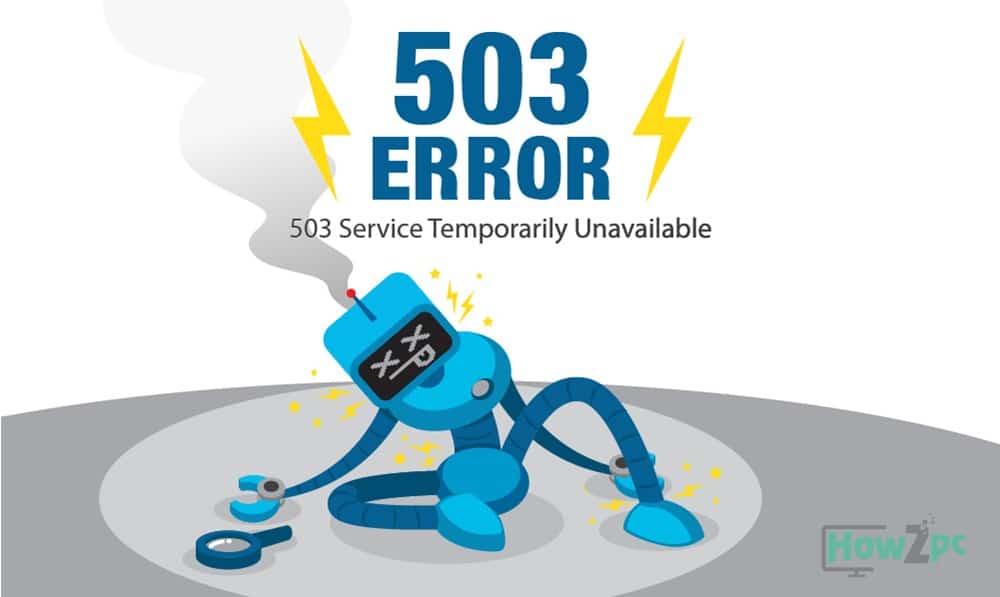HTTP 503 Error is an error that indicates that the server of the website is currently unavailable and there is no service. An HTTP Error occurs when there is website maintenance going on, or the website has temporarily disabled its services for the users. The error is very vague and has many causes lying behind it.
Recommended: Error 404
Meaning of an HTTP 503 Error
503 service unavailable means that the user’s requests to access the website cannot be achieved due to the server being not available. Many times, it is due to the website undergoing design changes, or in some cases, it means that the network is not allowing the user to access the website. In most cases, the problem lies at the server end as the website’s manager is adding or removing elements from the website’s interface.
How does the error appear as?
The HTTP Error 503 appears as a command on a webpage. It usually has the phrase ‘Service Unavailable’ next to the error code to ensure that the users know the problem lies at the website’s end. You can see the error commands in the following ways
- Http Error Server 503
- Service Unavailable-DNS Failure
- 503 Service Temporarily Unavailable
- 503 Service Unavailable
- Error 503 DNS Failure
You May Like: SMH
Causes of Http 503 Error
There are various causes of a 503 Error. Sometimes, the server is not able to send the signals towards the host server as the hosting company doesn’t allow the website to be accessed. Most of the time, it also means that the server has crashed due to a load of traffic or an external attack on the host server, or a wrong and incompatible plugin installed which is causing the website to crash down.
In any case, we have solutions for you to fix the error
How to Fix the Error 503 if you are a User:
- Restart the router
A lot of times the ‘Service Unavailable’ also comes with a message indicating what went wrong. Sometimes there is ‘DNS failure’ mentioned next to it. if that is the case, simply restart your internet connection router. This will help remove any glitches that might be delaying or stopped you from visiting the website.
- Reset the DNS settings
It has been seen that sometimes the connection requires a full-fledge reset to fully remove any external attacks on the network. For that, reset your internet connection settings to default. You can do that either by pressing the reset button on your router or contacting the customer service representative of your internet connection service providers.
Editor’s Pick: How to Fix Packet Loss
How to Fix Error 503 if you are a Website Owner
- Schedule the maintenance at a different time
Since most of the time a 503 Error occurs due to website maintenance, the website owner can simply schedule any updates or changes in the website at a time where the users are either asleep or when the traffic on the website is extremely low.
- Contact the hosting provider
If the issue is being faced without any maintenance or update caused by the website’s owner, then it may be that the hosting providers have their servers down. In that case, contact the hosting providers and figure out a solution, or change your hosting providers to improve the quality of service that you’re providing to your users.