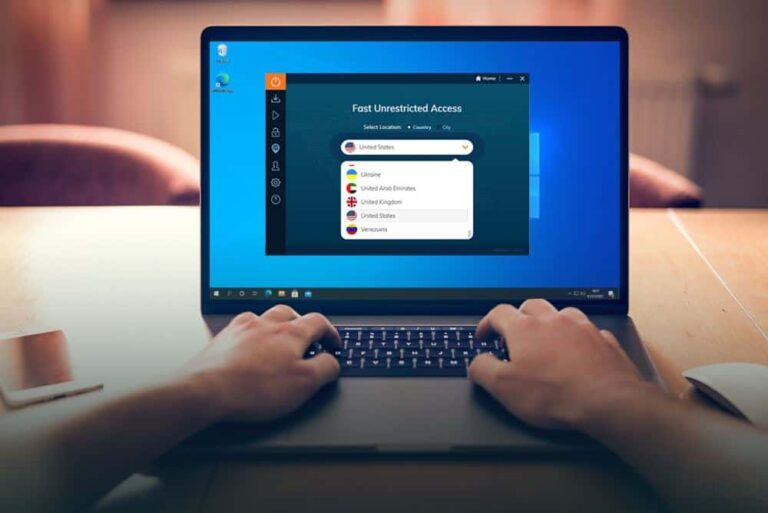A 404 not found usually occurs when the website has moved all the information to another address. This means that the content which was previously on the website has either been removed and wiped out completely or has been shifted to another website address
Meaning of Error 404
It means that the website is considered a dead link that has been unresponsive, and the page is not found. It still shows in the search engines but the content is not available to be seen by the users. In many cases, the website’s URL has been changed slightly. You cannot access the content as it has been removed from the website server.
Recommended: 502 bad gateway
How does the Error appear as
The error message appears as a message on a web browser. It appears something like this:
- 404 Error
- Error 404
- Error 404 Not Found
- HTTP 404
- 404 Page Not Found
- 404 Not Found
- The webpage cannot be found
You May Like: http error 504
Causes of a 404 Error
There are various causes of a 404 not found but a few of the most usual ones are mentioned below
- The website content has been removed from the website without fine-tuning any internal links that may be available on the website
- The website address is wrong, or the website address does not exist.
- The connection with the main server is broken and unresponsive.
- During an editing process, it might be possible that the coding has some sort of mistake in the website address that is causing the server to not identify this address anymore.
Also Consider: What Causes Packet Loss and How to Fix Packet Loss
How to fix the Error 404 if you are a user
- Check the Website’s Address:
Many times, the user enters a faulty website address or misses a word or a dash that causes the webpage to show this error. This is why you should check the website’s address. Check for any sort of spelling mistakes that you might have made. While you are at it, make sure to check the address contains the right domain name such as .com or .net
- Search for the right address in the Search Engine
If you find that you have entered the right website address but still can’t find the webpage you are looking for, and are being shown the “error 404 page not found” message, then search for the right webpage using a search engine. Simply enter the name of the website and the post title and the search engine will find you the new website address.
Editor’s Pick: What is 503 Service Unavailable Error
How to fix Error 404 if you are the Website Owner
- Search the dead link through Google Search Console:
If you are a website owner, you can check for any dead links that may be causing your website to show the error message through Google Search Console. This tool helps to fix any error in robot.txt files and helps you figure out how often your site crashes.
- Contact the server domain providers:
Many times a website shows the Error 404 message when the domain has been expired and not renewed in the recurring year. If that is the case with you, then immediately contact your domain providers to purchase the domain again, in order to save your data from getting wiped out from the internet.