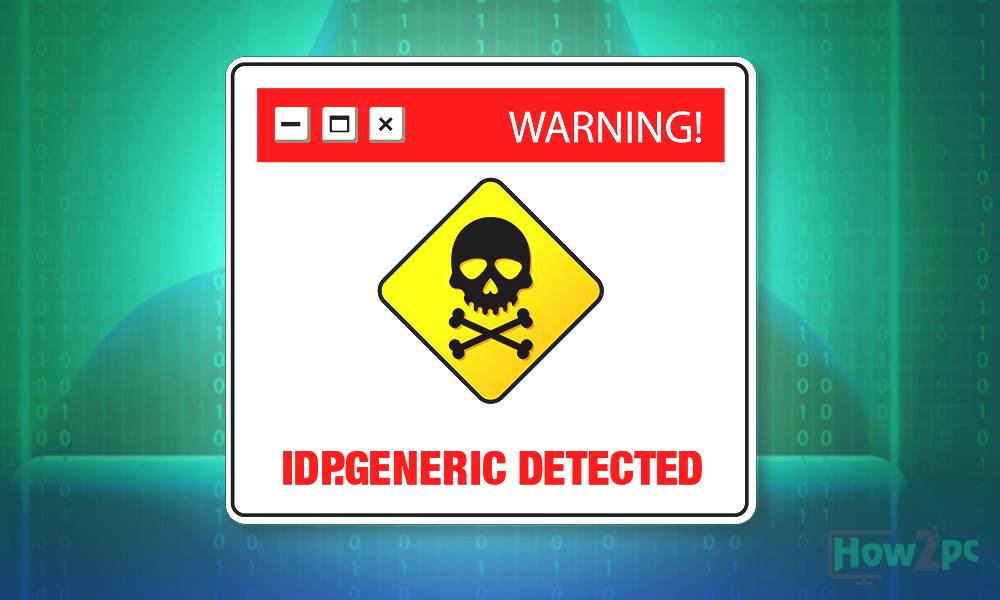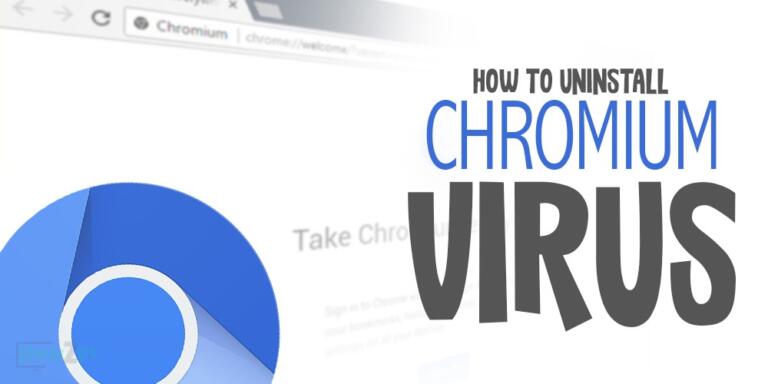Imagine sitting behind a balcony, calmly using your computer to browse through work or memes and then you see a message from your Antivirus program telling you that you have been attacked with IDP.Generic virus, or it has been detected that you were going to be infected with one. After thanking heavens for installing a good antivirus software that alerted you at the right time, the next step is to get it removed so that you can continue browsing through work and memes like before.
Csrss.exe – What it is and how to remove it?
Business Card Size – The Ideal Dimensions and Specifications
Amazon Gift Card Balance – How to check Amazon’s gift card balance?
Wikibuy Review – A legit service to save money, or a scam?
What is IDP.Generic
IDP.Generic virus is a Trojan virus sent by hackers on your computer in the form of attachments in documents or images form. This can also be transferred through clicking on unknown links and downloading unknown malwares or crack versions of software on to your computer. Sometimes, it can be transferred using USB devices.
IDP means ‘Identity Detection Protection’. The virus is basically sent to steal private data related to you including images, videos, credit card number, social security card number or any other email addresses or passwords that may be saved on your computer. This kind of virus aims to steal your identify for blackmail or theft purposes.
How does the IDP.Generic Virus affect my Computer?
The IDP.Generic Virus affects your computer by not letting you know that it is even there. Yes, this is true. Hackers send viruses that have the nature of stealing information never appear in front of your eyes so that they don’t get detected and can use the information for as long as they can want. The virus simply works in the background of your computer and the hacker has access to it. Whenever you switch on your computer, the hacker gets a notification and can access everything you are doing and extract information from your computer without you ever knowing about it.
Passwords that you type into browsers can be saved by the hacker and then be used to purchase any other thing that he wants from that information. Sometimes, the viruses can be used to send spam emails to your network which then hacks their accounts as well. it’s a whole chain of viruses that disturbs a whole network if it gets into one computer.
How do I know if my Computer is infected with IDP.Generic Virus?
These viruses are developed to be extremely silent for the reason that they have to perform their work regularly and steal information without the owner of the computer having to know anything about it. This is why, having a good antivirus system is extremely important for your computer. Not only the antivirus software alert you if any attack is being made so you don’t click on the link, or open that browser or download any file from some particular website again, in fact it will even stop the virus and act as a firewall against it.
However, if you don’t have an antivirus installed, then you will get to know about the virus when your bank account calls to confirm a purchase that you wouldn’t have made otherwise, or a friend who will text you to tell you that he received a virus infected email from you.
How to remove the IDP Generic Virus?
1. Reinstalling the windows
The first way to remove the IDP Generic Virus is by uninstalling the windows and then reinstalling them. Once it gets into your computer, it attaches itself to a particular file and there is no way to locate that which file would it be currently attached to. However, if you are able to locate the file, then you can follow the procedure mentioned below
2. Uninstall the file that causes the IDP Generic Virus warning
If you have noticed a particular file showing you IDP Generic warning messages every time you open or launch that file, you can uninstall the specific file from your computer, such as the apps that you no longer require on your computer. After it has been removed, use your antivirus program to check for any remaining viruses, or warnings. There is always a chance that even though you have removed the suspected file.
3. System Restore
If nothing has been working on your computer to get rid of the IDP generic virus, you can perform a complete system restore on your computer to take it to default. However, with this kind of procedure it is very important to select a date that you are sure that you did not have the virus on your computer.
4. Manually remove it in Safe Mode
This is the most advanced step to remove the IDP generic virus. Follow the steps carefully to make sure it works well.
For this to work, you need to go to safe mode on your computer. You can do that by Rebooting to Safe Mode. Here are the steps to do that:
Step 1: Click on Start Button and Restart your Computer
Step 2: as your computer is restarting, click on F8 continuously till an Advanced Boot Options window appears.
Step 3: Using your arrows keys, move to the ‘Safe Mode with Networking’ and press enter.
Step 4: You have entered into the safe mode.
Next Step: Remove the IDP Generic Virus
To remove the virus, download an antivirus program and update it in the safe mode. Perform a full-system scan on your computer to remove any harmful files that might be harming your computer or stealing your data.
Sometimes, the virus is harmful enough to not allow antivirus to run properly even in safe mode on ransomware. In those cases, download stronger versions of antivirus software that are able to detect and battle through after scrutiny of any existing malwares or spywares.
How to avoid getting the IDP Generic Virus?
In order to maintain your computer’s well-being for you, you need to avoid taking any risks that might cause the invasion of IDP generic virus into your computer.
To sidestep the risk of getting an IDP Generic Virus, discontinue the use of Torrents and Crack Software from the internet, and avoid clicking on any pop-up ads that may appear when you visit a website. Apart from that, you need to keep updating your antivirus programs and keep performing regular virus scans your computer to make sure your computer is always in a position to fight against any malicious external attacks.
Do share how2pc.com with others, If you found the solution to your problem.