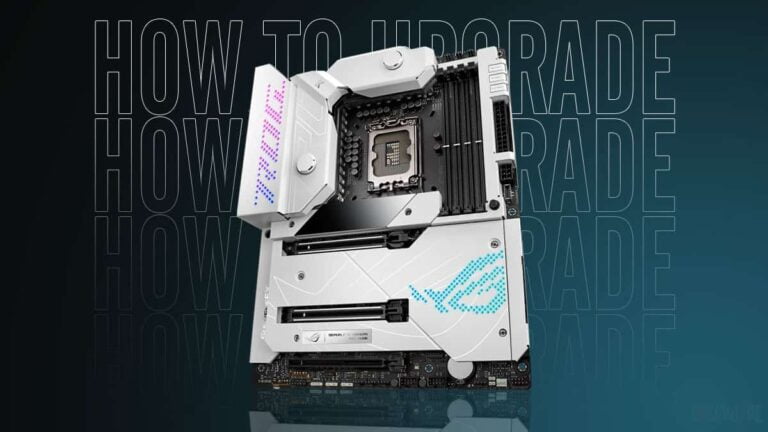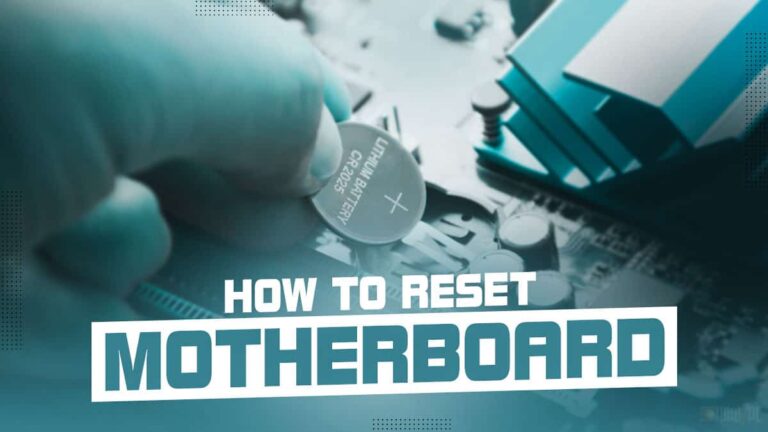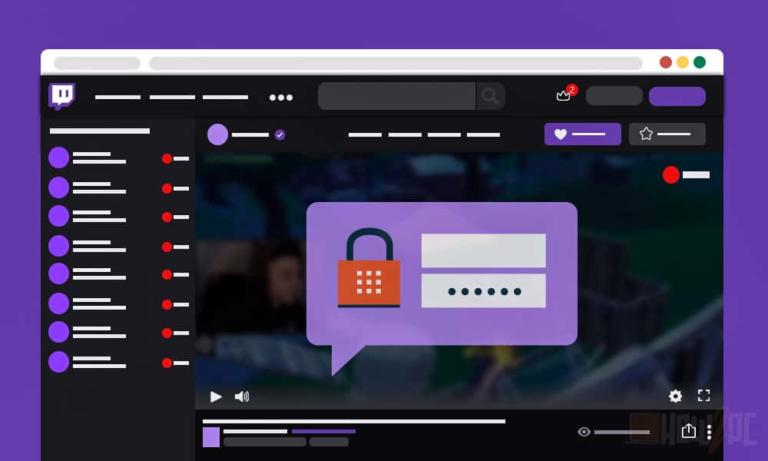There are plenty of coolers available in the market each with their specific characteristic. Picking the right cooler among the many available options can be a daunting task and it is further enhanced by the compatibility concern of coolers which is brought up by an unclear understanding of the matter.
Hardware is always a personal entity and computer builds are very diverse and different. This is due to the different components which compete for the same slot. There is a long checklist one needs to comply with to get the best cooler for his needs. To help you find the best cooler we have broken down various aspects so you can understand the basics and catch up on this topic of how to pick a CPU cooler.
1. Compatibility With The Processor
The first and the foremost point on your checklist to go through. There are many different processors available in the market both from AMD and intel. While AMD has a streamlined socket naming scheme intel has not. To check which cooler is compatible with your motherboard you can check the generation code of your processor socket. For all AMD Ryzen processors, it is AM4. So to get a compatible cooler you have to find something which supports the AM4 socket as easy as that.
But for intel things can get a little dicy. Intel does not have a universal naming scheme like AMD. Each intel generation processor has its unique code like the 10th generation intel processor run on LGA 1200. So if you are on the intel you have to find the socket type of your processor and then buy the cooler accordingly. A little side that if you buying a cooler which is a new release and you also have a relatively newer generation processor then most likely they will be compatibility.
2. Ram Clearance, Motherboard Form Factor, and Case Size
Since everyone has a mix of different components so it is important to narrow down your build specific space. By this, we mean that CPU coolers come in all sorts of change, form, and size so it is crucial to get the one that suits your build and does not interfere with other components especially the Ram or the PCI-E slot.
If you planning on occupying all the ram slots then you should get cooler which is not bulky and large so that it may not interfere with the Ram slots. The motherboard also plays a part in determining this because there are different sizes available for the motherboard the most common are Atx motherboard these are your typical full-sized motherboards and the other is Micro Atx boards. These are smaller than the Atx and also lack some slots.
In the context of the above-mentioned information, it is important to make check all your components and see whether the cooler you are planning on buying is right for your Pc. Also, the case size is another aspect that should not be overlooked. Though most cases are deep enough and can comply with large coolers but still some cases are pose problems so you should check the depth or space beforehand.
3. Liquid vs Air Cooling
This is also another important topic to discuss. If you are on the verge of buying a cooler chance is you have seen the many air and liquid coolers available. Both of these coolers have their distinct advantages and disadvantages and no one can claim to be outright better than the others. Choosing between air or liquid cooler is mostly down to personal preference or the appeal of features one cooler might offer and the other lacks. If you want a more detailed comparison between click here; we have written a separate article that explains both of the types of coolers in detail.
4. Cooling Requirement
The different processors available in the market all have a different thermal output. A Ryzen 5 will have different heat dissipation compared to Ryzen 7 because of its structure and capacity. Therefore, it is important to get a cooler which compliments your processor. Nothing is more disappointing than getting cooler which is either too weak or too strong for your processor.
If you want to find out which cooler is most suited for your processor the most easiest way is by checking the TDP of the processor and the cooler. For example, if your processor is rated for 120watt TDP get a cooler with a similar rating. Something with a large TDP will be better because it will allow you to overclock the processor because of the performance headroom available. Getting a cooler with a little more TDP is fine as long as you do not buy something which is overkill for your processor but you should never buy a cooler with a TDP lower than the processor. This is the general rule of thumb and an easy way to determining which cooler is right for your CPU.
5. Appearance, Design and RGB lighting
We cannot deny that making your Pc stand out from the crowd is the name of the game is today’s day and age. So if you are someone on that train you should consider getting a cooler which at least has a similar design or color scheme to that of your system. If you want more customization then you can get something with RGB lighting. The RGB comes in two flavors in coolers. In liquid coolers, the block or the header usually contains RGB lighting with some coolers also coming with RGB fans. On the air cooling side, RGB lighting is normally available only for the fans but some coolers are trying to break away from that norm. So take your bet here and choose something which compliments your build.
Conclusion
At the end of the article hopefully, your query on how to pick a CPU cooler should have resolved. The summary of this article would be picking a cooler is dependent on the use scenario, needs, and the computer build of the user. There is no right or wrong and CPU coolers like most hardware components are a matter of personal preference so get something that compliments your system and fulfills your needs.