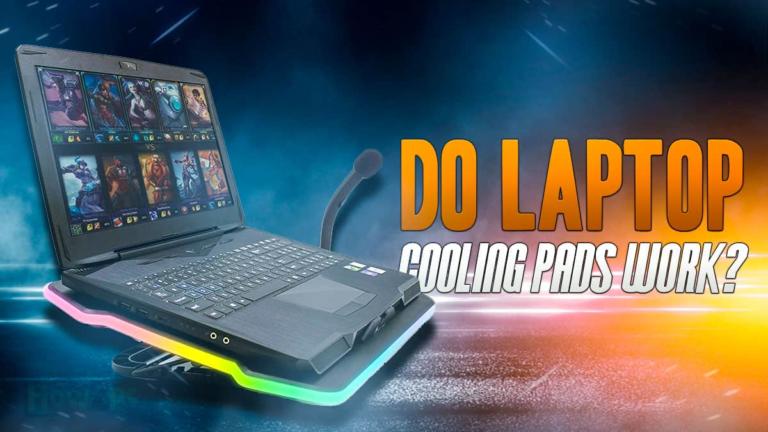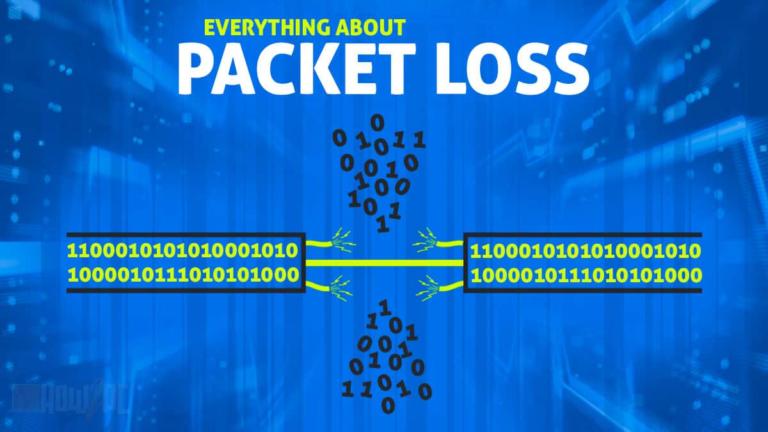Just the other day, my Asian friend recommended me an anime on Netflix. Excited! I opened Netflix only to find out that the anime is not available in my region – does that happen to you too?
Then why keep yourself stranded when you can stream content available anywhere from the comfort of your couch using a VPN? Today, I will tell you how you can change your Netflix region and unlock a wealth of new content.
How to Change Netflix Region to the US or Any Other Country?
By far, the easiest way to change the Netflix Region is to use a VPN. For instance, suppose you have gone on a vacation to a country with far fewer shows than the US region. Netflix won’t give you access to US shows unless you go through a cumbersome process with them.
The easier way to unlock Netflix USA-exclusive shows is to dial your Internet traffic through the region with a VPN. Hold on – don’t tell me you don’t have access to a good VPN. A faint Google search on the term ‘VPN USA‘ will reveal hundreds of great VPNs you can use – my vote goes to ExpressVPN.
The whole process of doing this will take less than 10 minutes and will grant you access to many new shows.
Okay, so I reckon you sorted the VPN acquisition. Let’s move to how you can change the Netflix region using a VPN. The process for changing the Netflix region is as follows:
- Open the VPN you have installed on your device.
- Browse the different servers and choose the location for which you want to unlock the content. For the demonstration, we will be connecting to the USA server.
- Click on the connect button.
- Restart your Netflix app or close the browser if you are watching on the web.
- Now when you log back into your Netflix account, your Netflix region should be changed to the USA.
By changing the Netflix region, you can access hundreds or thousands of TV shows and movies that are otherwise unavailable in your country. Netflix has a very confusing system for which show is available in which country, so you can choose the different server locations on your VPN and unlock content accordingly.
This method that I have shown you works for changing the Netflix region on computers, laptops, mobiles, and tablets, but what if you want to change your Netflix region on the smart TV. Well, let’s find out.
How to Change Netflix Region on Smart TV?
Watching Netflix content on an HDR smart TV is the most fulfilling way of consuming media. So, what if you want to change your Netflix region on your smart TV. Don’t worry; I have got you covered.
Changing the Netflix region on Smart TV can be a tad more difficult because most TVs won’t allow you to directly add a VPN. However, there is a workaround you can use to change the Netflix region on your Smart TV, which involves connecting the VPN directly to the Internet router. Here’s how you can do that.
- Get an open VPN account.
- Open the administrator setting page of your router. Typically, for most routers, it is done by typing 192.168.0.1 or 192.168.1.1. The default username is admin, and the default password is password.
- Once the interface is opened, click on advance and then select the VPN server option. All routers have a different layout, so you might need to navigate your way a bit.
- Now, select UDP as the service type.
- Add a service port number. You can find it in the OpenVPN API.
- Next, assign a range of IP addresses that can be leased to the device by the OpenVPN server.
- Once all the information is entered, click on save and exit from the interface.
After successfully adding the VPN to your Internet router, all the devices will automatically switch to the new region. If you don’t want all your Internet traffic being routed through a different region, you can always disconnect or pause the OpenVPN API.
Will Netflix Be Able to Detect a VPN?
After all that hassle, it is quite natural that you don’t want to run into the trouble of Netflix detecting your VPN.
You might have heard a lot about Netflix cracking down on VPNs. Well, that is somewhat true, but Netflix can only detect cheap VPNs with no dedicated streaming servers.
If you use a quality VPN like ExpressVPN, NordVPN, or other similar paid premium VPNs, then you won’t get into the trouble of Netflix detecting your VPN. It goes without saying, quality service can save you from trouble down the road, so be wise on which VPN you pick.
Which Country Has the Best Netflix Catalog?
If you have decided to use a VPN to change the Netflix region, then you also might want to know which country you should switch your location to unlock the best content.
Well, you would be surprised to know how varied Netflix content is across the board in different regions. The USA has the largest Netflix catalog with 5879 movies and shows – the number is increasing.
If we talk about only movies, Canada has the largest collection with 4043 films. However, quantity does not equal quality because South Korea hosts the most academy award-winning content out of all the regions of Netflix.
If you are a fan of anime, Japan or Thailand is your best bet because those countries have the largest anime library out of all other Netflix regions.
There is no single best region when it comes to the Netflix catalog. Depending on your preference, you will see yourself switching between different regions quite often.
Conclusion
I hope you are now clear on changing the Netflix region to any country you like. As you can see, switching Netflix regions via VPN is quite straightforward. Within minutes you can unlock a wealth of new content you can enjoy watching.
If you have any questions feel free to reach out in the comment section. While you are there, why not tell us about your favorite VPN you like using all the time?