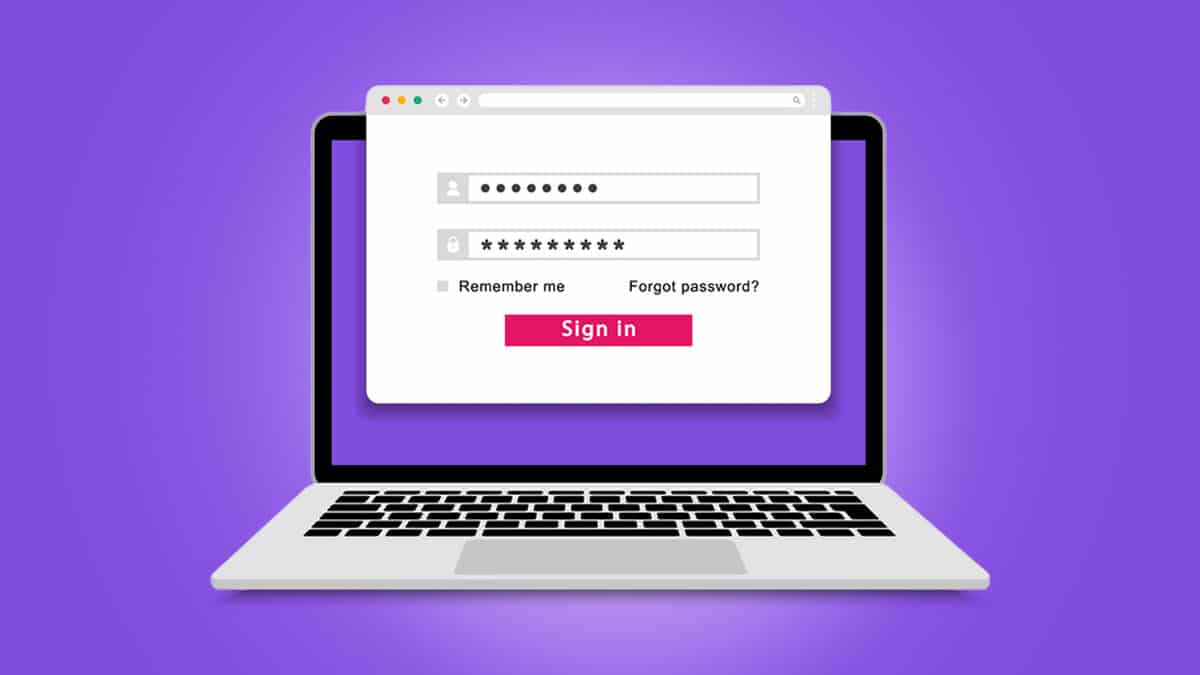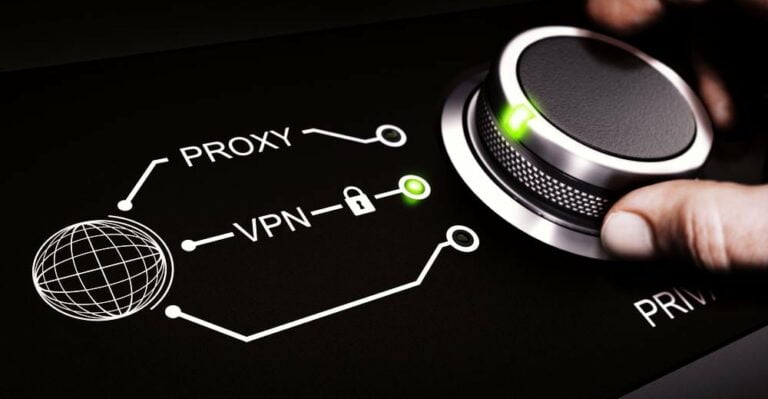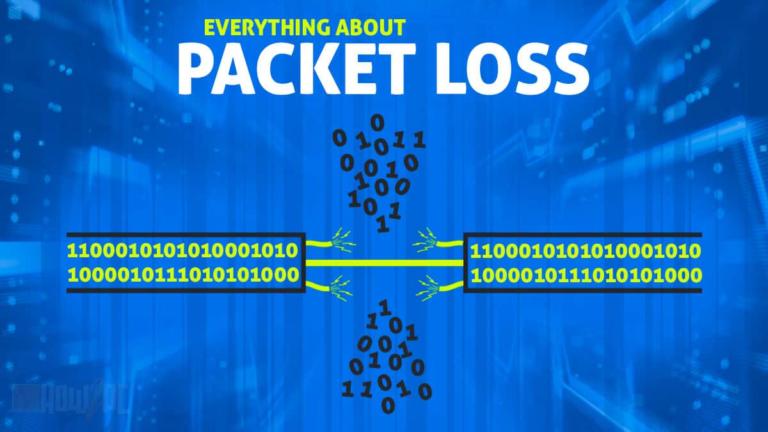Paranoia about privacy breaches leads us to do a lot of things. For one, it is the reason why we use strong passwords, often consisting of a string of random letters and numbers on our social media accounts, bank accounts, and whatnot.
Remembering all these passwords, especially in this day and age where everything is connected by accounts, is not an easy feat.
Often, in the thick of things, we have the tendency to forget our passwords. For instance, when trying to log into your iCloud – Surely, I am not the only one?
This is where using a password manager comes in clutch. You are missing a lot if you don’t know what a password manager is. A password manager is essential for keeping track of all your passwords.
While using a password manager has many advantages, it is not without its drawbacks. In this article, I will highlight all the Pros and Cons of using a password manager so you can make a more informed decision.
What Is a Password Manager?
The password manager is an all-in-one software program that helps to create, manage, and save passwords of different online accounts on a single platform.
The password manager provides a convenient and hassle-free way of storing all your passwords anytime and anywhere.
With a single click of a single button, the password manager will automatically fill in the password for you whenever you log into your account.
Now that you have got a refresher on what a password is let’s see its Pros and Cons.
Pros of a Password Manager
The following are the Pros of a password manager.
1. Create Complex Passwords
Creating complex passwords that are hard to crack can be challenging, especially if your mind is occupied – who’s mind isn’t occupied these days?
Password manager takes care of all your worries and generates a strong password for the account that you are creating.
If you are not satisfied with the password generated by the password manager, you can always tell it to generate another password for you.
Getting complex and strong passwords generated by the click of a single button is very handy, convenient, and time-saving.
2. Reduce Privacy and Security Risks
Password managers use special security protocols to protect their users’ passwords from hacks.
The servers on which the password managers are hosted contain special encryption, making it extremely hard for hackers to leak the databases of these password managers.
Therefore, users who save their password on a password manager are less likely to experience any data or security breaches.
3. Access passwords on multiple platforms
Most notable password managers, like NordPass, sync passwords across multiple devices. This means that you can access your password on any device.
I particularly like this feature of password managers because it comes in very handy when syncing passwords across Mac and iOS. By downloading the password manager for iOS, I get all the passwords of accounts that I created using a Mac on my iPhone.
This is one particular example; you can do a lot by syncing passwords across multiple devices.
4. A single place to manage all your passwords
The password manager contains all the passwords of your accounts in a single centralized location, making it highly easy and convenient to access and manage them. You can easily and swiftly change the password of any of your accounts.
Sometimes, you don’t even know on which platforms you have made accounts. Password managers have the password of all your accounts, so they are a great source of knowing which accounts you have opened.
Cons of a Password Manager
A password manager is not without its drawbacks; here are all the cons of a password manager.
1. A single point of Failure
Password managers are great are storing all your passwords, but they present a grave threat.
If the password manager fails or malfunctions, all your passwords become inaccessible. This will cause a great panic because now you will no longer be able to access any of your accounts, not even your bank account if you don’t remember the password and are solely relying on the password manager.
Therefore, I always recommend that users of password managers always keep a copy of all their passwords on the physical hard drive on their computer or laptop.
2. Not all websites are supported
Password managers don’t necessarily contain support for all websites. So, if you have any out-of-the-box websites whose password you want to save, it might not be supported.
Therefore, before choosing which password manager you want to use, make sure to check its accessibility and support. Different password managers support different websites, so make sure to choose the one that fits your needs.
3. Mostly work on browser only
Most password managers work only on browser-supported websites like Netflix, Meta, etc. If you want to save the password of an app, then most password managers might not support this feature.
Again, it goes without saying you should always thoroughly and vigilantly research the password manager that you want to use.
Conclusion
The password manager has become an essential part of our everyday toolkit. These days, we are surrounded by accounts, and remembering the password of each one of them is humanly impossible.
Password managers provide a silver lining for all of us who keep forgetting their passwords, which definitely includes me. If you ask me, without a password manager, my life would have been a complete mess.