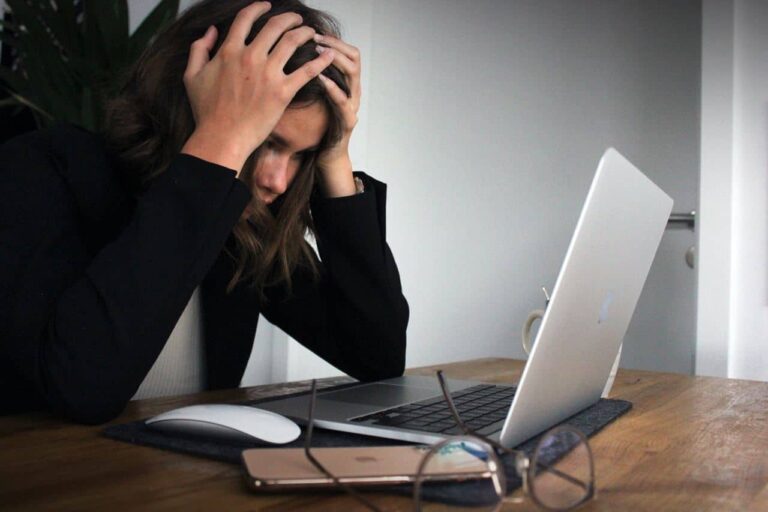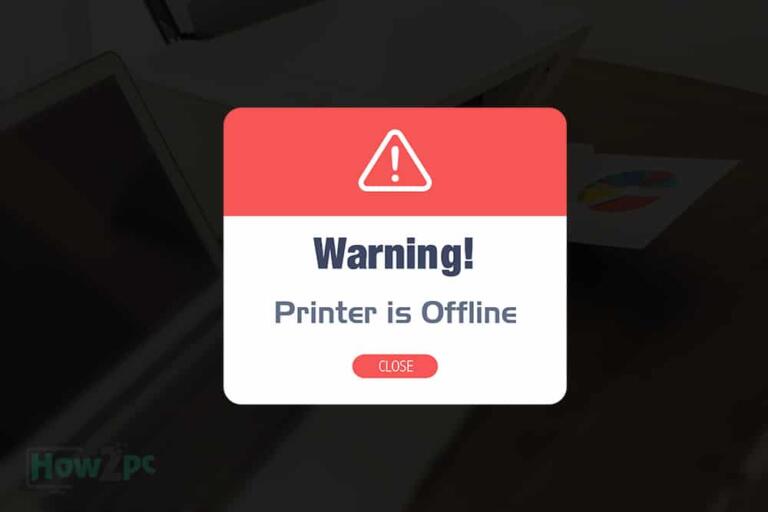Building a home DJ setup can seem complex, but with the right information, it can be easy and affordable. In this guide, I will walk you through the basics of setting up your own home DJ system.
The first step is to choose the right equipment. In general, you will need a mixer, turntables, speakers, and a laptop or music player. You may also want to consider lights and other visual effects to enhance your setup.
There are three types of home DJ setups:
- Beginner
- Intermediate
- Professional
The type of home DJ setup you choose will determine the type of equipment you need.
Beginner Home DJ Setup
If you are just getting started, then you may want to start with a basic home DJ setup. This type of home DJ setup usually includes a turntable, mixer, and speakers. You can find these products at your local electronics store or online.
Turntable
You need to decide whether you want a belt-drive or direct-drive turntable.
Belt-drive turntables are cheaper and require less maintenance, but they tend to have poorer sound quality. Direct-drive turntables are more expensive, but they offer better sound quality.
Decide what type of cartridge you want to use. There are two main types of cartridges:
- Moving magnet (MM)
- Moving coil (MC)
MM cartridges are cheaper and easier to maintain, but they have poorer sound quality. MC cartridges are more expensive, but they offer better sound quality.
What type of stylus do you want to use? There are two main types of styluses:
- Elliptical
- Spherical
Elliptical styluses are more expensive, but they offer better sound quality. Spherical styluses are cheaper and easier to maintain, but they have poorer sound quality.
Think about the brand. There are many different brands on the market, but not all of them are suitable for home DJs. Basically, you should choose a brand that is known for its quality and reliability.
Mixer
Mixer allows you to control the volume and EQ of each individual input, as well as giving you the ability to add effects like reverb or delay.
When choosing a mixer for your home DJ setup, it’s important to consider the number of channels you’ll need. If you plan on using turntables, CDJs, or another type of external audio source, you’ll need a mixer with at least two channels.
For more complex home DJ setups, you may want to consider a mixer with more than four channels.
Speakers
Decide what type of music you will be playing. If you are only going to be playing MP3s, then you don’t need to spend a lot of money on high-end speakers. However, if you plan on playing vinyl records or CDs, then you will need to get a good quality speaker system.
What will be the size of your home DJ setup? If you have a large home, then you will need to get a speaker system that can fill the room with sound. If you have a smaller home, then you won’t need as powerful of a speaker system.
And make a decision on how much money you want to spend on your home DJ setup. If you are on a budget, then you can get by with a lower-quality speaker system. However, if you have some extra money to spend, then you can get a higher quality one.
Intermediate Home DJ Setup
If you are an intermediate home DJ, then you may want to add a few more items to your home DJ setup. This may include a controller, laptop, and software.
Controller
The first thing you need to determine is the type of music you want to DJ. If you want to focus on Electronic Dance Music (EDM), then you will need a controller that is geared toward that style of music. If you want to play a variety of genres, then you will need a more versatile controller.
Size matters, here, too. If you have a small space, then you will need a controller that is compact and easy to transport. On the other hand, if you have a large home DJ setup, then you will need a controller that is more substantial and can handle the extra space.
Laptop
Here is a closer look at some of the things you should keep in mind when choosing a laptop for your home DJ setup.
Power
One of the most important things to consider when choosing a laptop for your home DJ setup is power. You’ll need to make sure that the laptop has enough power to run the software and audio files you need.
Look for a laptop with a powerful processor and plenty of RAM. You should also make sure that the laptop has a good sound card so you can get the best sound quality possible.
Ports
Another important consideration when choosing a laptop for your home DJ setup ports. You’ll need to make sure that the laptop has enough ports to connect all of your equipment.
Look for a laptop with multiple USB ports, an HDMI port, and a microphone port. You should also make sure that the laptop has a good sound card so you can get the best sound quality possible.
Sound Quality
One of the most important things to consider when choosing a laptop for your home DJ setup is sound quality. You’ll need to make sure that the laptop has a good sound card so you can get the best sound quality possible.
Look for a laptop with a powerful processor and plenty of RAM. You should also make sure that the laptop has multiple USB ports, an HDMI port, and a microphone port.
Software
When choosing software for your home DJ setup, you first need to decide what type of setup you want. There are two main types of home DJ setups:
- Digital
- Vinyl
If you want to use digital files, then you’ll need to choose software that can play those files. There are a number of different programs that can do this, but the most popular are Serato Scratch Live and Traktor Scratch Pro.
If you want to use vinyl records, then you’ll need to choose software that can control a turntable. The most popular program for this is Serato Turntablist.
Once you’ve decided what type of setup you want, you’ll need to choose software that is compatible with your equipment.
If you’re using a Mac, then you’ll need to make sure that the software you choose is compatible with OS X. If you’re using a PC, then you’ll need to make sure that the software you choose is compatible with Windows.
Decide what features you want. Some programs offer more features than others, so wisely choose software that has the features you need.
Professional Home DJ Setup
If you are a professional home DJ, you’ll need all of that at the pro level. This is typically more expensive but is definitely worth that extra buck!
How to Put Together Your Home DJ Setup
This will involve connecting your mixer, turntables, speakers, and laptop or music player. Make sure you have all the necessary cables and adapters before you begin.
The first thing you’ll need to do is set up your mixer. Place the mixer in the middle of your turntables and speakers.
Next, you’ll need to connect your turntables to the mixer. Most turntables have RCA cables that will plug into the back of the mixer. If your turntables don’t have RCA cables, you can purchase them at any electronics store.
After you’ve connected your turntables, it’s time to connect your speakers. Speakers also have RCA cables that will plug into the back of the mixer. If your speakers don’t have RCA cables, you can purchase them at any electronics store.
Last, but not least, you’ll need to connect your laptop or music player to the mixer. This is done by using a 1/8″ to 1/4″ adapter. Plug the 1/8″ end of the adapter into your laptop or music player and the 1/4″ end into the mixer.
Now that everything is plugged in, you’re ready to start mixing! Here are a few tips to get you started:
- Start with the volume of your mixer turned all the way down. This will prevent any unwanted feedback.
- Start with one track playing and slowly increase the volume until you can hear it clearly.
- Once you have the first track playing at a comfortable level, slowly add in the second track. Again, start with the volume turned down and gradually increase it until you can hear both tracks clearly.
- Experiment with the EQ controls on your mixer to find the perfect balance between the two tracks.
Have fun and be creative. There are no rules when it comes to mixing, so go wild and see what sounds good to you.
Laptop VS Music Player for Home DJ Setup
There is no clear winner when it comes to choosing a laptop or music player for a home DJ setup. It all depends on your specific needs and preferences.
Laptops are versatile and can be used for a variety of purposes, while music players are specifically designed for DJing. If you want a device that can do it all, a laptop is the way to go. However, if you’re only interested in DJing, then a music player might be a better option.
Here are some things to consider when making your decision:
- What type of music do you want to play?
- Do you need to be able to connect to other devices?
- What is your budget?
There is no right or wrong answer, so choose the device that will help you achieve your goals.
Final Word
Hey, if you are new to DJing, there are many online tutorials and resources available to help you get started. As you become more comfortable with the basics, you can start experimenting with different techniques and styles.