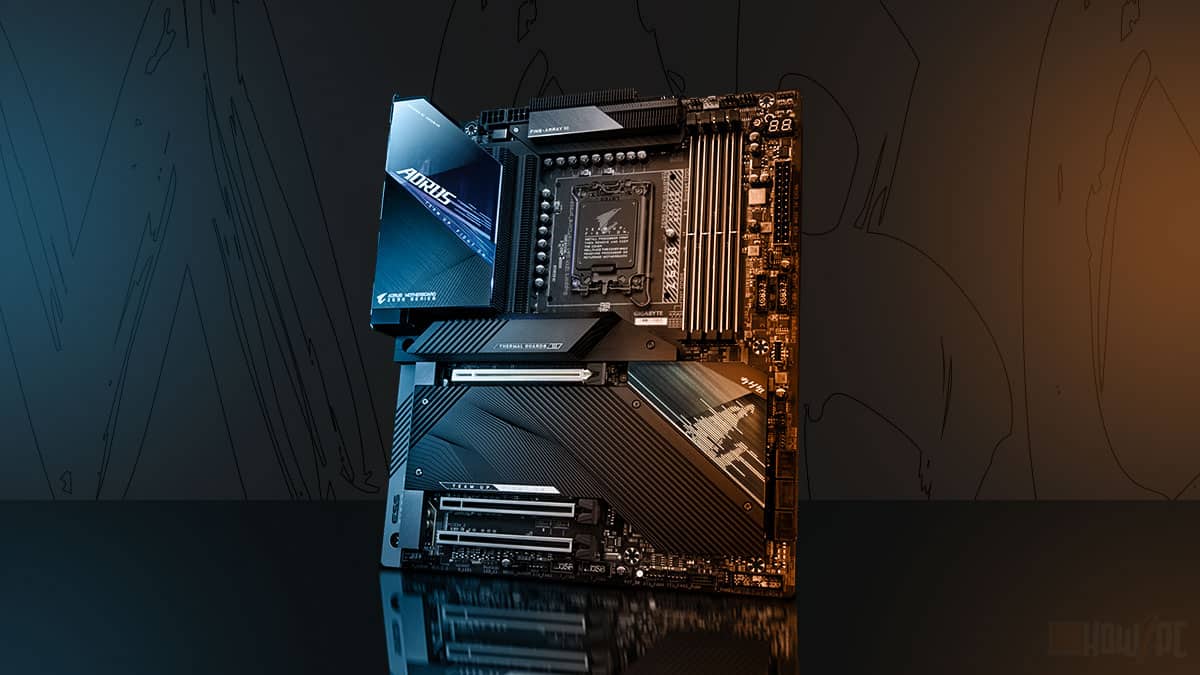Investing in a good motherboard is essential for any good gaming PC. I am sure we all know that much, but have you ever wondered how a motherboard performs its tasks?
While it may seem fairly straightforward, a motherboard is a very complex PC component with many functions to perform.
In this article, we will uncover all the functionality of the motherboard. It will include all the necessary details you need to know about what a motherboard does on a PC.
A motherboard is the computer’s main circuit board to which all the other components like CPU, GPU, RAM, and others are connected. It is tasked with distributing electrical energy from the power supply to other components so that they can function. Therefore, in simple words, a motherboard acts like the foundation on which the whole gaming PC is built.
Alright, so the motherboard is the computer’s circuit board, but how does it actually work? Well, I am glad you asked because the following is a set of comprehensive information showing the parts of the motherboard and how they each work in cohesion.
How Do the Different Parts of a Motherboard Work?
If you want to find out about the working of a motherboard, you need to analyze it in bits and pieces. This is because a motherboard is made of different parts that perform their function.

Chipset
The first thing you will come across in a motherboard is the chipset. The motherboard chipset is the main controlling unit and the link between the motherboard and microchip.
Without the chipset, a motherboard might well be just another PC component and not the backbone of the PC that we see today. The chipsets are also not the same and vary depending on the motherboard model and CPU socket.
For example, the highest-end AMD motherboards currently have the X570 chipset, while the top-of-the-line Intel 12th generation motherboards have the Z690 chipset.
You only need to know about the chipset that is required. Just remember that the motherboard chipset is the motherboard’s central controlling unit.
CPU Socket
The CPU socket is an essential part of the motherboard. The importance of this part extends so much so that a motherboard is named after the CPU socket it contains.
The CPU socket is the part that is in the center of the motherboard. Usually, it is plastic so that the CPU socket pins don’t get damaged during shipping.
The CPU socket is where you install your CPU; therefore, such a protective measure is important because of the delicacy involved.
Subsequently, this part of the motherboard is tasked with allowing the CPU to work. The pins that it has supply current and power to the CPU so that it can function and communicate with the rest of the PC components.
VRM
The voltage regulator module, or VRM in short, is the motherboard component that controls the flow of electricity to the motherboard’s chipset and the microprocessor socket. It is located to the left of the processor.
Since this component is tasked with keeping the two most sensitive components of the PC running, it is case-sensitive. Every motherboard needs a very good VRM because if the VRM is flawed or inconsistent, then the voltage will fluctuate. As a result, the motherboard can experience temperatures far beyond its operating limit.
If that happens, it will have a catastrophic impact on the motherboard and damage it permanently. Due to the significance and the impact of the VRM on the motherboard, the VRM plays a vital role in a motherboard’s functionality and capability.
Memory Slots
The memory slots of the motherboard are the long slits that have indents in them. The memory slot is the part of the motherboard which accepts the RAM.
Therefore, the main task of this motherboard component is to support the RAM and allow it to function to its fullest.
GPU and Expansion Slots
The Expansion slots, also known as PCI Express slots, are shaped the same way as the RAM, except that a RAM slot has two clips and a PCIe slot has one clip. The expansion slots are located under the CPU socket.
The PCIe slot is used to connect the GPU to the motherboard. Gaming would not be possible without this part, as a GPU is required to render graphics.
Depending on its form factor, a motherboard can have 2-6 expansion slots. ATX motherboards have the most expansion slots, followed by the Micro-ATX motherboards, and in the last place are the Mini-ITX motherboards.
An ATX motherboard can have 4-6 expansion slots, Micro-ATX motherboards can have 2-4 expansion slots, and Mini-ITX motherboards can have 1-3 expansion slots.
The size of the expansion slots also varies. These are generally 4 commonly used sizes for expansion slots, and those being.
- PCIe x16 slot
- PCIe x8 slot
- PCIe x4 slot
- PCIe x1 slot
The number after the X refers to the bandwidth lanes that each PCIe slot has. The PCIe slots are connected to the chipset and the microprocessor of a motherboard.
The main purpose of the expansion slots is to connect an array of different PC components like GPUs, Sound Cards, Video Cards, etc.
BUS
While it may sound ridiculous but in simple terms, the BUS is basically the name given to the circuit that joins two components of a motherboard.
As you can see from the information mentioned above, a motherboard has many different components embedded into the PCB which need to be connected together. To perform this task, we enlist the help of the BUS circuits.
Ports and Headers
As seen above, there are many different components to a motherboard, but the one thing that is common among all of them is that they need to connect to the motherboard somehow.
This connection is sometimes direct, like in the case of RAM or the CPU. Still, in some cases, a PC component is connected to the motherboard by using different ports and headers that are scattered throughout the motherboard.
For example, the 2.5” SSD storage and 3.5” HDD storage don’t directly connect to the motherboard. Therefore, to connect these components to the motherboard, we use SATA headers.
Likewise, there are many other ports and headers on a motherboard. Each of them is tasked with carrying out a distinct and specific function. A motherboard has ports for fans, RGB lights, USB 3.0, and many others.
What Is BIOS, and Why Does It Affect the Motherboard?
BIOS terminology comes up quite often when talking about a motherboard because a motherboard cannot be complete without the BIOS.
There are multiple definitions for a BIOS, but in simple terms, the BIOS is the operating system of the motherboard. It acts similarly to what Windows does on the PC, except that the scope of the BIOS is confined only to the motherboard.
Therefore, the BIOS communicates the operation of the motherboard to and from the user. It deals with tasks such as fan RPM, boot drive selection, etc.
Basically, the BIOS controls all the little things of a motherboard that are related to its software and not directly to the hardware. Therefore, it can also be said to be the motherboard’s firmware.
Why Is Motherboard Form-Factor Important?
The form factor is the measure of the size of the motherboard. According to their size, the motherboards are placed into three distinct groups because each motherboard size has its unique functions and traits.
- ATX
- Micro-ATX
- Mini-ITX

The ATX form-factor also has many sub-branches, but the generally accepted size for an ATX motherboard is 12 x 9.6 inches. The ATX form-factor is most commonly used in PC builds; therefore, it has the best aftermarket support. It also offers the most functionality and has the highest number of ports.
The acceptable size for a Micro-ATX motherboard is 9.6 x 9.6 inches. The Micro-ATX motherboard sits in the middle of an ATX and the Mini-ITX motherboard. While not offering the versatility of an ATX motherboard, these motherboards don’t restrict you either, like the Mini-ITX motherboard.
Mini-ITX motherboards have the size of 6.7 x 6.7 inches. These motherboards have the least number of ports and are not practical for daily use. Therefore, they are more situational and mainly used for selective builds where portability is the utmost priority.
I know what you might be thinking, what is the need for an ATX motherboard. Well, recall the PCs used in your school and colleges. Weren’t they more compact than your standard desktop tower used in homes?
Such PCs need to be compact because it is not feasible to use large PCs in a school setting. The component of the PC that dictates its size is the motherboard.
If you buy an ATX motherboard, then you are going to buy a case that is compatible with an ATX motherboard. Similarly, for a Micro-ATX motherboard, it is best to buy a case compatible with the Micro-ATX form-factor.
While you could get away with using a larger case for a smaller board, that is not an optimal use case. Therefore, the motherboard form factor plays a significant role in decision-making, and hence, size matters a lot when choosing a motherboard case.
Why Is a Motherboard Needed?
As you can already make out from the information mentioned above, a motherboard acts as the foundation for all the different components of the PC.
In doing so, a motherboard not only connects all of them together but also facilitates the different components of the PC to function in cohesion. This motherboard’s ability to sync all of the PC components together so that they can work in tandem is very important in maintaining the smooth operability of the PC.
For example, since both the fans and the CPU are connected to the motherboard, the fans can sense when the temperature of critical components like the CPU exceeds the thermal limit. At this point, they begin spinning faster to reduce the temperature.
This is just one example, and there are so many other components that function in unison. Therefore, the motherboard is not just a platform that connects all the PC components together but also allows them to work.
FAQs
A motherboard has many elements that allow the component to perform its designated tasks. Many questions arise due to the motherboard’s complex nature, and I will be answering the most repeated ones now.
Related Guides
Check out some of our related motherboard buying guides.
- Ryzen 5 3600 Motherboard
- Ryzen 5 5600X Motherboard
- Ryzen 9 5900X Motherboard
- Ryzen 7 5800X Motherboard
- Best Motherboards for Gaming
- Best B550 Motherboards
Check out some of the other related motherboard guides.
- How to Reset Motherboard
- What Is a Motherboard
- How to Install Motherboard
- How to Check CPU and Motherboard Compatibility
- How to Update Motherboard Drivers
- How to Test a Motherboard
Conclusion
This wraps up the article on the functionality of the motherboard. After knowing the functionality of the motherboard, I think we can all agree that a motherboard is a very crucial aspect of a motherboard.
To conclude, a motherboard is the cornerstone of any PC and is the foundation upon which all the PC is based.
Before I end the article, let me know which motherboard you are using in your PC. Also, mention which particular motherboard brand you like.