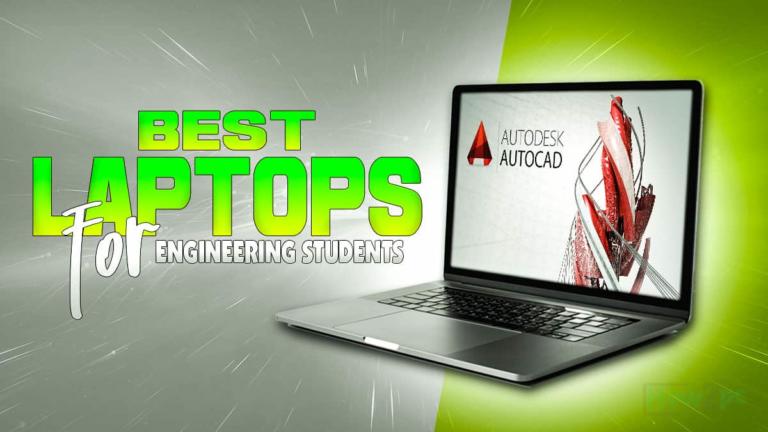So, you have finally decided to step into the world of PC gaming with a prebuilt PC but are not sure where to start your search.
Well, finding the ideal gaming PC can be a bit tedious, and $1500 is a big amount to spend on a PC you don’t want to waste now, do you?
If you are stuck not knowing what to do, then don’t worry this article has got everything covered regarding prebuilt gaming PCs.
At the end of the article, you will not only be well versed on the topic of prebuilt PCs but will have the best gaming PCs under $1500 that are available in the market at your disposal because this article is going to cover the following:
- How to choose the right PC for your needs
- Can you game at 4K resolution on a $1500 gaming PC?
- 5 prebuilt gaming PCs under $1500
Being an avid gamer myself, I realize the challenges faced by folks when looking for a gaming PC. There is a lot to absorb, and it can get overwhelming at times; therefore, in my article, I will simplify the information for you and present it in a beginner-friendly manner.
There is also a lot more to gaming PCs than just raw specifications, and therefore the reviews in this article will not only describe gaming PCs but also tell you what they are like to use day in and day out.
For this purpose, I tested each and every PC and have brought to you the gaming PCs that offer something unique and different from the rest. In this article, you will see all sorts of different PCs, and surely there is something for everyone. Excited! So let’s begin, shall we?
In a Hurry? These are the Best Prebuilt Gaming PCs Under $1500
After carefully testing and selecting PCs from the plethora of options available, the following is a quick look at the PCs under $1500 that are going to be featured in this post.
Our methodology for testing not only involves determining the performance and features of the PC but also evaluating the gaming experience it can offer to a particular individual.
*For more info on the gaming PCs below, click the “Jump to review” button to go to our review of that PC.
Best Overall
Best Aesthetics
In-Depth Review
The following section will contain comprehensive reviews of the five best prebuilt gaming PCs that I have included in this roundup after extensive testing.
Best Overall
1. ABS Stratos Aqua
Pros
Cons
Bottom Line:
The ABS Stratos Aqua offers an exquisite experience in all departments. It has excellent performance, refined aesthetic, good connectivity, and above all, it exudes a sense of premium feel that is lacking in other gaming PCs in the sub $1500 price range. Due to its impressive showing, the ABS Stratos Aqua gets the seal of approval as the best prebuilt gaming PC under $1500.
Gaming Experience
The moment you press the power button for the first time, you know you are in for a treat. The ABS Stratos Aqua hits a home run in the gaming experience department.
It is by far the only gaming PC that comes close to delivering the perfect gaming experience you expect from a $1500 prebuilt gaming PC.
You can enjoy 4K gaming on this PC as it can play all the latest games without any issues. If you are more of a high refresh rate gamer, then you can drop the resolution to 1440p to enjoy smooth high refresh rate gaming.
Besides that, this gaming PC can also stream all your favorite games on Twitch or other platforms without a significant impact on the framerate.
For testing, I ran multiple gaming benchmarks on the ABS Stratos Aqua. Let me tell you, this PC did not disappoint one bit.
At 4k resolution:
40 FPS in Cyberpunk 2077, 47 FPS in Fortnite, 59 FPS in Elden Ring, 65 FPS in Red Dead Redemption 2, 70 FPS in Call of Duty: Warzone, 73 FPS in PUBG: Battlegrounds, 87 FPS in GTA V, 110 FPS in Apex Legends, 135 FPS in Rainbow Six Siege, 153 FPS in Overwatch 2, 212 FPS in CS: GO, and 326 FPS in Valorant.
At 1440p resolution:
78 FPS in Cyberpunk 2077, 59 FPS in Fortnite, 60 FPS in Elden Ring, 83 FPS in Red Dead Redemption 2, 102 FPS in Call of Duty: Warzone, 108 FPS in GTA V, 168 FPS in PUBG: Battlegrounds, 220 FPS in Apex Legends, 224 FPS in Rainbow Six Siege, 240 FPS in Overwatch 2, 394 FPS in CS: GO, and 514 FPS in Valorant.
For the sake of consistency, all the gaming benchmarks at 4K and 1440p resolution are at ultra graphic settings and without DLSS or ray tracing on.
The ABS Stratos Aqua puts up a very strong showing and has set the FPS standard against which other gaming PCs will be measured, but something tells me beating this PC’s framerate will not be an easy task for any PC on this roundup.
Specifications
The aspect that separates the ABS Stratos Aqua from its competitors is the specifications. Providing fuel to this PC is the Intel Core i5-13400F processor, which comes in 6 performance cores and 4 efficiency cores.
In total, the Intel i5 13400F has 10 cores and 16 threads, resulting in this PC having the second-highest core count in this roundup after the CyberpowerPC Gamer Xtreme.
This processor is cooled by a decent size RGB cooler, which is quite a bit bigger than the stock 13th gen Intel CPU cooler. The Core i5-13400F consumes 65W TDP at no load and 148W TDP at the highest load. Due to this processor’s fairly low TDP figures, the air cooler that this PC comes with is decent at keeping the temperatures of the Core i5-13400F within limits.
The graphics card supplied with this PC is the 12GB GDDR6X Nvidia RTX 4070, which is known to be a powerhouse when it comes to 4K and 1440p, as you can see from the gaming benchmarks above.
The trend of using high-quality components continues with the RAM and the storage drive. The ABS Stratos Aqua comes with 16GB DDR5 RAM, which is plentiful even for the most demanding of games. As opposed to having a regular SSD, this PC comes with a 1TB M.2 NVMe SSD, which provides blazing-fast read and write speeds.
Surprisingly, this gaming PC doesn’t come with an additional HDD. So, after a while, you might need to add another SSD or an HDD to increase space because 1TB is not enough for storing a lot of games.
Case Design and Connectivity
The case design of the ABS Stratos Aqua is nothing out of the blue. These cases are common in gaming PCs at this price range.
Although the design may be a little generic, I cannot fault the quality of the case. The fit and finish of all the panels is quite spectacular, and the smooth satin finish adds a sophisticated touch.
The case is just as functional as it is high-quality. The front mesh panel lets in the air without any restriction, and the large ventilation holes at the top and the back of the case ensure good airflow throughout.
Coming to the connectivity, this is where I have my major gripe with this gaming PC. The front I/O included only a handful number of ports, including 2x USB-A ports, 3.5mm jacks for mic and audio, and some major ports are missing, like a USB-C.
The front ports are also located at the edge of the top panel, which makes accessing them quite a chore. You might need to get up from the chair to plug in the USB, which makes it quite annoying.
The saving grace of this PC comes from ports located at the back of the PC. These ports come with a wide variety of selections. They include VGA, HDMI, DisplayPort, DVI-D, Ethernet LAN, USB-C, USB-A, and additional 3.5mm audio ports.
Aesthetics and Salient Features
The ABS Stratos Aqua may not be the most flashy PC in the room, but it is indeed the most premium-looking PC on offer in this price range.
This gaming PC has just the right balance of RGB lighting. Unlike other gaming PCs, it is not overly done. So, the PC still retains its characteristics, like sweeping body lines.
I don’t know what ABS was thinking because the Stratos Aqua lacks any salient features that are offered by other gaming PCs in this price range.
The only two features this gaming PC can show up for include its support for built-in Wi-Fi and Bluetooth and Windows 11 out of the box.
Overall, the ABS Stratos Aqua is a no-nonsense gaming PC that, despite not containing many features, is a treat to use. This gaming PC has excellent performance, and the framerate it produces is better than other gaming PCs in this roundup. Hence, it is our pick for the best gaming PC under $1500.
2. Skytech Nebula
Pros
Cons
Bottom Line:
The Skytech Nebula shows finesse in a prebuilt gaming PC. Typically, we see this sort of attention to detail in custom builds, so it makes the effort of Skytech all the more commendable. This gaming PC has a balance between looks, performance, and connectivity. However, it is not perfect and has one glaring issue which cannot be ignored.
Gaming Experience
The Skytech Nebula was a disappointment. I wanted to like the gaming experience on offer here but couldn’t because this gaming PC underdelivers compared to what it advertised.
During my testing, the ABS Stratos Aqua – the first gaming PC in this roundup, also comes with an Nvidia RTX 4070. However, it delivered a much better framerate. That being said, here are the FPS figures you can expect from the Skytech Nebula.
At 4k resolution:
34 FPS in Cyberpunk 2077, 39 FPS in Fortnite, 54 FPS in Elden Ring, 62 FPS in Red Dead Redemption 2, 64 FPS in Call of Duty: Warzone, 72 FPS in PUBG: Battlegrounds, 81 FPS in GTA V, 102 FPS in Apex Legends, 131 FPS in Rainbow Six Siege, 145 FPS in Overwatch 2, 210 FPS in CS: GO, and 320 FPS in Valorant.
At 1440p resolution:
76 FPS in Cyberpunk 2077, 52 FPS in Fortnite, 60 FPS in Elden Ring, 80 FPS in Red Dead Redemption 2, 95 FPS in Call of Duty: Warzone, 94 FPS in GTA V, 164 FPS in PUBG: Battlegrounds, 212 FPS in Apex Legends, 220 FPS in Rainbow Six Siege, 224 FPS in Overwatch 2, 360 FPS in CS: GO, and 510 FPS in Valorant.
Comparing the FPS of the Skytech Nebula with the ABS Stratos Aqua, we can see that despite both PCs having the same graphics card, one is better than the other. Unfortunately, the better PC is not the Skytech Nebula, so it has to settle for the 2nd spot in this roundup.
Specifications
Skytech has opted to join team AMD for this gaming PC. It is powered by the Ryzen 5 5600X processor, which has 6 cores and 12 threads.
AMD has recently released a newer offering by the name of Ryzen 5 7600X, so it would have been better if the newer model was being offered in this gaming PC.
As a result, this 6-core 12-thread CPU holds this PC back, and it cannot perform at its full potential. The upside of the Ryzen 5 5600X is that it is a low TDP processor. So, the air cooler that comes with this PC is good enough to keep the temperature in check.
Even though Skytech Nebula has the Nvidia RTX 4070 graphics card, which comes with 12GB GDDR6X VRAM and improved ray tracing performance, the GPU can never flex its muscles because it is held back by the Ryzen 5 5600X.
This can be seen from the fact that ABS Stratos, which is another PC with the same Nvidia RTX 4070 graphics card, has, on average, a 12% better framerate compared to this gaming PC.
As for the other specs, the Skytech Nebula contains 16GB DDR4 RAM and a 1TB NVMe SSD, which is fast.
Other PCs in this roundup offer an additional HDD along with a 1TB NVMe to increase storage space, but unfortunately, the Skytech Nebula does not offer that, which is a slight drawback of this gaming PC.
Case Design and Connectivity
The case that the Skytech Nebula comes with is a work of art. I have to applaud Skytech for using a case that is both functional and aesthetically pleasing.
The front of the case is made out of mesh, which serves two purposes. It gives the PC a tough look and also allows air to enter the PC for heat dissipation.
Like other gaming PCs, this case also comes with a side glass window. Seeing through the glass window, you will observe that the PSU shroud has a cutout. This cutout is there to enhance airflow and keep the power supply cool under load.
The connectivity of this gaming PC is just as good as its case design. At the front of the case, you will find a wide range of ports that include 2x USB-A, 1x USB-C, 3.5mm jack for mic and audio, a reset button, a dedicated button for changing the color of RGB lighting, and a power button.
The remaining ports are located at the back of the PC, and they include HDMI, DisplayPort, Ethernet LAN, additional USB-A and USB-C ports, and a power plug.
Aesthetics and Salient Features
I like the fact that every little element of this gaming PC comes together to create a machine that looks beautiful to the eyes.
The four RGB fans that spread the RGB lighting to every inch of the case and the LED strip around the front mesh grill are the main highlights of this gaming PC.
All the RGB from these sources makes the gaming PC look lively and appealing, especially considering the fact that gamers can choose any color lighting they want.
Besides the RGB lighting, the subtle design choices like rounded corners and edges of the case also enhance the aesthetics of this gaming PC and give it a layer of sophistication.
As far as the features are concerned, this gaming PC comes with many. For starters, it comes with built-in Wi-Fi and Bluetooth, making the use of an Ethernet cable redundant.
This gaming PC is also compatible with the SIGNALRGB app, which lets gamers change the color of the lighting, assign macros, and do other cool customization for the PC.
If that wasn’t enough, Skytech is also bundling in a free gaming keyboard and mouse with the purchase of this gaming PC. The cherry on top is the 1-year warranty and free lifetime technical support, both of which ensure peace of mind for the users.
All things considered, the Skytech Nebula is a fantastic choice for gamers that are looking for a jack-of-all-trades gaming PC that doesn’t miss a beat when it comes to performance.
Best Aesthetics
3. Empowered PC MPG Infinite X

Shop on Amazon
Pros
Cons
Bottom Line:
There aren’t many gaming PCs left that catch my attention at first glimpse, but the Empowered PC MPG Infinite X is one of them. This gaming PC has a stellar design, making it stand out from the rest of the gaming PCs in this lineup. If you want a statement piece that you can post on Instagram or Reddit, then the Empowered PC MPG Infinite X is the one to get.
Gaming Experience
The gaming experience of the Empowered PC MPG Infinite X falls in the middle. It is certainly better than many other gaming PCs; however, it is not near the absolute top. That being said, this gaming PC can play most games at 4K and 1440p resolution decently well.
Talking about games, I ran the same gaming benchmarks on this PC. The following is the average frame rate that I got.
At 4k resolution:
36 FPS in Cyberpunk 2077, 50 FPS in Fortnite, 60 FPS in Elden Ring, 60 FPS in Red Dead Redemption 2, 67 FPS in Call of Duty: Warzone, 70 FPS in PUBG: Battlegrounds, 86 FPS in GTA V, 105 FPS in Apex Legends, 121 FPS in Rainbow Six Siege, 138 FPS in Overwatch 2, 214 FPS in CS: GO, and 360 FPS in Valorant.
At 1440p resolution:
81 FPS in Cyberpunk 2077, 68 FPS in Fortnite, 60 FPS in Elden Ring, 92 FPS in Red Dead Redemption 2, 100 FPS in Call of Duty: Warzone, 110 FPS in GTA V, 170 FPS in PUBG: Battlegrounds, 192 FPS in Apex Legends, 210 FPS in Rainbow Six Siege, 215 FPS in Overwatch 2, 370 FPS in CS: GO, and 535 FPS in Valorant.
The FPS figures of this gaming PC are quite comparable to the Skytech Nebula. This gaming PC has the Skytech beat in some games like Cyberpunk 2077 and Valorant. On the contrary, the Skytech Nebula has this gaming beat in some games like Apex Legends.
The FPS figures are so close that I would label it a tie between these two gaming PCs. So, whichever plays your favorite game with the highest FPS should be the winner in your books.
Specifications
The Empowered PC MPG Infinite X comes with top-of-the-line hardware of the previous generation. Due to the hardware being a generation older now, this PC has to settle for the middle spot in this roundup.
At the heart of this gaming PC is the Ryzen 7 5700X, which is an 8-core, 16-thread processor. Strictly speaking, this processor has been succeeded by the Ryzen 7 7700X, so it is outdated now.
Not only that, the performance of this CPU is also worse compared to the 13th generation i5 included in the ABS Stratos Aqua and the CyberPower Gamer Xtreme. Therefore, despite having 8 cores, this processor gets a hard pass.
I am also not too keen on the cooling of this gaming PC. Since there are no proper vents for air to pass, airflow is quite negligible. Therefore, the temperature of this gaming PC can rise to uncomfortable levels. Luckily, the fans start to kick, and the temperature crosses the thermal limit.
Like the processor, the graphics card used in this gaming PC is a generation older Nvidia RTX 3080. However, unlike the processor, this graphic card performs exceptionally well and can play any game you throw at it.
As for the RAM and the storage, the Empowered PC MPG Infinite X comes with 32GB RAM and a 512GB SSD + a 2TB HDD. Having 32GB RAM makes this gaming PC superb for multitasking.
However, the 512 GB SSD is a little concerning. At this price, all other gaming PCs come with 1TB SSD, so it feels like you are getting a little short-changed here. Luckily, the 2TB HDD makes up for the lack of storage space.
Case Design and Connectivity
The case design of the Empowered PC MPG Infinite X is a statement maker. Unlike other gaming PCs, which either opt for a fully transparent front panel or a non-see-through one, this gaming PC has none of them.
Half the front panel of this case is non-see-through, while the remaining bottom portion is transparent. Through the transparent section, the RGB fan is visible, giving off the effect of an eye looking toward you. This design choice is indeed quite unique and is unlike anything that I have seen before.
Like the design, the connectivity of this gaming PC is also excellent. It comes with 2x USB-A ports, 1x USB-C, 3.5mm mic, and audio jack, a dedicated LED button for changing the color of RGB, a reset button, and a power button.
The remaining I/O is located at the back of the PC. The ports include HDMI, DisplayPort, DVI-D, Ethernet LAN, 7x USB-A, USB-C, and additional 3.5mm audio ports.
Aesthetics and Salient Features
The main selling point of this gaming PC is its aesthetics. Don’t get me wrong, this gaming PC is good in other aspects as well, but the killer looks of this gaming PC seals the deal, in my opinion.
The RGB fans that look like piercing eyes give the gaming PC a menacing and mean look. The mean look gives the PC a unique appearance that no other gaming PC has in this roundup. Due to the great looks of this gaming PC, I am quite convinced that the Empowered PC MPG Infinite X has the best aesthetics in this roundup.
The features that this gaming PC has put the competitors featured above, such as the Velztorm Archux CTO, to shame. Not only does this gaming PC come with built-in Wi-Fi and Bluetooth connectivity, but it also has support for Windows 11 out of the box.
If that wasn’t enough, this gaming PC comes with an industry-leading 3-year warranty, which covers both labor and parts. The cherry on top is the inclusion of a gaming keyboard and mouse with a bundle with this gaming PC.
Although not the best quality, it works adequately well, meaning that you don’t have to spend a dime extra on accessories to get your PC up and running.
Overall, the Empowered PC MPG Infinite X is a decent option for gamers in this price range. However, it doesn’t produce the best FPS and is behind the top gaming PCs in terms of frame rate figures. However, the looks of this gaming PC are undeniably great, and you would be hard-pressed to find a better-looking gaming PC in this price range.
4. Velztorm Archux CTO
Pros
Cons
Bottom Line:
The Velztorm Archux CTO is a mediocre offering. It puts up a decent showing in all departments, however, does not exceed in any. For the $1500, you feel like this gaming PC is missing something. Therefore, due to its middling showing, this PC has to be placed in the 2nd lowest spot on this roundup.
Gaming Experience
This PC has to settle for the second last spot because the gaming experience of this PC is not up to par with the others in this roundup. The three gaming PCs above the Velztorm Archux CTO provide a better gaming experience.
That being said, on the surface, the FPS figures of the Velztorm Archux CTO do not look too bad. Only when this PC is compared with other offerings in this roundup do you realize that this gaming PC’s benchmarks are not up to the mark.
The following are the 4K and 1440p average FPS figures you can expect from this gaming PC.
At 4k resolution:
31 FPS in Cyberpunk 2077, 35 FPS in Fortnite, 50 FPS in Elden Ring, 49 FPS in Red Dead Redemption 2, 58 FPS in Call of Duty: Warzone, 67 FPS in PUBG: Battlegrounds, 75 FPS in GTA V, 90 FPS in Apex Legends, 108 FPS in Rainbow Six Siege, 138 FPS in Overwatch 2, 198 FPS in CS: GO, and 306 FPS in Valorant.
At 1440p resolution:
53 FPS in Cyberpunk 2077, 62 FPS in Fortnite, 60 FPS in Elden Ring, 85 FPS in Red Dead Redemption 2, 90 FPS in Call of Duty: Warzone, 95 FPS in GTA V, 130 FPS in PUBG: Battlegrounds, 156 FPS in Apex Legends, 180 FPS in Rainbow Six Siege, 178 FPS in Overwatch 2, 330 FPS in CS: GO, and 460 FPS in Valorant.
There isn’t much to say about the FPS figures of this gaming PC because they are self-explanatory. These FPS figures fall in the middle of the pack.
They are not the lowest but not quite at the level of the top gaming PCs in this roundup, like ABS Stratos Aqua, Skytech Nebula, and the Empowered PC MPG Infinite X.
Specifications
I have a mixed reaction to the specs of this gaming PC. It packs some very good hardware but falls flat in some key areas.
At the heart of this Velztorm Archux CTO is the Ryzen 7 5700X, which has 8 cores and 16 threads. The latest 13th gen Intel processors have this Ryzen beat in the core count with 10 cores a piece.
The Ryzen 7 5700X is also outdated now and has been replaced by the Ryzen 7 7700X. Although the Ryzen 7 5700X cannot match the performance of the newer generation counterpart, it still holds up strong and delivers a commendable performance.
The advantage of using an older generation processor is that due it being less powerful, it produces less heat. Since the Ryzen 7 5700X is a 65W TDP processor, the AIO liquid cooler that comes with the PC provides excellent cooling. I never saw the temperatures rise above 70°C when gaming.
The graphics card paired with the Ryzen 7 5700X processor is the Nvidia RTX 3070 Ti, which is also a generation old now. However, the performance of the Nvidia RTX 3070 Ti is still very good, especially for 1440p high refresh rate gaming, as you can see in the gaming benchmarks.
To ensure a smooth gaming and multitasking experience, this gaming PC comes with 16GB DDR4 RAM. Although the RAM capacity is fine, more modern gaming PCs come with DDR5 RAM, which is faster than DDR4 RAM.
The storage space of the Velztorm Archux CTO is excellent. Not only does it come with a 1TB PCIe SSD, but it also has a separate 3TB HDD for additional storage space. In total, this PC offers 4TB combined storage space which is more than enough to store all your favorite games, media, pictures, files, and more.
Case design and Connectivity
The Velztorm Archux CTO has a boxy case design which is quite tall and slender. It is not your usual cube shape design, which I must say is a refreshing change because it occupies less space on the desk.
I also quite like the way the front edges curl into the frame. It not only eliminates any sharp spots on the case but also provides a place where you grip the case in case you need to pick it up.
The disadvantage of this tall case is that connectivity suffers. The extra height of the case means that reaching the front I/O ports is quite difficult and often requires a stretch.
As for the I/O itself, it includes 2x USB-A 2.0, 1x USB-A 3.0. 3.5mm audio and mic jack, a dedicated LED button, and a power button. The only port missing on the front is the USB-C port.
However, that shortcoming is rectified by the inclusion of a USB-C port at the back of the PC. Other ports on the back include HDMI, DisplayPort, Ethernet LAN, 6x USB-A, and additional 3.5mm audio ports.
Aesthetics and Salient Features
The Velztorm Archux CTO is a good-looking gaming PC, but I am afraid that is all the praise this gaming PC gets.
Velztorm Archux CTO shoots for the same aesthetics as other gaming PCs, which dulls down its appeal because it looks like every other gaming PC you can get in the sub $1500 price range.
That being said, if you don’t factor in the comparison angle, then I must say this gaming PC looks mighty fine.
I am not too impressed with the salient features of this gaming PC. It offers just the basic set of features, so I was disappointed to say the last.
For starters, this gaming PC comes with built-in Wi-Fi and Bluetooth connectivity. Hence, allowing users to go online right from the get-go without needing an Ethernet cable.
To ensure peace of mind for the users, this gaming PC comes with a 1-year warranty for parts and labor.
On the whole, the Velztorm Archux CTO is a decent gaming PC. It provides a decent showing in all the departments, and the gaming benchmarks are also decent. That being said, this PC has a fair share of issues, due to which it has to settle for the second last spot in this roundup.
Best Overall
5. CyberpowerPC Gamer Xtreme
Pros
Cons
Bottom Line:
The CyberpowerPC Gamer Xtreme comes with all the bells and whistles that make it quite enticing to buy at first. However, as you dive into the more nitty-gritty of this gaming PC, you realize that it is perhaps not good as it initially looked. The main shortcoming of this gaming PC is its lackluster performance, which puts the CyberpowerPC Gamer Xtreme at the bottom spot of this roundup.
Gaming Experience
The CyberpowerPC Gamer Xtreme falls flat in the gaming experience department. After spending so much money, you expect this gaming PC to perform better than it does.
Admittedly, the games are still very much playable on this gaming PC. However, as you will see from the gaming benchmarks, the framerate is quite low compared to the other four gaming PCs in this roundup.
At 4k resolution:
26 FPS in CyberPpunk 2077, 31 FPS in Fortnite, 38 FPS in Elden Ring, 44 FPS in Red Dead Redemption 2, 51 FPS in Call of Duty: Warzone, 60 FPS in PUBG: Battlegrounds, 68 FPS in GTA V, 85 FPS in Apex Legends, 98 FPS in Rainbow Six Siege, 132 FPS in Overwatch 2, 160 FPS in CS: GO, and 270 FPS in Valorant.
At 1440p resolution:
44 FPS in Cyberpunk 2077, 57 FPS in Fortnite, 60 FPS in Elden Ring, 73 FPS in Red Dead Redemption 2, 84 FPS in Call of Duty: Warzone, 86 FPS in GTA V, 112 FPS in PUBG: Battlegrounds, 172 FPS in Apex Legends, 180 FPS in Rainbow Six Siege, 178 FPS in Overwatch 2, 330 FPS in CS: GO, and 460 FPS in Valorant.
I couldn’t recommend playing very demanding games like CyberPunk 2077 without DLSS. Using DLSS will lead to a much better framerate; however, for the sake of consistency in the gaming benchmark, I was bound to play the game at native resolution.
Also, this is the only gaming PC for which I would recommend stepping down the graphic quality to medium or high because this gaming PC is unable to provide satisfactory framerate at ultra graphic setting.
Specifications
Had it not been for the subpar specs, this gaming PC would have been much higher on this list. The CyberpowerPC Gamer Xtreme comes with Intel Core i5-13600KF, which is a top-of-line mid-range processor.
It has 6 performance cores and 8 efficiency cores. So, in total, it comes with 14 cores – the highest of any processor in this roundup. Being a 14-core processor means that not only you can game on this processor but also stream games using it.
Using architecture wizardry, Intel has somehow managed to keep this processor at 125W TDP, which is a similar TDP compared to 8-core Ryzen processors. Still, though, this gaming PC comes with a 120mm AIO liquid cooler, which does a great job at keeping the temperature of this processor within the thermal limit.
The main negative of this gaming PC is the fact that it uses an Nvidia RTX 3060 Ti. Not only is the Nvidia RTX 3060 Ti an older generation GPU, but it is also low-tier compared to the RTX 4070 and the RTX 3070 Ti that are found on other gaming PCs in this roundup.
This can also be seen in the gaming benchmark of this PC, where on average, this gaming PC provides 20-25% less FPS compared to other gaming PCs in this roundup.
Fortunately, CyberpowerPC has not skimped on the RAM and the storage. This PC comes with 16GB DDR4 RAM, which is sufficient for gaming and multitasking.
The 1TB PCIe NVMe SSD also provides enough storage for gamers and media. However, later down the road, you might need to add a higher-capacity SSD or an HDD to boost storage space.
Case Design and Connectivity
The case design of the CyberpowerPC Gamer Xtreme is nothing special. However, this PC gets away with having a fairly standard case design due to its white color scheme.
White cases are all the rave these days, and since they are found to be very appealing by the gaming community, CyberpowerPC opted for a simple case design.
Therefore, you will find all the usual design elements here, like a front mesh panel and a side glass window. I have to give props, though, because there are a lot of vents strategically located throughout the case. So, airflow is in abundance.
The connectivity of this gaming PC is also fairly straightforward. It comes with 3x USB-A ports, 2x 3.5mm audio and mic jack, a dedicated LED button, and a power button on the front. Though, I wish CyberpowerPC could have also snuck in a USB-C in there to make the front I/O more complete.
That being said, a USB-C port is present on the back. However, it can get hard to reach at times. Besides the USB-C, other ports on the back are Ethernet LAN, HDMI, DisplayPort, and additional 3.5mm audio ports.
Aesthetic and Salient Features
This PC looks quite minimal and yet has very charming aesthetics. The white case definitely helps uplift the case and make it look more appealing.
The white case also helps to highlight the RGB lighting of the PC. I am pleased to report that the RGB lighting is not overly done on this gaming PC.
It has four RGB fans and a CPU cooler with a thunder logo that illuminates in RGB. This is enough to give the PC its distinct character and make it appealing to gamers.
In terms of the salient features, I wasn’t expecting much from this gaming PC. However, contrary to my expectations, this gaming PC is packed with features.
For starters, it comes with built-in Wi-Fi and Bluetooth connectivity, which works quite well and provides stable signals.
This gaming PC is also running the latest Windows 11, so you won’t need to fiddle with pesky updates and can jump right into gaming.
The best is perhaps the inclusion of a gaming keyboard and RGB mouse with this gaming PC. These two work quite well and are decent for use in games as well.
With the CyberpowerPC Gamer Xtreme, users are also provided with a 1-year warranty so they can game without having to worry about anything going wrong with their PC.
All things considered, the CyberpowerPC Gamer Xtreme is a half-decent buy in the $1500 price range. Had it not been for the subpar GPU, I would not have been hesitant in recommending this gaming PC. However, as things stand, only get this gaming PC if it is on sale because, for $1500, there are other more powerful gaming PCs in this roundup.

What to Look for in a Gaming PC Under $1500 — The Buyer’s Guide
Providing you with just the reviews of the prebuilt gaming PCs that I consider the best will not help to get the most optimal PC for your needs. After all, how can you distinguish which PC is better suited for your needs and usage.
This is the query I want to tackle with the buyer’s guide. In it, I am going to cover all the information regarding how you can make a more informed decision when choosing your next gaming PC.
I am going you take you through the complete thought process behind buying then we are going to evaluate some PCs to relate them to our needs.
Sounds good enough, so let’s begin dissecting each section of the buyer’s guide to gain a better understanding of the topic on hand.
Can You Game at 4K Resolution on a $1500 Gaming PC?
Playing games on 4k resolution is all the buzz lately, and hence naturally, gamers question whether a $1500 can play games at the aforementioned resolution.
Although I personally have always favored 1440p resolution and high frame rate but can’t deny the crispness in picture quality 4k resolution brings, and who doesn’t love eye candy, right?
Now the question remains whether you can enjoy the serene scenery and the ultra-sharp graphics that 4K resolution provides on a $1500 gaming PC. After all, $1500 is a lot of money; therefore, the expectation with gaming PCs at this price range can be high.
For the sake of transparency, I am going to use the gaming results of the top gaming PC in this roundup, that being the ABS Stratos Aqua, as a reference.
By knowing its performance on 4K resolution, you will get a picture of whether a $1500 can play games on 4K resolution or not. Spoiler alert the results coming up next are nothing short of impressive, meaning that $1500 gaming PCs can handle gaming at 4K.
For thorough testing, all sorts of different games were played on the ABS Stratos Aqua, and the result was evaluated twice.
It brings me great joy to say that the PC ran every game on 4k resolution quite smoothly. The average frame rate achieved was the following:
- 40 FPS in Cyberpunk 2077
- 65 FPS in Red Dead Redemption 2
- 70 FPS in Call of Duty: Warzone
- 87 FPS in GTA V
- 326 FPS in Valorant
- 135 FPS in Rainbow Six Siege.
All games that were picked for 4K testing were played on the highest graphic settings that were available for each respective game.
As you can clearly make out from the diverse selection of games tested, playing games at 4K resolution on a $1500 PC is indeed possible, and you can get amazing results in most games.
First Thing to Consider
Before buying your shiny new prebuilt gaming PC, you need to set aside some priorities because you are going to be bombarded with so many different machines when you begin your search for a gaming PC that it will leave you all confused and lost.
The trick to not falling into the trap and giving in to the marketing temptations is to have certain fundamentals laid out that will form the basis of your search for a gaming PC.
Firstly, what I want you to do is list down the games that you are going to play on your gaming PC. Once you have the games listed, then proceed to evaluate your daily usage of the PC.
This will involve not only your gaming use but also the other tasks that the PC will be used for on a given day.
Now that you have these two basic fundamentals listed, these will form the foundation of our search.
By doing this, you have basically outlined your wants and requirements associated with a PC; therefore, any PC that can be a potential purchase target will be evaluated on the basis of the games listed and the other usage.
Our end goal is to buy a gaming PC that provides the most value for your gaming and other needs. This will save us from falling into the marketing trap and buying the PC that is ideal for our consumption.
For example, talking about myself, I like to play competitive multiplayer games and only fire up single-player games once in a blue moon.
Now for me, I need a simple PC with no fluff, but still, the FPS of that PC should be high. The Empowered PC MPG Infinite X fills that role pretty well.
On the contrary, let’s assume that you like playing single-player games and want to stream them on Twitch or other live-streaming platforms. Now in your situation, a PC like the ABS Stratos Aqua Gaming PC will fit the bill because it offers both aesthetically pleasing looks and the highest performance.
So, the ultimate takeaway. Before buying the ideal gaming PC, you should have a proper understanding of the tasks and the games you will be using the PC for.
Why the Best is Not Always the Right Choice?
I know what you are thinking, and no, I am not contradicting myself here. What I mean by don’t fall into the “best” trap is to not base your ultimate buying decision on product price, specification, and rating.
Trust me, it would have been so easy for me to simply point at the top PC in our list, that being ABS Stratos Aqua, but things don’t work that way.
Chances are, despite that PC being the most powerful, it is not something you want or need. This can be due to multiple reasons. For example, you don’t simply need that much power based on your usage, or you don’t like the look of the PC.
You see where I am going, right? Therefore, my advice to you is to look only look at things objectively but also subjectively as well.
Personal taste, need, and want should be the priority because, at the end of the day, you will be using the PC, not me or the other person reading this article.
Now that you are better informed on how to choose the most ideal gaming PC for your needs, let’s take a look at some of the important characteristics of a gaming PC.
Graphics Card
The graphics card is the most crucial piece of the puzzle when it comes to gaming PCs. A graphics card can single-handedly dictate the capability of your PC in terms of handling games because it is directly responsible for gaming.
To put it simply, the better the graphics card installed in a PC, the better the gaming performance of that particular PC will be. Therefore, as a gamer, your first priority should always be to get the gaming PC with the best graphics card and then focus on the rest of the characteristics.
A particular PC that fits the bill for this particular aspect from the list is the ABS Stratos Aqua. This gaming PC has an RTX 4070 graphics card which is the best you can get in a gaming PC in the $1500 price range.
Processor
After the graphics card, the next thing on the line of relevancy is the processor. A processor is the brain of a computer and is, therefore, responsible for executing all the actions that are to happen on a computer.
For gaming, you want a processor that has enough capability to execute commands instantaneously. Practically speaking, an 8-core processor like the Ryzen 7 5700X present in the Empowered PC MPG Infinite X is good enough for gaming, but a 14-core processor like the Core i5-13600KF provides better longevity to your PC.
As for whether you should get an Intel or an AMD processor, well, there is no right or wrong here, so get whatever comes packaged with a better PC.
RAM and Storage
Things are relatively simple in terms of the RAM and the storage. You need enough capacity for both the RAM and the storage that the working of your gaming PC is uninterrupted.
Ideally, for gaming, you need 16GB of RAM. As a result, I have included only those gaming PCs on this list that come with 16GB RAM.
As for the storage, it can be a personal preference on the amount of space that a particular individual needs, but a wise decision is to go with at least 2TB storage.
2TB storage capacity will allow you to store a lot of games, and if you need even more than that, then the Velztorm Archux CTO is the PC you should be looking at since it has a total storage space of 4TB.
VR Capability
From a $1500 gaming PC, one should expect reasonable VR operation, and it is also quite important to verify this because VR is becoming increasingly popular for not only games but for other productivity tasks as well.
Therefore, you should have a PC that, if need be, can easily support the operation of a VR headset. I kept this aspect in mind when choosing PCs for this roundup, and all my picks have specifications that meet the VR standard.
However, if you are looking specifically for the best VR experience possible, then the CyberpowerPC Gamer Xtreme is the way to go because of the faster processor.
Related Guides
Check out our price-focused prebuilt PC guides below.
- Best Prebuilt Gaming PC Under $1000
- Best Prebuilt Gaming PC Under $800
- Best Prebuilt Gaming PC Under $500
- Best Prebuilt Gaming PC Under $2000
Check out our GPU-focused prebuilt PC guides below.
- Best RTX 3060 Prebuilt PC Recommendation
- Best RTX 3070 Prebuilt PC Recommendation
- Best RTX 3080 Prebuilt PC Recommendation
- Best RTX 3090 Prebuilt PC Recommendation
Check out our aesthetics-focused gaming PC guides below.
Final Thoughts
This wraps up our article on the prebuilt gaming PCs that provide the most value at the $1500 price range. Before I proceed any further let’s quickly summarize everything talked about in this article.
This article establishes that $1500 gaming PCs have excellent gaming potential and can even play games at 4k resolution, therefore, maximizing your value for the money.
All five PCs mentioned in the article have great gaming capability but differ in their application; therefore, it is advisable to buy the right PC according to your need.
If you want to stream and play demanding games, then the ABS Stratos Aqua will be the ideal option. It only not offers the best FPS but also has a CPU that can handle the demanding task of streaming.
If you are more of an aesthetic person and want a unique gaming machine, then the Empowered PC MPG Infinite X should be right up your alley, or if you prefer more of that RGB bling, then you can’t go wrong with the Velztorm Archux CTO or the Skytech Nebula.
Most importantly, what I need you to remember is that you never fall into the “best” trap and pick the PC that underlines features and aspects that are ideal for your consumption regardless of if that PC is ranked at the first spot or the fifth.
Now before I sign off, do let me know in the comment section which PC you end up going with. Also, while you are there, do mention any other prebuilt gaming PC that you think could have been better suited for the top five list.