So, you have come across the AAFP connector on your motherboard and are wondering what the heck this darn thing is?
A motherboard has hundreds of connectors, and keeping track of each one can be intimidating and difficult, let alone a single AAFP connector nestled in the corner of your motherboard.
Well, put your mind at ease because, in this article, we are going to take a comprehensive look at AAFP on a motherboard. We will dive deep into what an AAFP connector is, its importance in a motherboard, how it works, its location, appearance, pin configuration, connectivity, common issues, and more.
So, let’s jump right in!
What Is AAFP on Motherboard?
AAFP stands for “Analog Audio Front Panel.” In simple terms, AAFP is a 10+1 pin connector that allows your computer’s front audio ports to connect with the motherboard. Essentially, the AAFP port allows users to play sounds and listen to your voice when you plug in headphones or a microphone at the front of your computer.
Of course, that is just a gist of what the AAFP connector is; there’s a lot more intricacy to this humble 10+1 audio port, which we will uncover in the following sections of this article.
What Does the AAFP Connector Look Like?
The AAFP connector is a tiny plastic square attached to the motherboard with a bunch of tiny pins. In total, the AAFP connector has 11 pins, hence the reason why it is referred to as the 10+1 pin connector.
Below is a picture of the AAFP connector on the motherboard,

Every AAFP connector will look like the one in the picture. However, with white motherboards being all the rage these days, you might find an AAFP connector with a white outer housing. That being said, the chances of you finding a white AAFP connector are very slim.
Location of AAFP Connector on the Motherboard
Comparing AAFP with other motherboard connectors in terms of looks, the AAFP connector looks just like any other connector of the motherboard. So, it will be hard to distinguish it from the sea of connectors located on the motherboard.
The AAFP connector is typically located on the bottom or side of the motherboard near the power supply unit (PSU) shroud of the case. This is the location where various other connectors, especially the front panel header with the power switch and reset switch, are located.
You would be able to identify the AAFP connector by its label. Besides the connector, you will find “AAFP” written in clear, bold text.
That being said, the exact location of the AAFP connector may vary depending on the specific make and model of the motherboard. Therefore, if you cannot find the AAFP connector near the front panel header, It is important to refer to the motherboard’s manual to find the exact location of the AAFP connector.
Pin Configuration of the AAFP Connector

The pin configuration of the AAFP connector typically consists of a 10+1 pin design, with each pin serving a specific function.
The pins are usually labeled for easy identification and connection. The pin layout can vary slightly between different motherboard manufacturers, but there are some common standards that must be adhered to.
For example, the pin configuration commonly includes pins for left and right channel audio output, microphone input, ground, and audio detection. Additionally, some AAFP connectors may also include pins for digital audio output, S/PDIF input, and other audio-related functions.
One pin is left blank and acts as a dummy pin. It does not carry out any function. However, it is an integral part of the AAFP connector.
It is important for users to consult their motherboard’s manual to properly identify the pins on the AAFP connector to ensure proper functionality of the front panel audio ports.
Why Is There a Pin Missing in the AAFP Connector?
Looking closely at the AAFP connector, you will notice that it has one empty slot, which would otherwise be occupied by a pin. For starters, there is nothing to worry about because this empty slot is there in the original design layout of the connector, and you have not broken any pins.
As to why there is an empty slot. Well, to put it simply, an AAFP connector only requires 10 pins for connection and one pin for ground (earth). Hence, no need for a 12th pin. That being said, the shape of the connector cannot be changed. So, you are left with an empty space.
How to Connect Front Panel Audio Ports to the AAFP?
The corresponding cable that connects to the AAFP connector of the motherboard is the HD Audio cable. This cable originates from the front panel I/O of the case.
Usually, it is bundled with other cables originating from the front panel I/O, so you will likely not have any difficulty identifying the HD cable.
Bear in mind that sometimes it is labeled as an HD 2.0 cable. Do not get confused because it is the same cable. As long as the layout of the HD 2.0 has 10+1 holes and matches the layout of the AAFP header, it is good to go.
Connecting the AAFP connector with the HD Audio cable is a relatively simple process, but it is important to make sure that it is done correctly to ensure the working of the front panel audio ports.
Carefully line up the connector with the header, ensuring that the pins match up correctly, and press firmly to secure the connection.
It is important to make sure that the connector is oriented in the correct direction and that the pins are aligned properly to avoid damaging the AAFP connector or the HD audio cable.
Once the connection is secure, double-check to ensure that it is firmly in place and that none of the pins are bent or misaligned.
After the AAFP connector is connected with the HD Audio cable, the computer case’s front panel audio connections should be able to transmit high-quality audio signals from the motherboard, allowing users to easily connect headphones, microphones, and other audio devices to the front panel audio ports.
Importance of AAFP in a Motherboard
The AAFP (Analog Audio Front Panel) connector is an important component in modern motherboards. I have broken down this section into subheadings, each of which represents an important aspect of the AAFP.
Convenience and Accessibility
The invention of the AAFP connector has laid the foundation for convenience and accessibility. By having audio ports easily accessible on the front panel of a computer case, users can quickly and easily connect their headphones, microphones, or other audio devices without having to reach around the back of the computer.
Improved User Experience
The AAFP connector adds to the overall user experience by making it easy for individuals to engage in audio-related activities, such as listening to music, communicating via voice chat, or participating in video calls. This improved user experience is especially significant for individuals who use their computers for multimedia purposes, such as gaming, video editing, or audio production.
Versatility and Flexibility
Another important aspect of the AAFP connector is its versatility and flexibility. By providing access to analog audio ports on the front panel, users can easily switch between different audio devices without needing to constantly reach for ports on the back of the computer.
This flexibility allows for a seamless transition between headphones, speakers, and other audio equipment.
Integration With Modern Case Designs
Modern computer cases often include built-in support for the AAFP connector, further highlighting its importance. With many cases featuring dedicated audio jacks on the front panel, the AAFP connector enables seamless integration with these designs, ensuring that users can take full advantage of the audio capabilities of their computer system.
Compatibility With Audio Standards
The AAFP connector is designed to be compatible with industry-standard audio connections, ensuring that users can easily connect their headphones, microphones, and other audio devices without encountering compatibility issues.
This compatibility allows for a seamless experience when using various audio equipment with a computer system.
AC97 vs. AAFP
The AAFP and AC97 are two different audio standards used in computers, but they serve the same basic purpose of facilitating audio functionality.
Despite both these connectors serving the same purpose, they have vastly different technology and cannot be used interchangeably. AAFP houses newer technology compared to the AC97 connector.
Due to its newer technology, AAFP provides a more streamlined and efficient way to connect front panel audio devices, such as headphones and microphones, to the computer’s motherboard. It offers better audio quality and an improved signal-to-noise ratio compared to AC97.
The AAFP standard also supports more advanced audio features, such as multi-channel surround sound and digital audio.
On the other hand, the AC97 standard, which was developed in the late 1990s, is an older and less advanced system. It is still widely used in older computers and provides basic audio functionality, but it has limitations in terms of audio quality and features compared to AAFP.
The main difference between the two standards lies in their capabilities and audio quality. While AC97 is a more basic standard, AAFP offers better audio performance, more features, and a more efficient front panel audio connection.
Which One Is Better: AC97 or AAFP?
When it comes to choosing between AAFP and AC97, it is important to consider the specific audio needs and requirements of the computer system.
For newer computers and systems that require higher audio quality and more advanced features, the AAFP standard is the better choice. It provides a more future-proof and versatile solution for front panel audio connectivity.
In contrast, for older computers or systems with more basic audio needs, the AC97 standard may still be a suitable option. That being said, AC97 is not used these days, and it is highly unlikely that you come across an AC97 port unless you are using a very old motherboard.
Ultimately, the choice between AAFP and AC97 depends on the specific requirements and capabilities of the computer system, as well as the desired audio performance. However, one thing is for sure: AAFP is better in terms of both Audio quality and audio reliability.
Front Panel Audio vs. Rear Audio vs. Dedicated Sound Card
In modern audio technology, you have several methods of audio transmission. The three popular ones include,
- Front Panel Audio
- Rear Audio
- Dedicated Sound Card
To understand the AAFP connector and its significance, we need an understanding of these varying methods of audio output is essential.
Front Panel Audio
Any desktop PC user will notice a set of ports sitting at the front of their machine. These, typically headphone and microphone jacks, form what we refer to as front panel audio. They provide convenient access for plugging in headphones or microphones without having to reach for the back of the PC.
The audio output that comes from these ports is directly tied to your machine’s built-in audio system, connected to the motherboard via a series of cables.
Rear Audio
In contrast to the front panel option, rear audio refers to the audio jacks located at the back of your computer. These jacks, housed on the motherboard, differ in that they usually offer a wider array of options. Common options include line in, line out, microphone, and five more ports for surround sound systems.
The rear audio ports directly interface with the onboard sound system, often providing superior shielding from electronic interference, which can result in slightly better sound quality.
Dedicated Sound Card
A dedicated sound card, unlike the front panel or rear audio, is a separate component you install on your PC. This device takes over the job of processing audio from your computer’s motherboard, thereby potentially offering superior sound quality.
The sound card has audio ports and can drive complex sound systems with high fidelity. For audiophiles or advanced users, a dedicated sound card is a component worth considering adding to their build.
Which Audio Method is Better?
Identifying the best audio solution is subjective and largely depends on individual requirements. For casual users who usually use headphones or simple speakers, front panel or rear audio should suffice. However, in high-end audio setups or special applications like sound engineering, a dedicated sound card would offer tangible quality improvements.
Common Issues Related to AAFP
Sometimes, things don’t work as we expect them to. AAFP isn’t immune to such situations. It can have issues like not connecting correctly, damaged pins, or tangled cables.
- Improper Connection: One of the most common issues associated with AAFP connectors is wrongly placed connections. Given that these connectors are often not keyed, users can mistakenly connect them improperly, leading to no audio output from front panel jacks.
- Faulty Cable: Cables tend to wear out or become damaged over time, which can also impact the performance of your AAFP connectors. A damaged cable cannot effectively transmit signals, resulting in sub-optimal audio or no audio at all.
- Interference: Even when the AAFP connector is functioning perfectly and is connected properly, users may still experience poor sound quality. This could be due to electromagnetic interference coming from power cables, USB connectors, or other components inside the PC.
- Loose Connections: Sometimes, your AAFP connections might become loose over time due to vibrations or movements. The result is often intermittent or inconsistent audio output.
Troubleshooting Common Issues of AAFP
To fix AAFP-related errors, here’s what you need to do.
- Recheck the connections: Make sure the connector is properly inserted into the motherboard’s AAFP port. Consult your motherboard manual to ensure you’ve placed the connection in the right manner.
- Inspect the Cable: Check the AAFP cable for any visible signs of wear and tear. If the cable seems frayed, replace it, as it could be causing the issues.
- Address Potential Interference: Try to ensure that the AAFP cable doesn’t cross any power cables or other potential sources of interference inside your PC. If it does, reroute the cable in a way that minimizes possible electromagnetic interference.
- Secure the Connections: If the audio output is inconsistent or cuts out during movements, check if the connector is stuck firmly into the AAFP port on the motherboard.
The AAFP may look like just another connector on the motherboard, but when you dive into its specifics, we can see that the AAFP is among the most important connectors of the motherboard. This guide covered all the important aspects of the AAFP connector, including its design, location, pin configuration, and its importance as the front panel audio connector.
Related Guides
Check out some of the other related motherboard guides.
Check out some of our related motherboard buying guides.

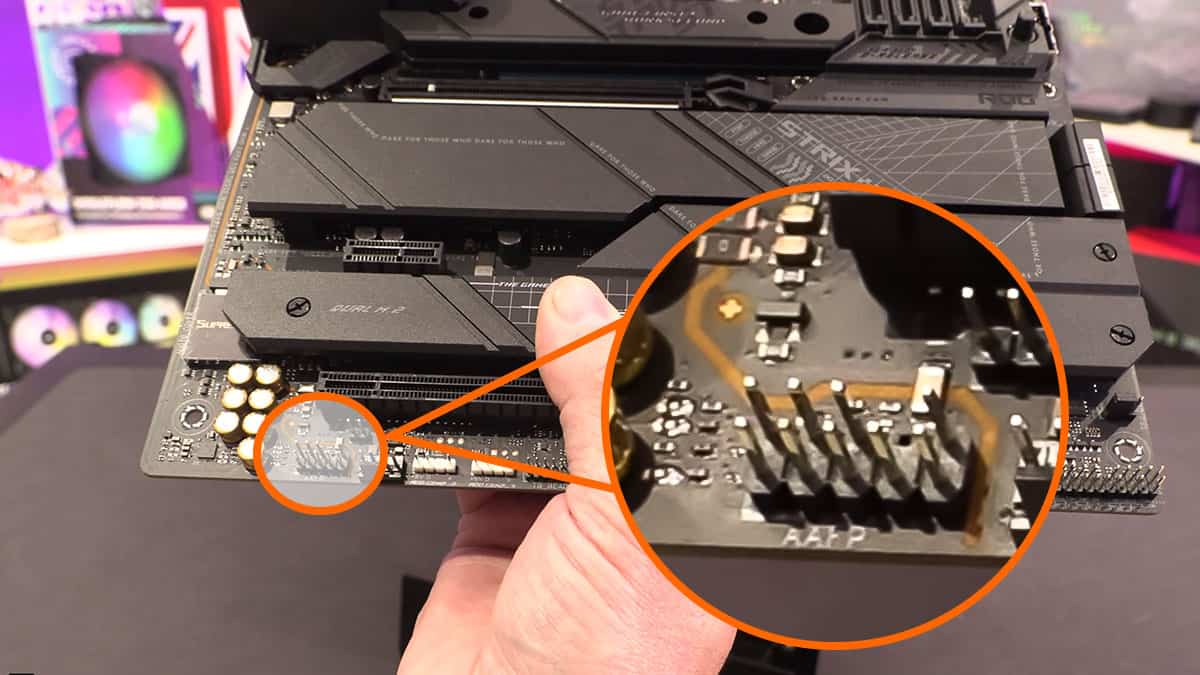

The Author Who Worked On This Article
Waleed Madni
A tech enthusiast with the spirit of a competitive gamer. Waleed has been around computers ever since he was young and has witnessed the progress of the machines he loves the most. Fascinated by what tomorrow has to offer, he keeps himself up to date with the latest technology and gaming trends.