Motherboard standoffs are small cylindrical spacers that sit between a motherboard and the PC case. Most people only know this about motherboard standoffs, but in reality, the motherboard standoffs are more than just spacers between the motherboard and the case.
In this article, I am going to tell you everything about standoffs. You will get to know the following:
- What are motherboard standoffs
- What do they look like
- Are they really necessary
- How to install them in a PC case
A motherboard is a complex electronic circuit, so it needs every bit of help protecting it from elements that can harm it. The motherboard spacer acts as one such agent protecting the motherboard in your PC case.
Sounds exciting. So, let’s dive right into the article and see what a motherboard standoff is.
So, What Are Motherboard Standoffs?
The motherboard standoffs are cylindrical pieces of metal that resemble screws. However, they are long and, contrary to having a headpiece, have an anchor used to insert other screws. The standoffs are attached to the PC case, and then a motherboard is screwed into them.
Every motherboard, regardless of the form factor, has standoffs. However, the mounting location of these standoffs differs in the case of ATX, Micro-ATX, and Mini-ITX motherboards.
Why Are Motherboard Standoffs Needed?
The quirky design of the motherboard standoffs is not there just for show. A whole functionality is buried behind the design philosophy of what may seem like a strange, elongated screw.
The motherboard standoffs lift the motherboard a couple of inches from the surface of the PC case. This is necessary for two reasons.
1. A motherboard is a delicate electric circuit board of the computer. Any direct contact between the motherboard and the case can have a catastrophic impact on the whole electronic thing inside the motherboard.
The conductive electrical parts in a motherboard can react with the case’s metal, causing a short circuit. Shorting can permanently destroy the motherboard and other components of the PC as well that are attached to the motherboard.
2. It is much harder to screw the motherboard directly into the case. Not because it is not possible but rather because PC cases have different shapes. It is also not guaranteed that a case will have a totally flat surface, which could be of concern.
Due to these two reasons, motherboard standoffs are integral for installing the motherboard in a PC case.
What Do Motherboard Standoffs Look Like?

Imagine an elongated hexagon cylinder that just so happens to be in the form of a screw. In simple words, this is what a motherboard standoff looks like.
On one end, it has a hexagonal head with internal threading. This end is where you screw in the motherboard screws once the standoff is in the case.
But to install the standoff to the case, we use the tail end of the standoff. Like any other screw, this end has a loop of threads that tighten into the case.
Do I Need to Buy the standoffs separately from the Motherboard?
Yes, you will need to buy the standoffs separately from the motherboard because they are included with the case, not the motherboard.
There is a common misconception that standoffs are included in the motherboard packaging, so don’t fall victim to that.
Buying the standoffs separately should be a non-issue because they are cheap and easily available. Also, a motherboard standoff with the size of #6–32 x 3/16″ will fit most motherboards, so it’s not like you will buy the wrong standoff for your particular motherboard.
Do Motherboard Standoffs Come Pre-installed in a PC Case?
Yes, and No! Whether the motherboard standoffs come installed in a PC case or not depends on the case manufacturer entirely.
Some cases have standoffs preinstalled at the correct positions, while others don’t come with pre-installed motherboard standoffs.
The PC cases that come with pre-installed motherboard standoffs are the higher-end cases that cost upwards of $100 in most instances.
Still remember, even if your case comes with pre-installed motherboard standoffs, they will be mostly aligned according to the ATX form factor.
If you have a Micro-ATX or Mini-ITX motherboard, then it is most likely that you will need to adjust the position of the standoffs. So, I reckon it doesn’t hurt knowing how to install them. Let’s get to that, then.
How to Install the Motherboard Standoffs in a PC Case?

The motherboard standoffs are very easy to install. They are long enough to screw them in with your bare hands, or if you want a tighter seal, you can use a hex tool to screw them in.
To install a motherboard standoff, one has to find the correct hole in the case and screw the standoff in.
While the motherboard standoffs may be very easy to install, aligning them properly according to the motherboard can be more challenging.
How to Align the Motherboard Standoffs Properly in the Case?
Motherboards come in three different form factors, i.e., ATX, Micro-ATX, and Mini-ITX. The mounting points for the three different types of motherboards are also different.
ATX: The ATX motherboard comes in at 12 x 9.6 inches. These motherboards require the greatest number of standoffs.
Micro-ATX: The Micro-ATX motherboard comes in at 9.6 x 9.6 inches. These motherboards are shorter in length than the ATX motherboard but have the same width.
Mini-ITX: The Mini-ITX motherboards come in at 6.7 x 6.7. These are the smallest motherboards you will find and have vastly different mounting points than ATX and Micro-ATX motherboards.
In order to have the motherboard seated correctly inside the PC case, you have to align the standoff screws according to the form factor.
There are two ways to find out which specific holes your motherboard for standoffs.
Firstly, you can either insert the motherboard into the PC case and mark the point where the screw holes of the motherboard make contact with the case. For this to work, you need to make sure that you have seated the motherboard correctly in the PC case, which is difficult to pull off.
Also, when doing this, make sure that your PC is not turned on, and ideally, your case should be free on any other PC component.
The second option, and arguably the more convenient one, is to use the labeled diagrams provided below for each form factor.
The diagrams showcase how many motherboard standoffs need to be installed and where they should be installed for all different form factors.

Ok, so presumably, you have installed motherboard standoffs and are now ready to screw the motherboard on top of them.
One thing I would like to say is to keep the space under the motherboard free from any cables. If you route cables and wires through the space, then that defeats the whole purpose of having the standoff in the first place.
You are again introducing an element that could potentially cause the motherboard to short circuit. Therefore, keep the space underneath the motherboard clear and avoid using it for anything.
FAQs
Related Guides
Check out some of our related motherboard buying guides.
- Best Motherboard for Ryzen 5 3600 Recommendation
- Best Motherboard for Ryzen 5 5600X Recommendation
- Best Motherboard for Ryzen 7 5800X Recommendation
- Best Motherboard for Ryzen 9 5900X Recommendation
- Best Motherboard for Gaming Recommendation
- Best B550 Motherboard Recommendation
Check out some of the other related motherboard guides.
- How to Update Motherboard Drivers
- Do Motherboards Have Bluetooth?
- How to Install Motherboard
- How to Upgrade a Motherboard
- How to Reset Motherboard
- How to Test a Motherboard
- What Does the Red Light on a Motherboard Mean?
Final Thoughts
While apparently, the motherboard standoff may seem unimportant, you might have realized how crucial they are for the proper working of the motherboard.
They keep the motherboard safe from any electrical interference or shock, therefore, take the extra 5-10 minutes and install motherboard standoffs on your PC case since they are not that hard to install if you follow my procedure mentioned above.
After going through the article, I hope that you are also well informed about what a motherboard standoff is.
Before I end this article, I am curious to know what you had imagined the motherboard standoff to be before this article. Do let me know down below in the comment section.

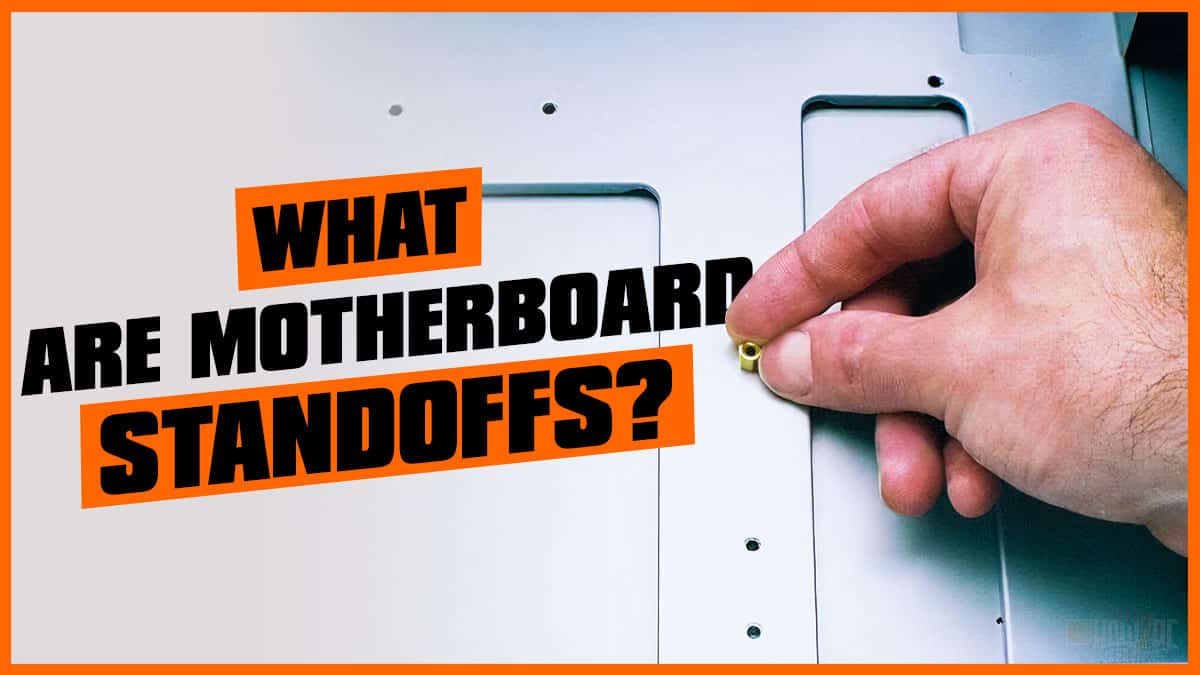

The Author Who Worked On This Article
James Gullett
James is an avid gamer turned tech enthusiast. His journey started in arcade centers when super smash bros was all the rave. It was not until he bought his first PC when his interest in technology grew substantially into a passion.