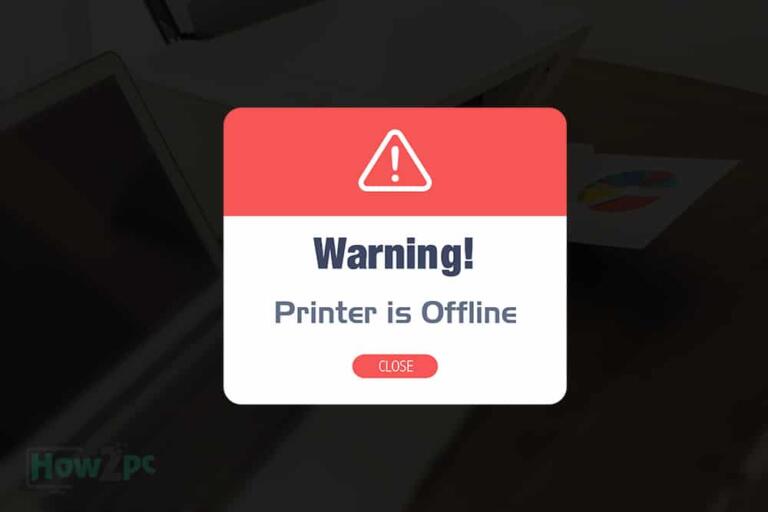Are you worried about draining the battery health of your Macbook by using the wrong charger? Well, you are not alone; I recently had to buy a new charger for my Macbook – let’s say it wasn’t an easy process.
After some digging, however, I was able to unearth all the ins and outs of how Macbook chargers, and today I will tell you all about it. So, buckle up and don’t worry because, after this read, you won’t be ruining your $2000 Macbook.
Why Are There So Many Different Chargers?
The sheer amount of official chargers Apple has for Macbook is an understatement. However, it is a necessary evil because MacBooks are not identical.
Depending on the model year and the user’s need for fast charging, Apple has multiple options that best cater to your Macbook.
I know what you might be wondering, what is stopping you from buying the duplicate of your charger? Well, you could do that, but certain new revisions by Apple will suit you more.
The Different Types of Chargers Used for Macbooks
MacBook chargers differ in their power capacity (wattage) and the shape of the connector/plug. To get the ideal charger, you need to specify the power capacity (wattage) and the correct connector.
Power Capacity (Wattage)
The power capacity of Macbook chargers ranges anywhere from 29W to 87W. I know what you might be murmuring. The answer to that question is: No, a higher wattage charger does not harm the battery, contrary to what others might lead you to believe.
The Macbook will only draw a specified amount of power from the charger. For instance, if your Macbook supports 35W charging and you plug it into a 67W charger, your Macbook will only draw 35W.
Hence, we can conclude that using a higher capacity charger does not increase the charging speed or decrease battery life unless you are using the wrong charger with your Macbook – for some reason.
Connector/Power Plug
MacBook chargers come with four different connectors, those being: USB-C, Magsafe, MagSafe-, and MagSafe 3 connectors; however, that was not always the case. Instead, it may have a vintage connector, depending on your Macbook’s age.
That leads me to the most important point: you always need to get the right charger for your Macbook by keeping the Power Capacity (Wattage) and Connector in mind.
Identify Your Macbook’s Model Year and Variant
Ok, let’s cut to the chase and get to the best charger for your Macbook. Before I tell you that, knowing which Macbook you have is important. If you already know your Macbook make and model, skip to the next section.
To identify your Macbook’s model year, do the following.
- Navigate to the Apple logo on the top-left corner of your screen and click on it.
- From the drop-down menu, choose the About This Mac option.
- Your Macbook’s model year should be mentioned in the subsequent Window that opens.
Now that you have identified which Macbook you own, let’s get down to business.
Which Is the Best Charger for a Macbook?
The following will tell you which charger you need depending on your Macbook’s model year and variant.
MacBook Air
The Macbook Air is the most popular Macbook around, but you would be surprised to know it uses four different chargers depending on model year.
67W USB-C Power Adapter
- MacBook Air 2022
35W Dual USB-C Port Power Adapter
- Macbook Air 2022 (Recommended)
30 WUSB-C Power Adapter
- MacBook Air 2022
- MacBook Air 2021
- MacBook Air 2020
- MacBook Air 2019
- MacBook Air 2018
45W MagSafe 2 Power Adapter
- MacBook Air 2012
- MacBook Air 2013
- MacBook Air 2014
- MacBook Air 2015
- MacBook Air 2016
- MacBook Air 2017
45W MagSafe Power Adapter “L” Style
- 13-inch MacBook Air 2008
- 13-inch Macbook Air 2009
- 13-inch Macbook Air 2010
- 13-inch Macbook Air 2011
- 11-inch Macbook Air 2010
- 11-inch Macbook Air 2011
MacBook Pro
The MacBook Pro is the number 1 choice for many professionals, and to cater to their needs, it comes with high-wattage chargers.
Apple 140W USB-C MagSafe 3 Power Adapter
- 16-inch MacBook Pro 2021
Apple 96W USB-C MageSage 3 Power Adapter
- 14-inch MacBook Pro 2021
Apple 87W USB-C Power Adapter
- 15-inch MacBook Pro 2016
- 15-inch MacBook Pro 2017
- 15-inch MacBook Pro 2018
Apple 85W MagSafe 2 Power Adapter
- 15-inch MacBook Pro 2012
- 15-inch MacBook Pro 2013
- 15-inch MacBook Pro 2014
- 15-inch MacBook Pro 2015
Apple 67W USB-C MageSage 3 Power Adapter
- 16-inch MacBook Pro 2019
- 16-inch MacBook Pro 2020
- 14-inch MacBook Pro 2021
Apple 61W USB-C Power Adapter
- 13-inch MacBook Pro 2016
- 13-inch MacBook Pro 2017
- 13-inch MacBook Pro 2018
- 13-inch MacBook Pro 2019
- 13-inch MacBook Pro 2020
- 13-inch MacBook Pro 2021
- 13-inch MacBook Pro 2022
Apple 60W MagSafe 2 Power Adapter
- 13-inch MacBook Pro 2012
- 13-inch MacBook Pro 2013
- 13-inch MacBook Pro 2014
- 13-inch MacBook Pro 2015
85W MagSafe Power Adapter “L” style connector
- 15-inch MacBook Pro 2010
- 15-inch MacBook Pro 2011
- 15-inch MacBook Pro 2012
- 17-inch MacBook Pro 2010
- 17-inch MacBook Pro 2011
60W MagSafe Power Adapter “L” style connector
- 13-inch MacBook Pro 2010
- 13-inch MacBook Pro 2011
85W MagSafe Power Adapter “T” style connector
- 15-inch MacBook Pro 2006
- 15-inch MacBook Pro 2007
- 15-inch MacBook Pro 2008
- 15-inch MacBook Pro 2009
- 17-inch MacBook Pro 2006
- 17-inch MacBook Pro 2007
- 17-inch MacBook Pro 2008
- 17-inch MacBook Pro 2009
60W MagSafe Power Adapter “T” style connector
- 13-inch MacBook Pro 2009
MacBook
If you are using an older generation MacBook, don’t worry; I have got you covered. The following are the best chargers for your MacBook.
60W MagSafe Power Adapter with “L” style connector
- MacBook late 2009
- MacBook 2010
60W MagSafe Power Adapter with “T” style connector
- MacBook 2006
- MacBook 2007
- MacBook 2008
- MacBook 2009
Conclusion
I hope you have found the exact charger you need for your MacBook. If you would like to suggest changes to any particular model year, you can drop them in the comment section. While you are there, also tell me which year MacBook you are using.