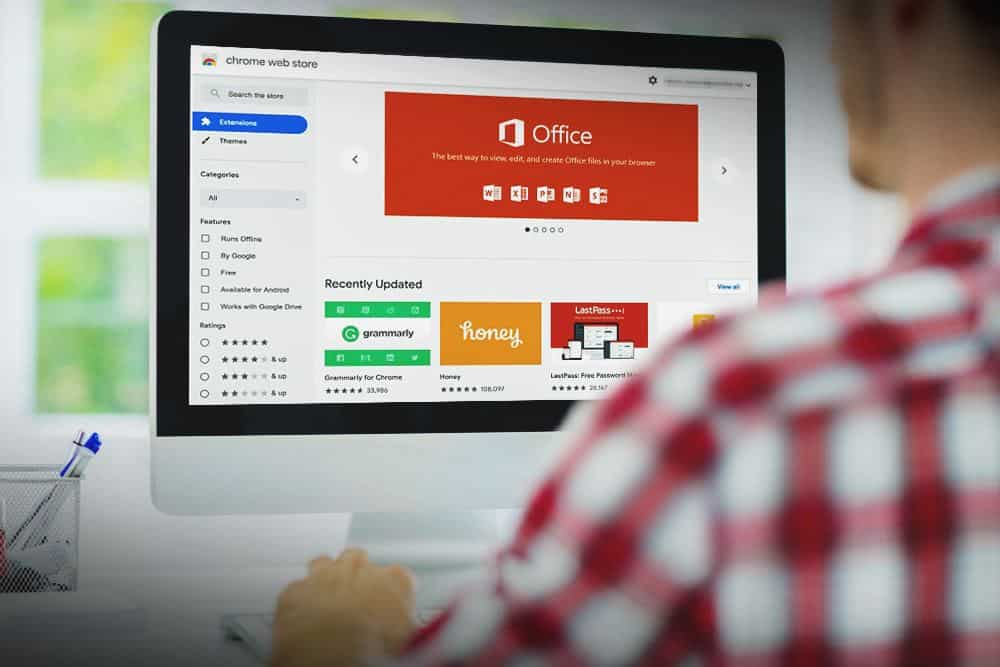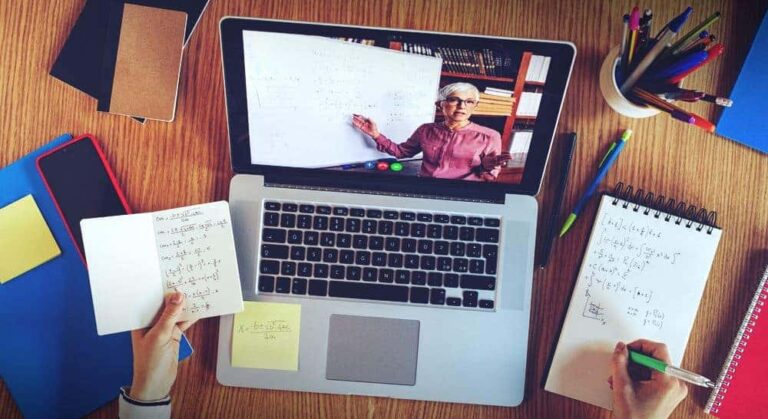We used to have to get up, load all of our books into a backpack, and go to the library. Exam cramming used to be an incredible challenge due to technology limitations and a shortage of available study materials.
Things have altered drastically in recent years. We have access to lightning-fast networks, a multitude of online resources, and, of course, that one YouTube video that explains everything.
Students who use Google Chrome also have access to hundreds of extensions that may help them manage their time effectively and get rid of distractions.
That’s why we rounded together the top Chrome add-ons for students of all levels in 2022. Among the many available Chrome add-ons, you can select your preference for improved learning, increased efficiency, faster preparation, easier research, streamlined web editing, efficient reading, enhanced note-taking, and sleek writing.
1. Zorbi
Zorbi’s innovative features aim to render the need for paper and pen unnecessary, although some people still prefer the old-school technique.
With only a few keystrokes, you can turn any online text, image, or screenshot into flashcards using this digital tool. If you right-click on the highlighted text, you’ll be sent to Zorbi’s card-making platform, Front.
There, you may make changes to the text, add pictures, and schedule reminders for when you need to review a certain topic. The Zorbi app, available for iOS and Android, will serve as a constant reminder to take short reviews every ten minutes.
2. Grammarly
Perfect grammar is the cornerstone of a well-written essay, and Grammarly is the best grammar checker available today. Along with its sophisticated correction features, Grammarly also offers suggestions for improving your writing, such as:
Providing appropriate replacements for difficult terms, enhancing the text’s overall clarity, guiding you in enhancing engagement, and checking to see if your writing style is consistent with others of its sort.
With the help of this writing aid, you can be assured that the writings you submit to your lecturers will be free of spelling and grammar errors. However, it doesn’t guarantee that your text is 100% unique. To make sure that there is no unintentional plagiarism in your paper, try this similarity checker available online. With its help, you will increase your chances of getting a high grade at school.
3. Memorize
The basic idea behind the Memorize addon is simple: enter a list of questions and answers, space them out with a timer, and start learning.
Because of the randomized question ordering, it would be difficult to game the system by learning to remember the correct answers in advance. Additionally, the software eliminates questions you’ve already answered properly.
This extension appeals to pupils of all ages due to its simplicity. Whether you’re a linguistic whiz or trying to remember the periodic table in a single sitting, this add-on will help you study and retain more information.
4. Scribe
When you use Scribe to record a procedure you do on a computer, it generates instructions with clear, step-by-step instructions. It records all the actions you do on the interface and produces a manual complete with text explanations and visual aids. Eliminate the need to manually copy and paste images into Word documents.
This free add-on is compatible with all sites. If you want desktop instructions, you’ll need the Pro package. Scribe may quickly generate instructions for sharing with classmates or digitally demonstrating to a lecturer what you see on screen. You may quickly share a captured tutorial through a link or add details to it before sending.
5. Clockify
You can keep track of how much time you spend on each task, project, or event with the help of Clockify, a time-tracking tool. Idle detection, which keeps track of how much time you’ve spent away from your computer. It’s might be turned on if you have difficulties concentrating.
Next, you may sort and analyze your data to see which areas have been causing you the most trouble; this will help you choose which subjects you need to review. The time-tracking addon provided by Clockify may be used with over 50 different websites. In addition, its information may be synchronized across all of your devices, allowing you to monitor your productivity round-the-clock.
6. Reverso
Doesn’t it drive you crazy when you have to stop a video, open Google and then type in the word that’s giving you trouble? Reverso, with its instantaneous translation of texts, videos, and even movies, is the answer to all your issues.
Because it uses artificial intelligence to process a massive volume of text, it produces pinpoint precision in its output. What’s more, you may bookmark certain words to look up later on in case you get stuck in the middle of anything. And don’t forget, Reverso offers a mobile app that syncs your history across all your devices.