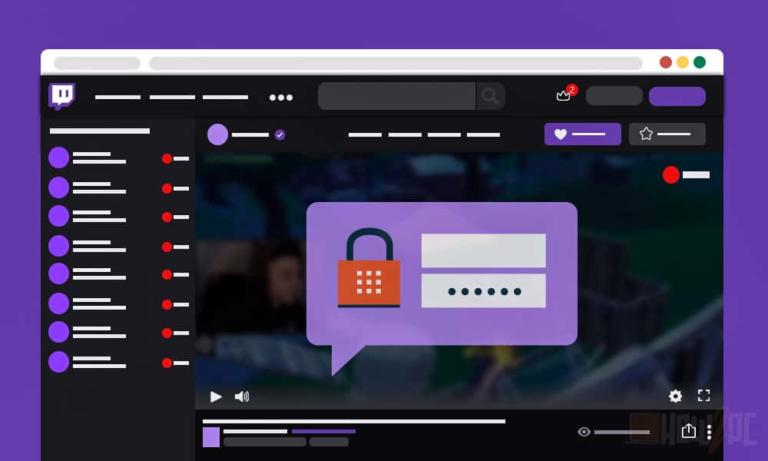Welcome to the exciting world of Twitch streaming! Streaming on Twitch can be a rewarding and fulfilling experience, whether you’re sharing your gaming skills, chatting with your audience, or showcasing your creative talents.
However, if you want to build a loyal fan base and grow your channel, it’s essential to set a consistent Twitch streaming schedule.
In this article, Theme Scene goes in deep on how to set and optimize your Twitch schedule to gain an audience quickly. And how to communicate your schedule to your followers. We’ll also cover common mistakes to avoid when setting a Twitch streaming schedule.
By the end of this article, you’ll have a clear understanding of how to set a Twitch streaming schedule that works for you and your audience.
So, whether you’re a seasoned Twitch streamer or a newcomer to the platform, let’s dive into the world of Twitch streaming schedules!
Why Setting a Schedule Is Important a Consistent
The Twitch streaming schedule is essential for several reasons:
Consistency and Reliability: By setting a regular schedule, you’re creating a reliable routine for your viewers. This helps them know when to tune in and expect to see you live on their screens. A consistent schedule also helps you to build a community of loyal viewers who look forward to your streams.
Audience Engagement: Your audience is your most valuable asset when it comes to Twitch streaming. By having a schedule, you’ll give your followers a reason to keep coming back to your channel. Additionally, when you stream at regular times, you’ll attract new viewers who may not have discovered your channel otherwise.
Maximizing the potential of the Twitch platform: Twitch’s algorithm favors channels that stream regularly. By setting a schedule, you’re signaling to the platform that you’re serious about your streaming, and you’re more likely to get recommended to new viewers.
Tips on Setting a Twitch Streaming Schedule
Now that you understand the importance of having a Twitch streaming schedule let’s discuss some tips for setting up a schedule that works for you and your audience.
Determine your streaming goals: Before setting a schedule, ask yourself what you want to achieve with your Twitch channel. Do you want to build a community of followers, or are you focused on monetizing your channel? Understanding your goals will help you set up a schedule that aligns with your objectives.
Consider your audience demographics: Take some time to understand your audience demographics, such as their age range, location, and interests. This information will help you select the best days and times to stream.
Select the best days and times to stream: When selecting the days and times to stream, consider factors such as your audience’s time zone, your personal schedule, and any other commitments you may have. Try to choose a schedule that works for both you and your audience.
Create a recurring schedule: Creating a recurring schedule helps your viewers to know when to expect your streams. Consider streaming on the same days and times each week to build consistency.
You want your audience to warm up to your schedule, which will help with getting recurring viewers.
Use a scheduling tool to organize and share your schedule: Twitch’s scheduling feature is an excellent tool for sharing your schedule with your followers. Additionally, you can use third-party scheduling tools like Trello or Google Calendar to organize your schedule and share it on other platforms like Twitter and Instagram.
How to Communicate Your Twitch Streaming Schedule to Your Audience
Now that you have a schedule in place, it’s essential to communicate it to your followers. Here are some ways to do that:
Utilize Twitch’s scheduling feature: Twitch’s scheduling feature allows you to set up future streams and notify your followers when you’re about to go live. Make sure to use this feature to keep your followers updated.
Share your schedule on social media platforms: Use social media platforms like Twitter and Instagram to share your schedule with your followers. Create graphics or posts announcing your upcoming streams and include the dates and times in the captions.
Include your schedule in your channel description: Include your streaming schedule in your channel description so new visitors to your channel know when to tune in.
Remind your audience during streams: At the start of each stream, remind your audience of your upcoming streams and encourage them to mark their calendars.
Common Mistakes to Avoid When Setting a Twitch Streaming Schedule
Setting a Twitch streaming schedule can be tricky, and there are some common mistakes to avoid. Here are a few:
Inconsistency: Inconsistency is the biggest mistake you can make when setting a Twitch streaming schedule. Stick to your schedule and avoid canceling or rescheduling your streams as much as possible.
Overcommitting: Don’t overcommit to your schedule, especially if you’re just starting. Streaming for long hours every day can lead to burnout and affect the quality of your streams.
Not considering your audience: Not considering your audience’s demographics can lead to streaming at inconvenient times for them, resulting in fewer viewers.
Conclusion
A consistent Twitch streaming schedule is essential for building a loyal following and growing your channel. When setting a schedule, consider your goals, your audience demographics, and your personal schedule.
Once you have a schedule in place, communicate it to your followers using Twitch’s scheduling feature, social media platforms, and your channel description.
Remember to avoid common mistakes such as inconsistency, over-committing, and not considering your audience. By following these tips, you’ll be on your way to a successful Twitch streaming journey!