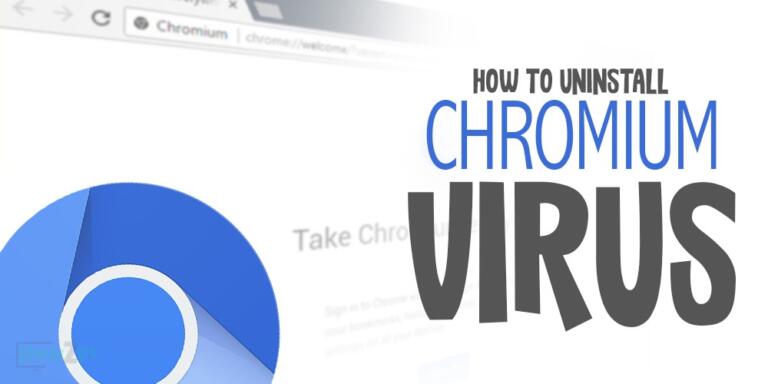With more than 200 million active users from all parts of the world, Mozilla Firefox has been one of the leading voices regarding a healthy internet. It operates as a non-profit organization and understands the concept of protecting the personal data of its users. It is imperative to keep your data protected as well as utilize extensions that can save you time and improve your productivity.
What Are Firefox Extensions?
Previously known as Firefox Add-ons, Firefox extensions are small-scale programs that function within the web browser to increase its functionality. For instance, the SignalHire contact finder extension is a Firefox extension that can help find the contact information of job candidates for an open job position in your company. If you’re curious about how this example works, head to their website.
With the help of such extensions, you can have a better browsing experience. You will find all types of extensions available for your Firefox browser, be it on your computer device or on your mobile.
In this article, we will talk about some of the best Firefox extensions that you can use to save time and increase your productivity.
What Are Some Best Firefox Extensions That Can Save Your Time?
Some of the best Firefox extensions that can increase your productivity and save your time include:
1. Adblock Plus
Adblock Plus is one of the top extensions for Mozilla Firefox today. As you can guess by the name, this extension blocks unwanted online ads. It’s quite a time-saver if you do not want to view unwanted ads on different websites, especially those you visit frequently. It will also safeguard your system from malicious adware and save bandwidth and data.
As we all know, ads on various websites can interrupt your browsing experience and create a nuisance for you. With Adblock Plus, you can control what you can view and block. Additionally, the tool can also block your online activities so that different companies cannot track you.
At Adblock Plus, you will be provided with an option called Acceptable Ads, allowing certain ads to be viewed. The ads that you add to this option will have to go through the eligibility criterion that the Acceptable Ads Committee sets (AAC).
You will also be provided with an option to filter ads based on the content. This way, you can create and manage a personalized filter list that can block any traffic.
2. Ghostery
Ghostery is another great add-on for your Firefox browser. It is an open-source, free extension that can help block ads more conveniently than most other ad blockers in the market today. This tool will block various HTTP requests to block the ads.
Companies utilize certain types of code lines called Tackers to receive the user browsing information. With the help of this information, the companies will send relevant ads to your browser. However, the disadvantage here is that such trackers can significantly slow down your browser’s performance. With the help of Ghostery, you will have a much smoother browsing experience.
One of the best aspects of this Firefox extension is that the interface is very easy to understand and intuitive. You can turn the trackers on or off with such a straightforward interface. Additionally, you will also be able to do anonymous searches.
3. GreaseMonkey
GreaseMonkey is another great Firefox extension that you can use if you want to customize webpages on the go. With the help of this tool, you can install different types of scripts so that you can alter the way a particular website looks like. You will also be able to manipulate the different functionalities of the browsing elements. You can also embed anything that you see on the website – for instance, price comparisons for different hotels, etc.
GreaseMonkey will also allow you to set up the scripts for automation. For example, you can write a script to like all the posts you see on your Facebook timeline. Yes, these scripts need to be written in JavaScript. Therefore, you will require some prior coding knowledge. However, you can also find pre-made scripts on different websites. This tool can help you save a lot of time by cutting down on menial tasks.
4. Lightshot
Of course, the Printscreen button is available on our computer keyboards. However, you will still have to paste the screenshot on other tools to use it, like Paint. This entire process can consume a lot of time. In this case, it is better to use Lightshot as the perfect alternative.
Lightshot is considered one of the most popular extensions for Mozilla Firefox. It is one of the fastest ways to that a screenshot of anything you want. Additionally, you will also be provided with various options so that you can customize the screenshots.
For instance, you can highlight anything on the screenshot and add texts or images as you see fit. The screenshot can also be shared on different social media websites directly. You can also save and print the screenshots. However, the best feature of this tool is that you can search for similar images on different search engines.
5. uMatrix
Another great blocker you can use for your Mozilla Firefox is uMatrix. This particular extension has been designed to block anything you want while browsing. You will be provided with various options to allow or block access at the granular level.
When you first use the tool, it may look very cluttered. However, it would help if you simply learned how uMatrix works – once you do that, you will realize that it is quite a powerful tool.
You can block various data types like scripts, media, CSS, and cookies. All the allowed and blocked elements will be coded with different colors to help you understand things better. For instance, the blocked elements will be categorized as red, while green means the element is allowed on the browser.
You can make these changes for all the websites or any particular one. Once blocked, you need to refresh the page and reload. The tool is very easy to understand and use.
6. Clippings
Another popular Firefox extension that you can use is Clippings. As you can guess by the name, you will be able to save selected text from any email or webpage. You can also save frequently-used texts on the extension and recall them whenever necessary.
When it comes to companies and brands, you can use this extension as a ticket; when this ticket is open, clients will receive a message like – your ticket is open; your queries will be solved and updated soon. Alternatively, you can also use Clippings to save the source of information from where it was taken.
This tool allows you to manage different types of clippings. You can color different types of clippings based on their importance. You can also assign a shortcut key to each one of these clippings so that you can type them effectively.
7. Grammarly
When it comes to saving time and increasing your productivity, you cannot simply spend time checking grammatical mistakes in the content you have written. In such cases, Grammarly is quite an amazing Firefox extension. With the help of this tool, you will be able to eliminate any types of errors in your writing.
Once this extension has been enabled, Grammarly will start scanning all texts on your browser. If it finds any grammatical errors on the site, you will be pointed out to the mistake. Grammarly will ensure that the content that you write is influential and mistake-free. You can also check for punctuation mistakes, plagiarism, sentence buildup, and spell checks with the help of this tool.
8. Gesturefy
If you want a customizable mouse gesture for your Mozilla Firefox browser, then Gesturefy is an amazing extension. This particular tool can support more than 50 types of mouse actions.
By default, you will be provided with gestures that you can customize based on your preferences – actions like Refresh, Forward, Back, etc. Additionally, you can also create custom gestures via the Settings option. Of course, you will have to add a trigger so that the extension knows when to take the particular option; this trigger can be adjusted in the Settings option as well.
At Gesturefy, you will find a unique method to create custom gestures to improve your browsing experience. You must click the record button for whatever command you want and perform the gesture with your mouse. The gesture will now be saved, and you can start using it immediately.
This tool has some limitations – for instance, it does not work on SVG pages, like About and New Tab. However, the developers have maintained that it is working to solve all these bugs and will soon operate as it should in the future.
Final Thoughts
There you have it! All these Firefox extensions are amazing and will help you save a lot of time and improve your productivity. We hope that all the information here will get you started immediately. If you have any questions, you can leave them in the comment section below.